Have you ever been to a hip restaurant with horrible lighting? You need your iPhone's flashlight just to read the menu. Of course, sometimes the light comes off too bright, blinding the people next to you. But don't settle for a flashlight that's too bright. You can choose from four different brightness levels instead, to perfectly fit your situation.
To access these options, simply open Control Center, then 3D Touch or long-press on the flashlight tile. Here, you'll see five buttons. The bottom simply means off, while each one above increases the brightness incrementally. If you want to shine the flashlight with as low a level of brightness as possible, chose the tier just above the off switch. If you want to max it out, choose the top level. You can even slide your finger across these options for a more fluid experience.

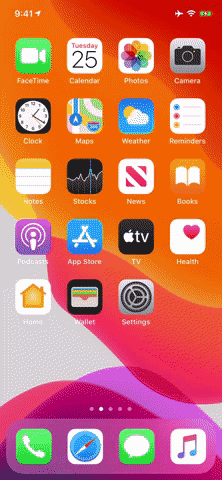

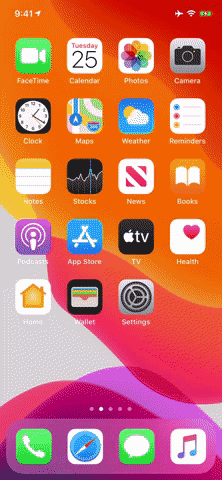
Your iPhone remembers your choice, so the next time you turn on the flashlight, it will stay at the last used brightness level. While that remains true no matter how you turn on the flashlight, know that you can only control the brightness from Control Center. If your iPhone has a lock screen flashlight shortcut, it will only turn the light on and off.
Cover image, screenshot, and GIF by Jake Peterson/Gadget Hacks

























Comments
Be the first, drop a comment!