For most of the iPhone's history, rearranging apps has been a giant pain. On the surface, iOS 13 seems to make things worse — with the new long-press gestures, it takes longer for iOS to know you want to move apps around. That might be true, but iOS 13 also introduced a way to make the process so much faster.
Here's how it works. Instead of waiting for the app icon in question to begin wiggling, as is the norm, immediately drag your finger as soon as the app begins to load the quick actions menu. You don't even need to see the menu — you can begin moving the app as soon as it begins to "bounce," as you can see in the GIF below.
- Don't Miss: 200+ Exciting New iOS 13 Features for iPhone

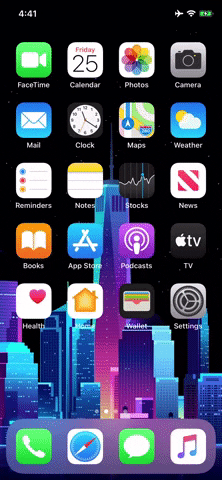

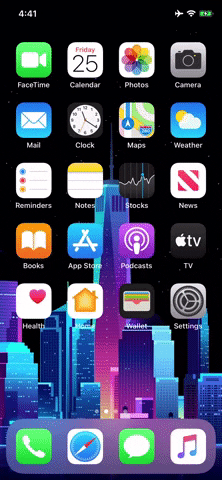
This is one of those tricks that will change the way you use your iPhone. It might seem small, but you'll never want to go back to the old ways of doing things. It even works with the multi-select gesture introduced in iOS 11, so you'll have your home screen rearranged in no time!
Cover image, screenshots, and GIF by Jake Peterson/Gadget Hacks

























Comments
Be the first, drop a comment!