One of iOS 14's more exciting features lets you tag someone in a group iMessage chat in the same way you would @ someone on Twitter, Instagram, and other social media platforms. Even if the conversation is muted, you can get notified when you're mentioned, which helps you jump in only when needed. But if you want complete silence, then disable contact tagging notifications altogether.
Unfortunately, you can't prevent someone from tagging you in the Messages app. There's no kill-all switch that'll do that for all of your contacts. So anyone that has you in their contacts can mention you in a group iMessage thread. By default, you will get alerts for whenever it happens, even when the chat is muted, but you can disable those notifications on your iPhone.
In the Settings app, tap on "Messages." Under Mentions, toggle off "Notify Me," which will be on by default (as mentioned before). If you have any conversations in Messages muted, you will no longer receive notifications when your name is tagged in them.




Although anyone with iOS 14 will still be able to tag you in a group iMessage conversation in Messages, if the conversation is muted, you won't receive notifications when it happens. Instead, you'll get the usual badges (if enabled) that appear on the Messages app icon when you receive a new text message — but no banners, lock screen alerts, or Notification Center alerts.
Cover photo and screenshots by Nelson Aguilar/Gadget Hacks







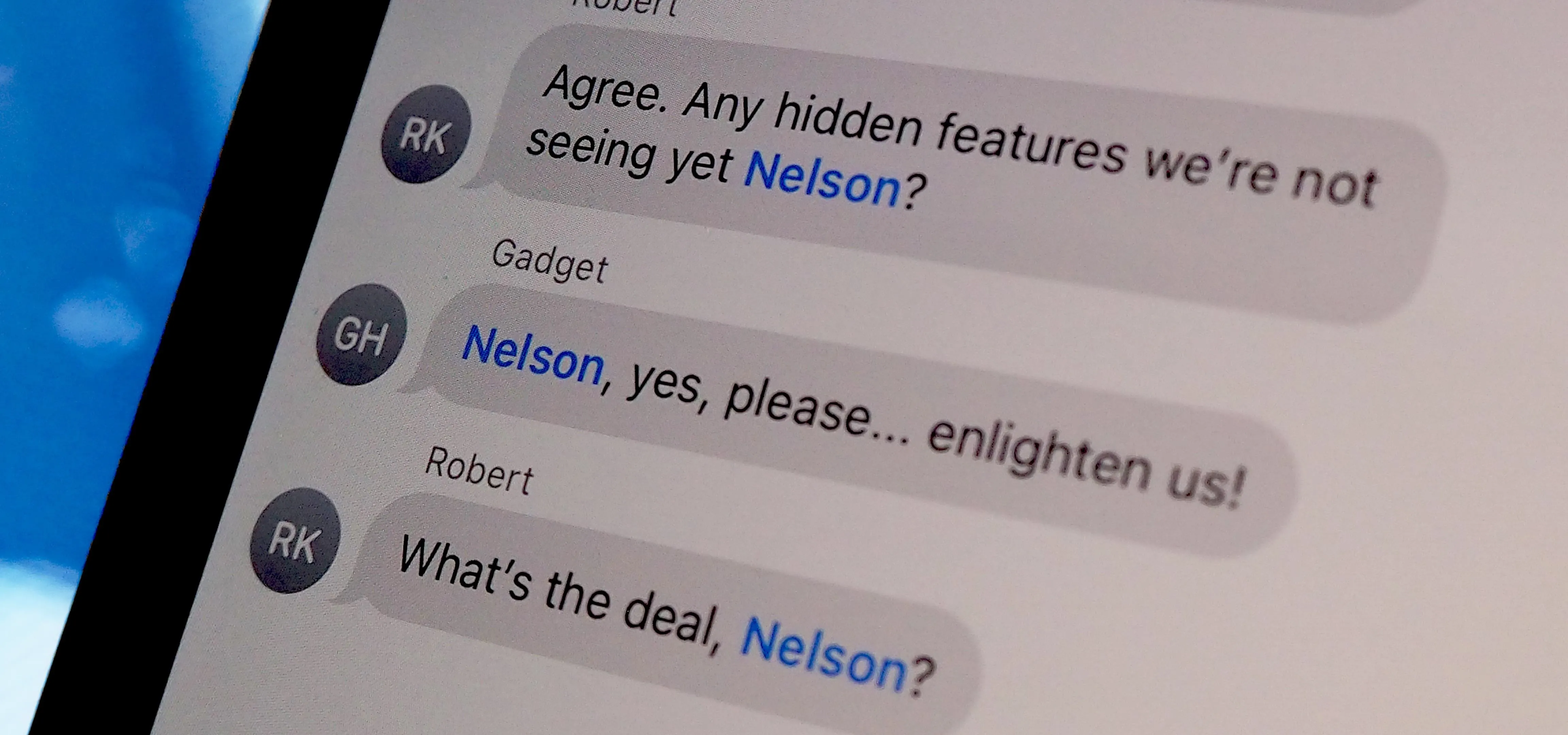




















Comments
Be the first, drop a comment!