Time is money, so there's profit to be had in tricks and shortcuts that make daily tasks faster on your iPhone. Take Instagram, for example. You can cut out a whole step in the posting process using this one, simple trick.
Don't open the app yet. Seriously. Instead, long-press 3D Touch the Instagram app icon, then drag your finger over to "New Post" and let go. That's it. Instagram will open right up to the New Post screen, where you can choose to take a new photo or video, or upload one from your iPhone's library.

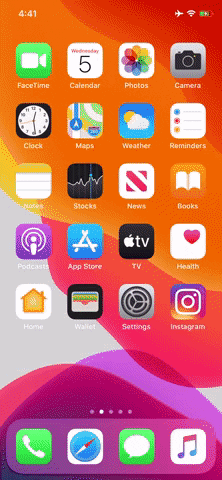

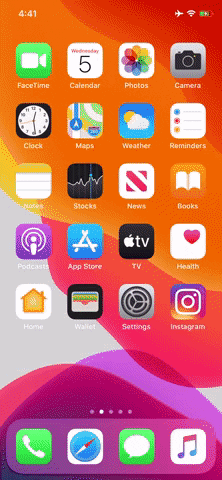
You don't have to drag your finger once the Quick Action menu appears. If you let go of the display, the menu will stay put, allowing you to then tap on the New Post option in your own time.
Cover image, screenshot, and GIF by Jake Peterson/Gadget Hacks

























Comments
Be the first, drop a comment!