With the recent release of iOS 7 there is a world of easter eggs to discover within the new operating system.
iOS' included calendar app has never been the most exciting or even the most user friendly. While this (truly) hidden feature does not solve all the calendar app problem, it is a nice feature that gives efficiency to the calendar event creation process.
Create a Calendar Event
Navigate into your calendar app and select the "+" from the upper right to create a new event. and proceed as normal.
Select Your Event Start/End Time
This is the hidden feature!
When selecting the time in which you event starts and ends, double-tap the time selector. Doing so will toggle between 1-minute and 5-minute increments in the selector.
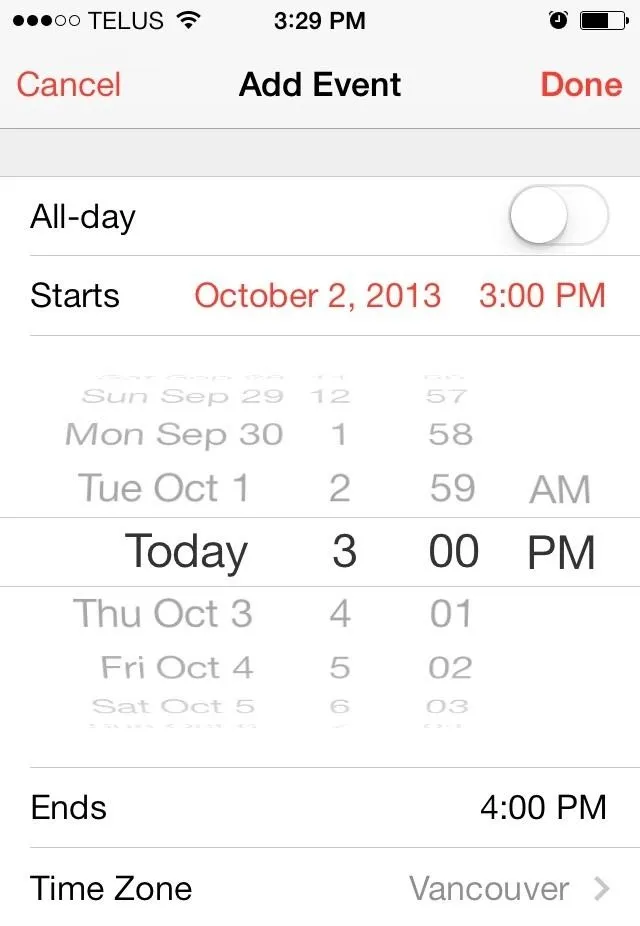
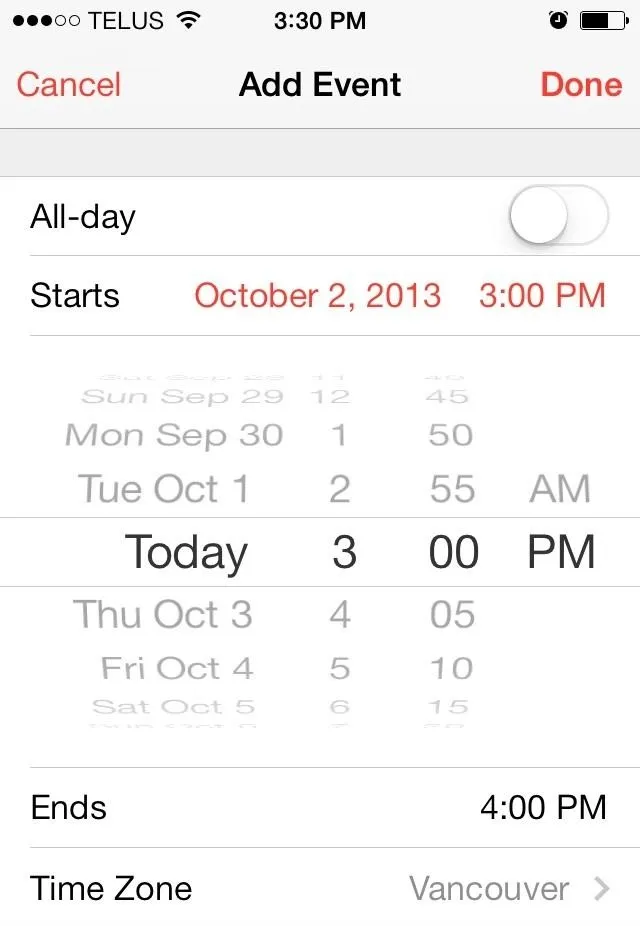
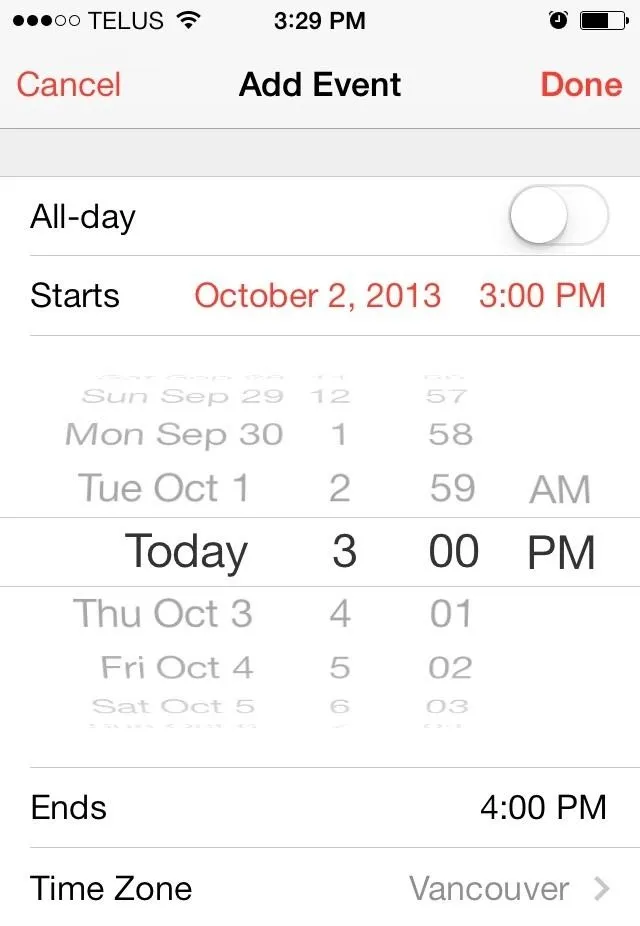
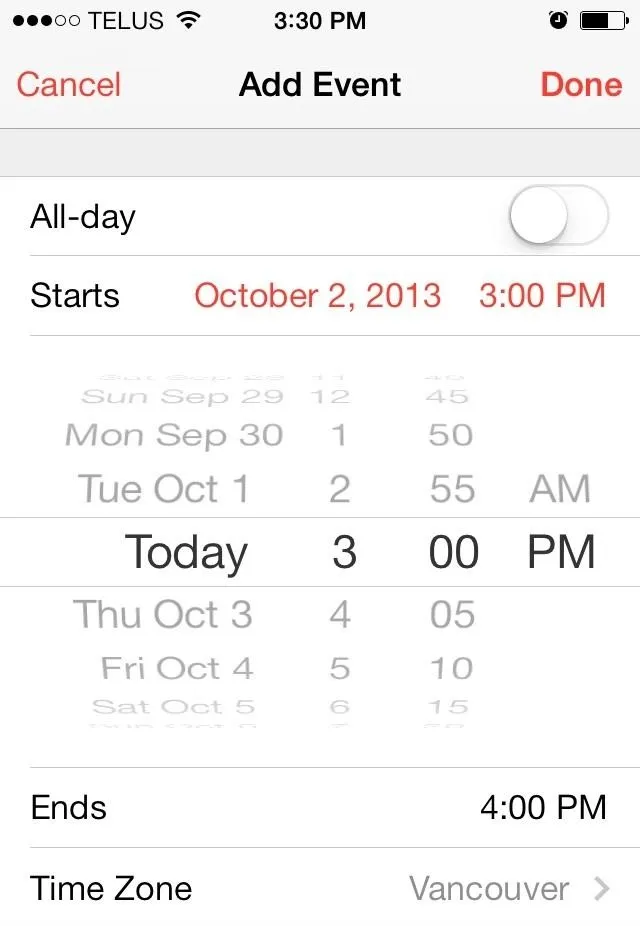
I don't typically schedule my events to the minute, so reducing my available time selection is very convenient.
Tell Your Friends
Everyone likes to hear about new things. Spread the word to you friends! You can do that by using the Twitter and Facebook share buttons below and by giving a Kudo to this article.
Find more iPhone Tips here.
Cheers,
Byron

























Comments
Be the first, drop a comment!