When it comes to shooting a great Instagram story, spontaneity is often key. Who doesn't love seeing something unexpected pop up on their feed? That said, to catch those moments, you need to be quick, and the standard method for opening Instagram's Story camera isn't that. Instead, try this method the next time you need to document something in a flash.
You don't even have to open up Instagram first. From your iPhone's home screen, long-press or 3D Touch the app's icon until you see the quick actions menu appear. From that, select "Camera," and Instagram will launch its Story camera instantly. To be even faster, when the quick actions menu appears, don't take your finger off the screen — slide it onto "Camera" and release it.
- Don't Miss: The Fastest Way to Switch Instagram Accounts

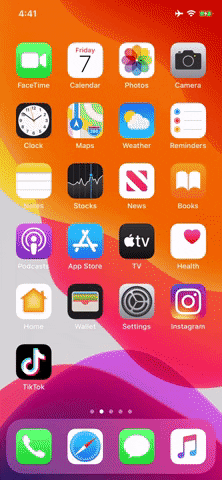

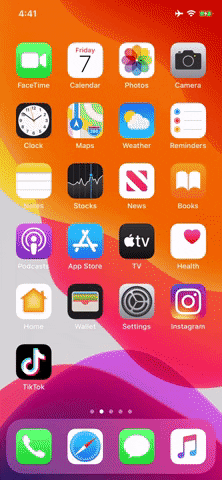
Cover image, screenshot, and GIF by Jake Peterson/Gadget Hacks

























Comments
Be the first, drop a comment!