iPhones aren't immune to occasional bugs. But starting with the iPhone X, performing a reboot to fix minor issues has gotten a little more tedious. Thankfully, iOS 13 has a hidden option that makes the process a whole lot simpler.
The old ways to restart a "notched" iPhone required you to either press buttons in a specific sequence or use a hidden option within Settings. You could also use the button combination to force restart your device, and there's the old "Bold Text" trick and the AssistiveTouch shortcut. But none of these are as easy as the new way.
With iOS 13, you can now quickly reboot your iPhone using Voice Control. If you haven't set it up, open Settings, head to "Accessibility," and select "Voice Control," then tap "Set Up Voice Control" and follow the prompts.
Now, simply say "Reboot Device" (no need to say "Hey Siri" or anything first). When you do, you'll see a prompt. Just say "Tap Restart," and your phone will reboot.
If you've set up but disabled Voice Control and want a totally hands-free way to do it, you can say "Hey Siri" to summon your trusty assistant, then "Turn on Voice Control." Once enabled as indicated by the blue mic icon on the status bar, simply invoke the "Reboot Device" command as described above, and say "Tap Restart."
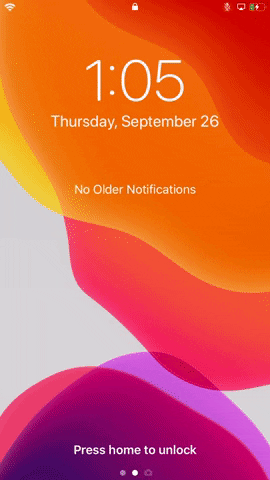
You can restart your iPhone via Voice Control from the lock screen.
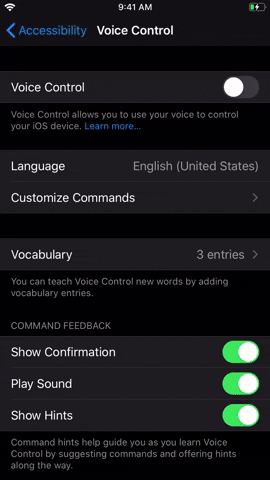
Enabling Voice Control using Siri.
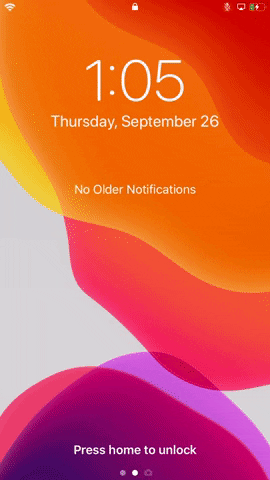
You can restart your iPhone via Voice Control from the lock screen.
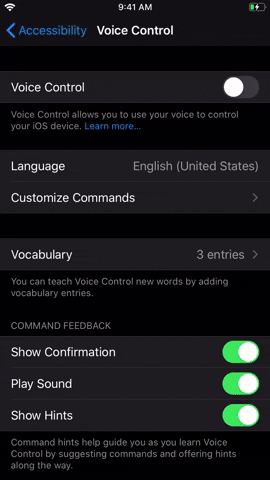
Enabling Voice Control using Siri.
Cover image, screenshots, and GIFs by Amboy Manalo/Gadget Hacks


























Comments
Be the first, drop a comment!