Mac OS X 10.11 and iOS 9 won't be officially released until later this year, but that doesn't mean you can't get a taste of it today. And the easiest way to do that is to download the new El Capitan and iOS 9 wallpapers.
- Don't Miss: The Coolest New iOS 9 Features You Didn't Know About
- Don't Miss: How to Download El Capitan on Your Mac
To apply one of the wallpapers below, just click/tap on the image link, save it to your device, then apply it like you normally would. Again, make sure you select the link, not the examples displayed below, because the links provide full-resolution images. These will work for most systems, including iOS, Mac OS X, Windows, Android, and Linux.
Download the El Capitan Wallpaper
El Capitan is a tall rock formation located within Yosemite National Park, and the poster child for Mac OS X 10.11. The image below is in its full 5,120 x 3,200 resolution. While best suited for a Mac computer, you could also use this on your iPad, iPhone, or iPod touch.

Download the iOS 9 Wallpaper
The official iOS 9 wave wallpaper extracted from the beta release is in its full 2,706 x 2,706 resolution, and can be use as a background for your iPad, iPhone, or iPod touch. You could also use it on your Mac, but make sure to choose either "Center" or "Fill Screen" on the Desktop settings. You could also use "Stretch to Fill Screen" if you don't mind the stretched look.

UPDATE
New iOS 9 wallpapers have been released—download them all as a ZIP file here, or individually in the gallery below.






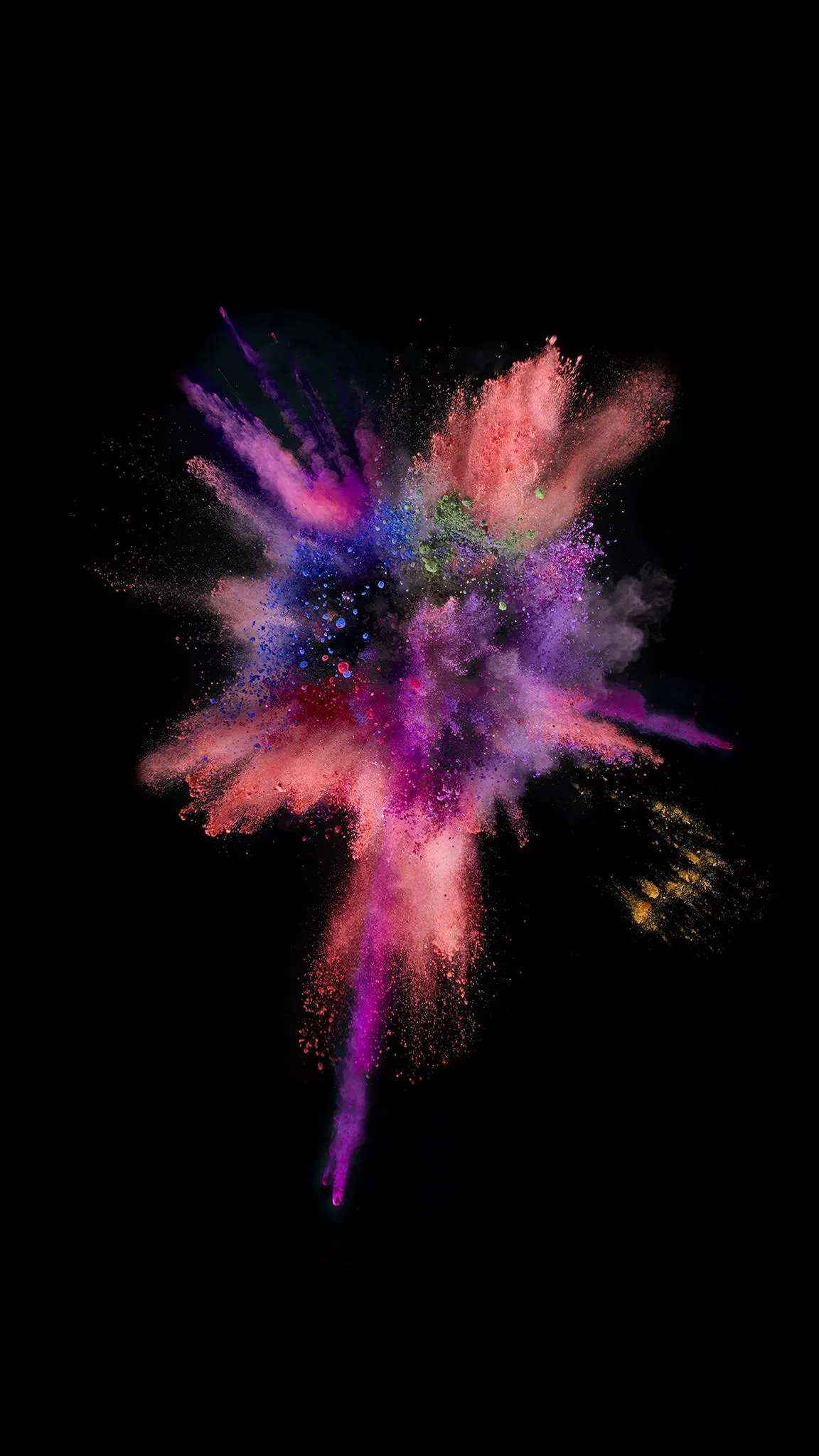














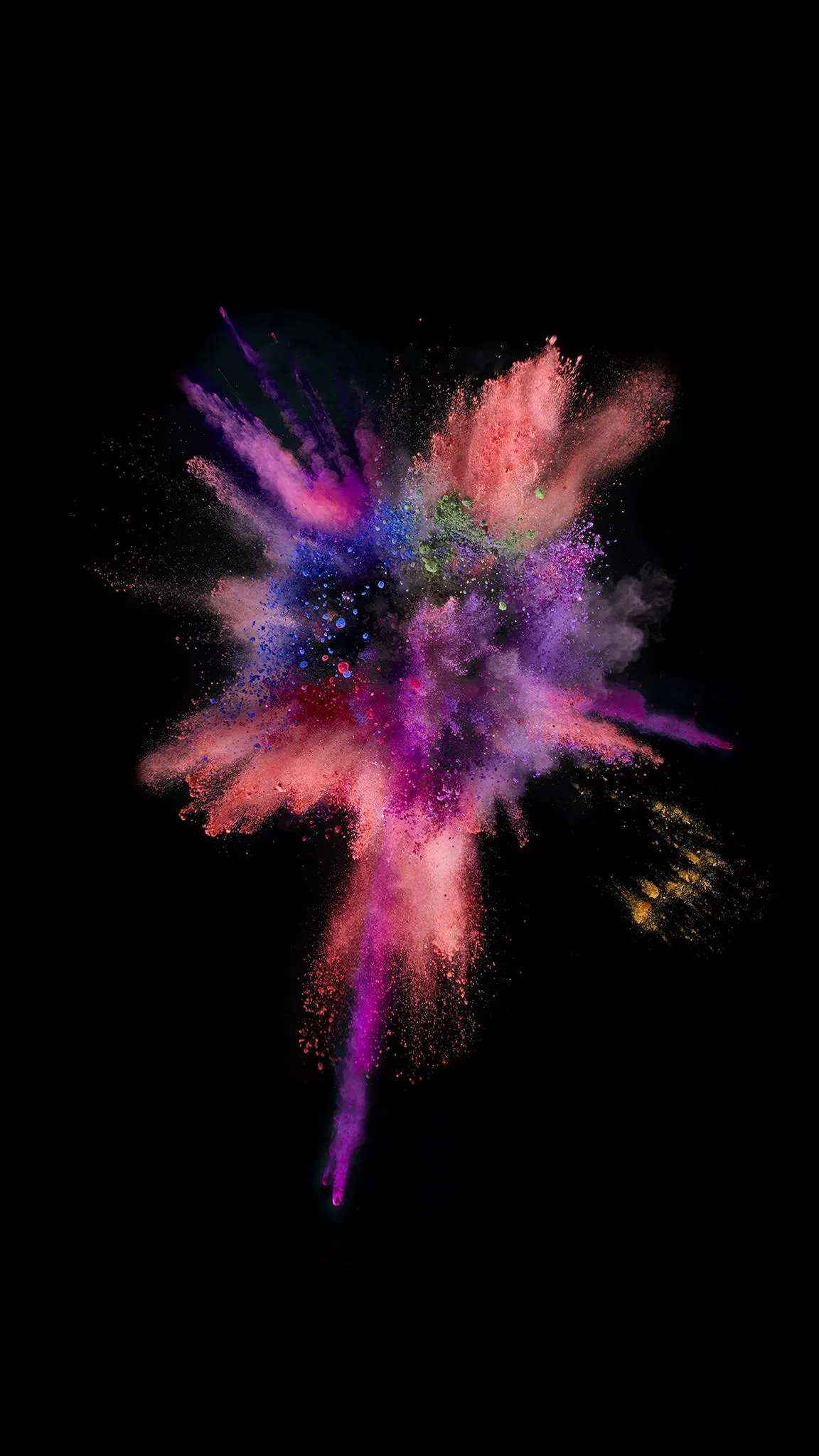








As the official release date comes closer, we'll definitely be updating this guide if any new wallpapers are included.
Follow Apple Hacks over on Facebook and Twitter, or Gadget Hacks over on Facebook, Google+, and Twitter, for more Apple fun.

























Comments
Be the first, drop a comment!