When the very first iPhone was unveiled by Steve Jobs in 2007, it sported a clownfish wallpaper throughout the keynote presentation — a wallpaper that never actually ended up on any iPhone models. Now, 15 years later, it's finally made its appearance in the latest iOS 16 beta. If you don't want to run beta software, you can still download the wallpaper for whatever iOS version you use.
Twitter user Jack Roberts first saw the new clownfish wallpaper in the Lock Screen gallery, which you now use in iOS 16 to build custom lock screens with different wallpapers, widgets, and more. However, not everyone who installed the third beta of iOS 16 has seen the clownfish in the Lock Screen gallery, and that's because it's exclusive to the iPhone 13 models right now.
You can find the wallpaper in one of the iPhone 13 models restore images on the Apple Developer site, but it's split up into different HEIC files to produce a dynamic wallpaper effect when you unlock your iPhone or open the Notification Center. However, there's no way to add those files to your iPhone to recreate the dynamic effect, so you'll have to settle for a still image. (You can still download the group of HEIC files if you want.)
You can save the wallpaper seen below or download a higher-quality HEIC, PNG, or JPG of it. Alongside the image below is how the wallpaper first looked on the original iPhone during the Macworld San Fransisco 2007 Keynote Address (you can see it in the linked video starting at around 40 minutes).
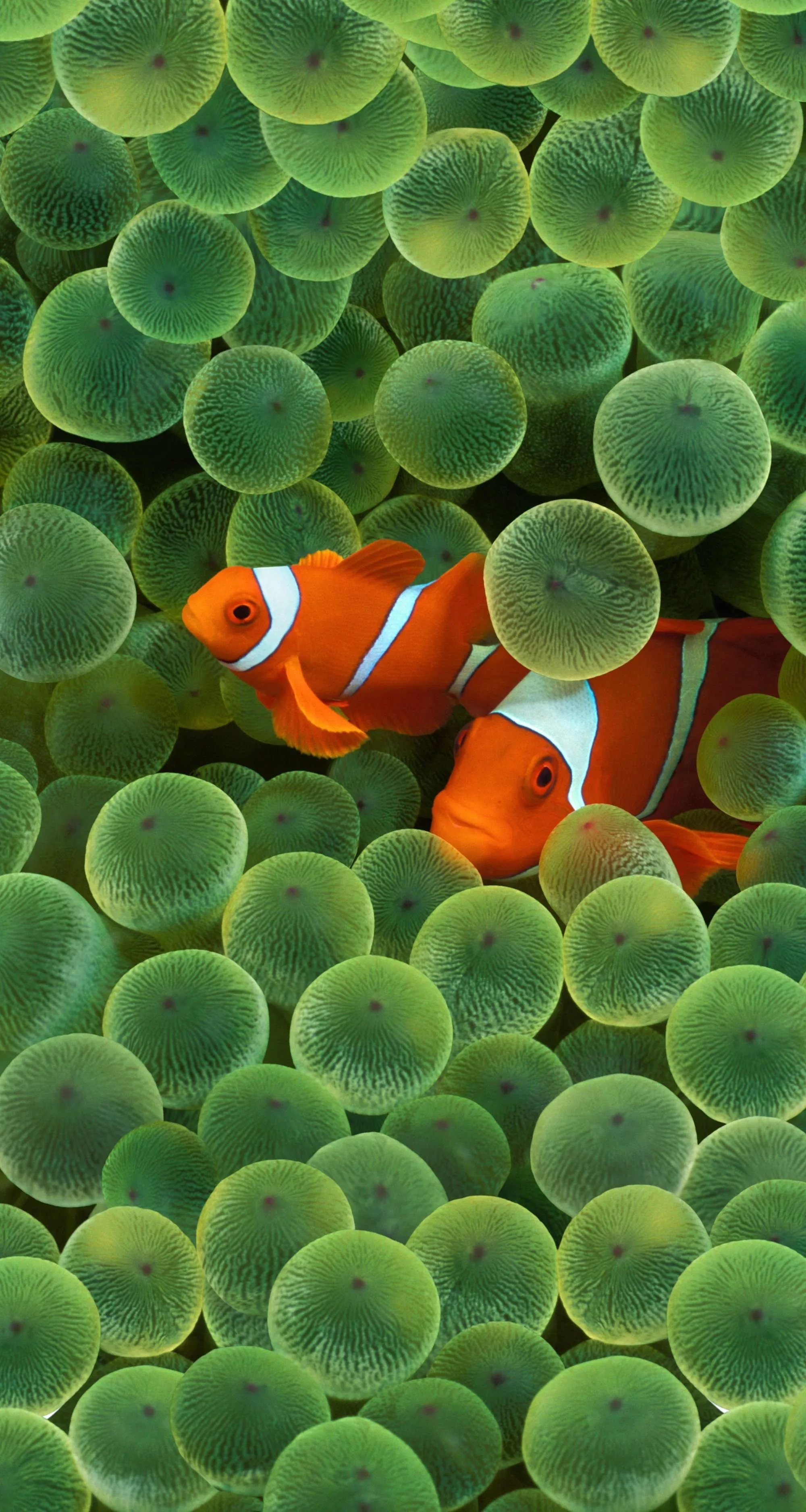

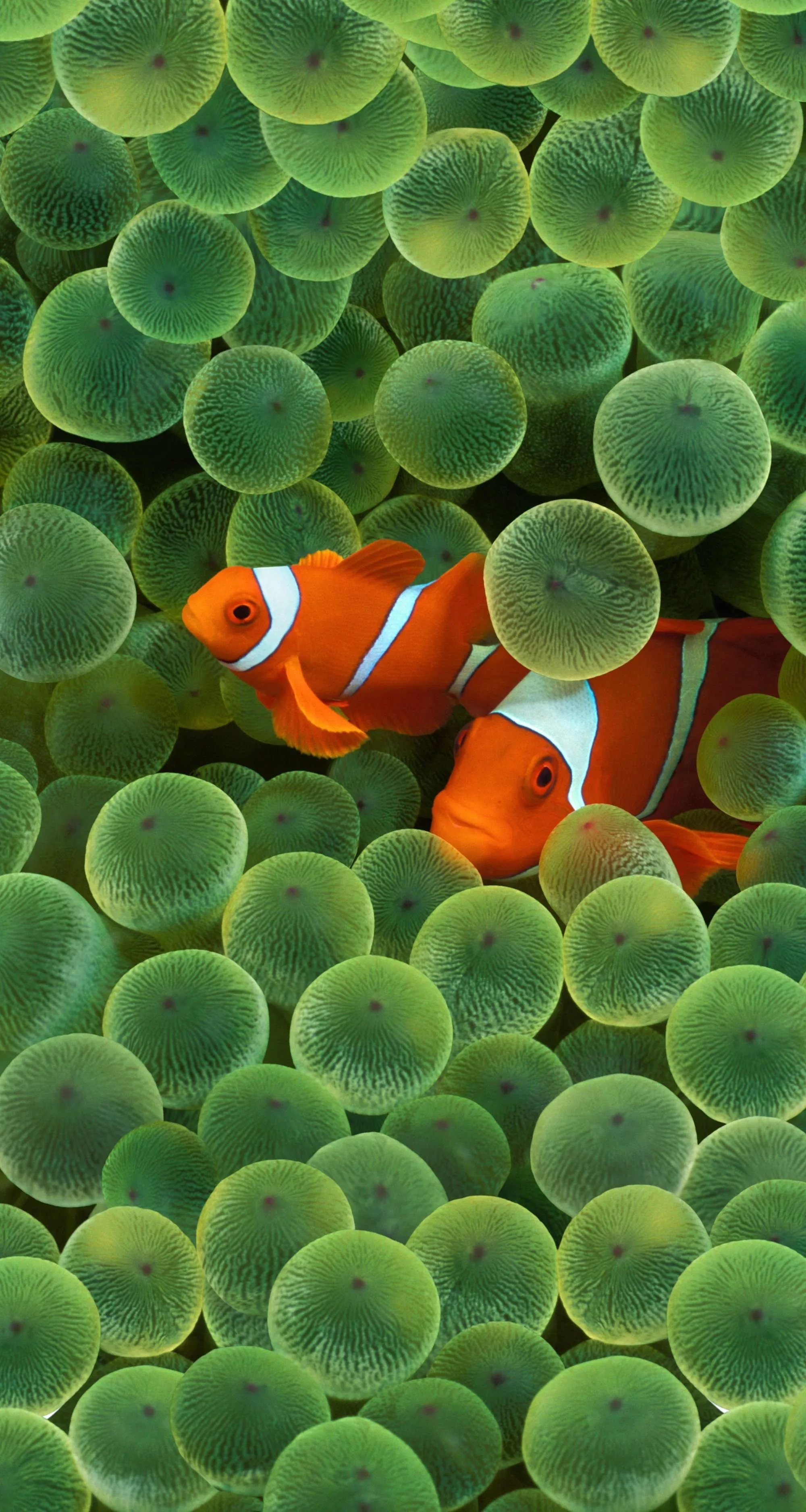

While the clownfish wallpaper never made it to any iPhone models until now, it did appear on Mac OS X long ago as a desktop wallpaper. You can download a JPG copy of that if you want to reposition the fish somewhere else on your iPhone's lock screen or use a larger version for an iPad.
Cover photo by Justin Meyers/Gadget Hacks




























Comments
Be the first, drop a comment!