When the iPhone X was first introduced, it came with an odd way to force-close apps. While all other iPhone continued to use a two-step gesture in iOS 11, iPhone X users were stuck with an annoying three-step gesture that was seen last in iOS versions from at least six years ago. Thankfully, iOS 12 has changed this and makes force-closing apps as simple as it should be.
Previously, in iOS 11, you would have to enter the app switcher, press and hold on any card, then either tap the red minus button on the app's card or swipe up on the app's card to completely close it. All other iPhones retained the simple method of double-clicking the Home button and swiping up on a card to close it completely.
Now, it's just as easy on the iPhone X. Who knew why Apple decided to go one step forward with the iPhone X but two steps back for force-closing apps, but at least it's back to how it should be.
Just swipe up from the bottom of the screen in any app you're in, then pause with your finger in the middle of the screen for a second until all the cards appear, then release. Just like in iOS 11. Except now, just swipe up on a card until it disappears, and that's it. The app has been force-closed!
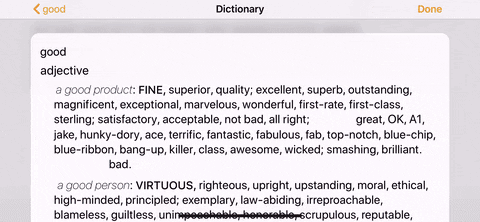
And just like you could before, when ready to force-close an app, you can force-close multiple apps at the same time by using multiple fingers to swipe up more than one card simultaneously.
- Follow Gadget Hacks on Facebook, Twitter, YouTube, and Flipboard
- Sign up for Gadget Hacks' daily newsletter or weekly Android and iOS updates
- Follow WonderHowTo on Facebook, Twitter, Pinterest, and Flipboard
Cover image and GIF by Justin Meyers/Gadget Hacks




























Comments
Be the first, drop a comment!