Whether it's to delete a few photos or share a bunch with another app, there are times when you need to select several pictures at once. This would usually be annoying since you'd have to tap every picture you wanted to select, but there's a much faster way to batch select.
Open Photos and choose "Select" in the top-right corner. Now, just slide your finger left to right across the images of choice, and a blue checkmark will appear on each selected photo. If you want, after sliding sideways to initiate the gesture, you can then slide up or down to continuously select images while scrolling.

The beauty of this method is you don't need to do it in one pass. For example, you can slide your finger across a row, remove it from the screen, then slide it on a new row to continued selecting. That way, you only select the photos you want, while avoiding rows of photos you don't.
Cover image and GIF by Jon Knight/Gadget Hacks




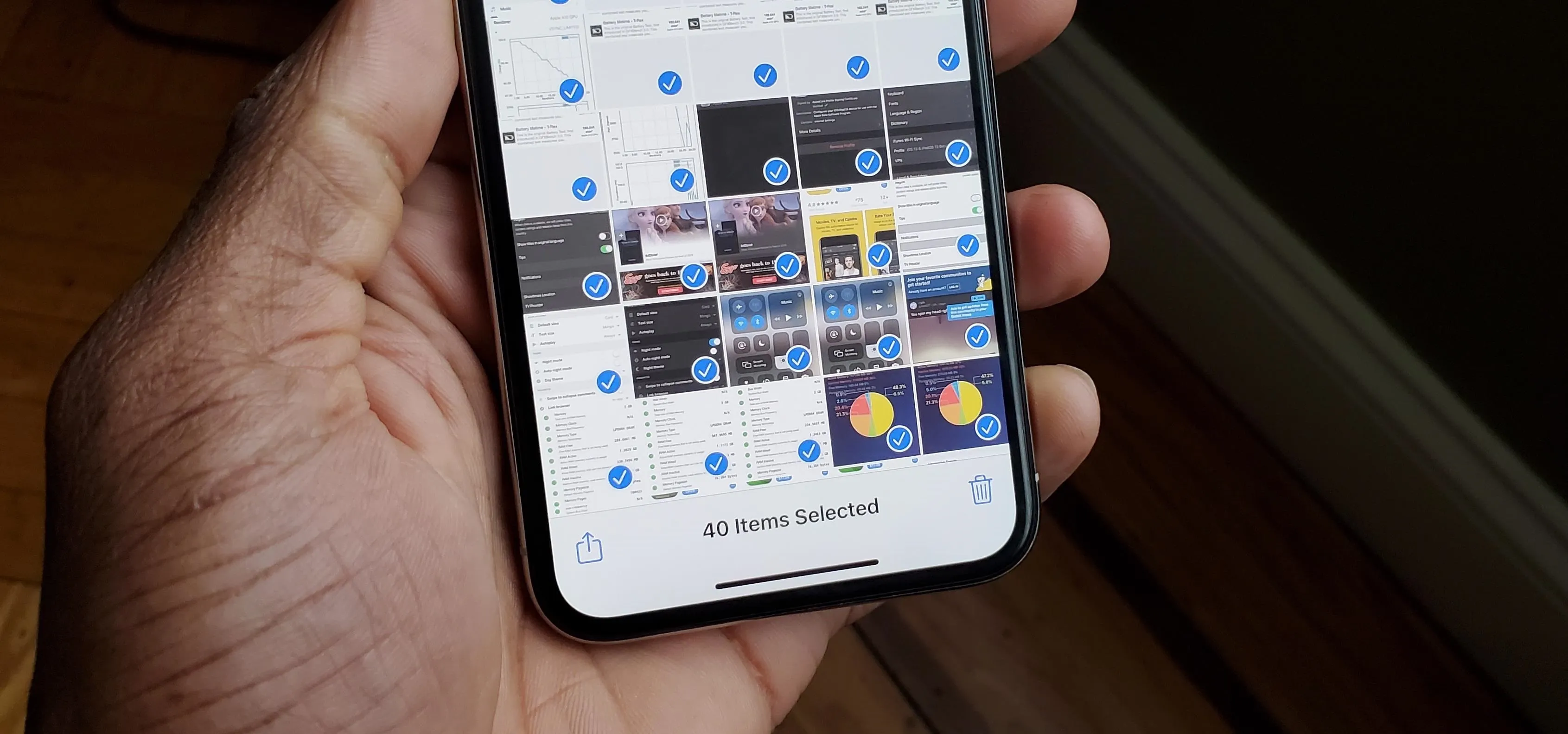




















Comments
Be the first, drop a comment!