With Apple Pay Cash, sending and receiving money with fellow Apple users has never been easier. One big plus about Apple's new Apple Pay Cash card is that all of your transactions are available just a few taps away, so you can see all your person-to-person payments, balance additions, and bank transfers.
To view your transactions, tap "Wallet & Apple Pay" from within the Settings app. On the next screen, tap "Apple Pay Cash," then select the "Transactions" tab. Right away, you will have a clear view of all Apple Pay Cash activity you've had lately.






If you want to view more information about something under Latest Transcations, just tap on it or use 3D Touch to preview it. You'll see data such as the dollar amount sent, received, added, or transferred to your bank. You will also have access to the date, parties involved, as well as the transaction ID at the bottom of the page.
If you'd like to receive an emailed statement of all of your transactions, including ones that may not appear in your Latest Transactions list, simply tap "Request Statement" at the bottom of the page. Then, on the following popup, tap "Send," which will zap a complete list to your associated email address.






That's all there is to it. You'll never let a transaction slip by with easy access to this list. The next time your friend claims you never paid them back, just refer them to this page.
- Follow Gadget Hacks on Facebook, Twitter, Google+, YouTube, and Instagram
- Follow WonderHowTo on Facebook, Twitter, Pinterest, and Google+
Cover photo and screenshots by Jake Peterson




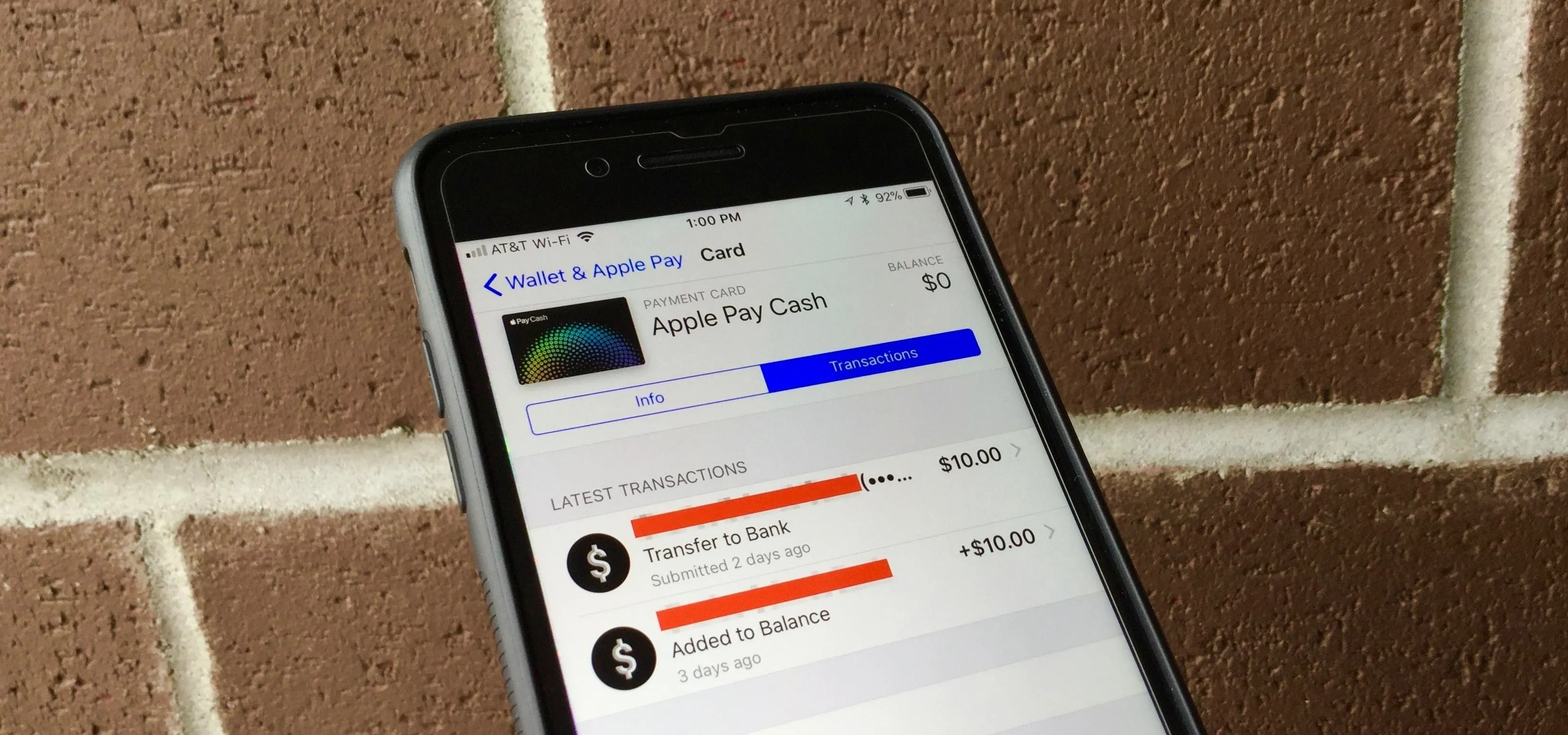




















Comments
Be the first, drop a comment!