When typing an email or website address in a compatible input field on an iPhone, most people will manually type in the domain extension. But there's a much faster way to enter domain suffixes for email addresses and website URLs that you should be using on your keyboard. Even better, there's a way to customize what domain extensions appear in the keyboard shortcut.
Domain extensions or suffixes, officially known as top-level domains (TLDs), are the last part of an email or web address, following the root domain, and they begin with a dot. I'm sure you all know about .com and other popular TLDs like .edu, .gov, .net, .co.uk, and .org. Here are a few examples:
gadgethacks
.comgthx
.apptest@gadgethacks
.com
Typing domain extensions faster
There's a hidden keyboard shortcut on your iPhone or iPad that allows you to type TLDs more quickly. To use it, simply touch and hold (or long press) the period (.) key on your keyboard, keep your finger on the screen, and then slide your finger to a TLD on the list and release.
If you see a .com key, use that one instead of the period (.) key.
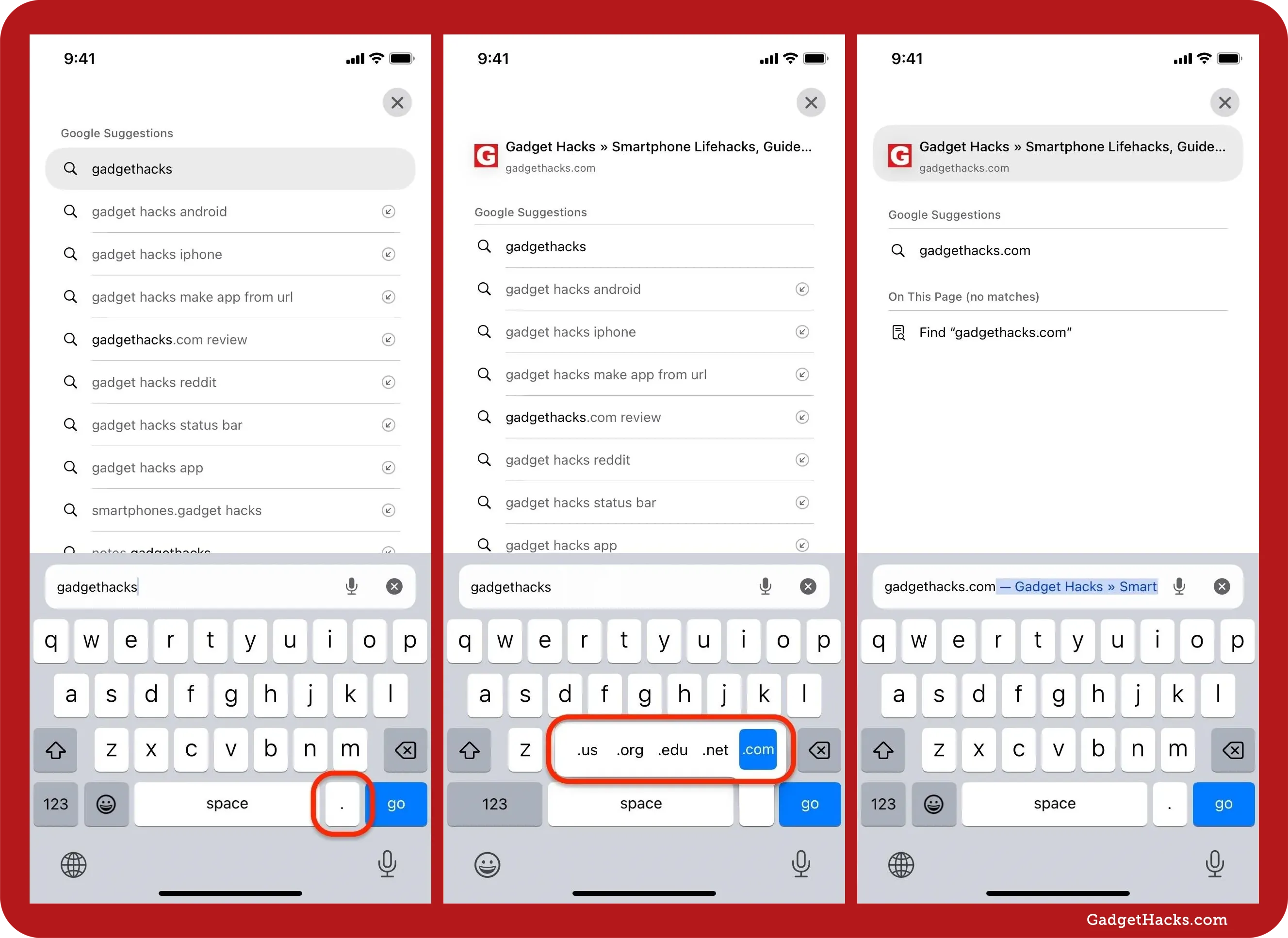
This shortcut only works in text fields that iOS or iPadOS recognizes as fields to enter email or web addresses, for example, the email and website fields when editing contact details or the search bar in a browser.
On an iPhone, in these types of fields, the period (.) or .com key will appear on the letter keyboard. If you don't see the period (.) or .com key on the first keyboard view, your cursor is in a regular text field. The period (.) key always appears on an iPad, no matter the text field type, but the TLD shortcut will only work in compatible text fields.
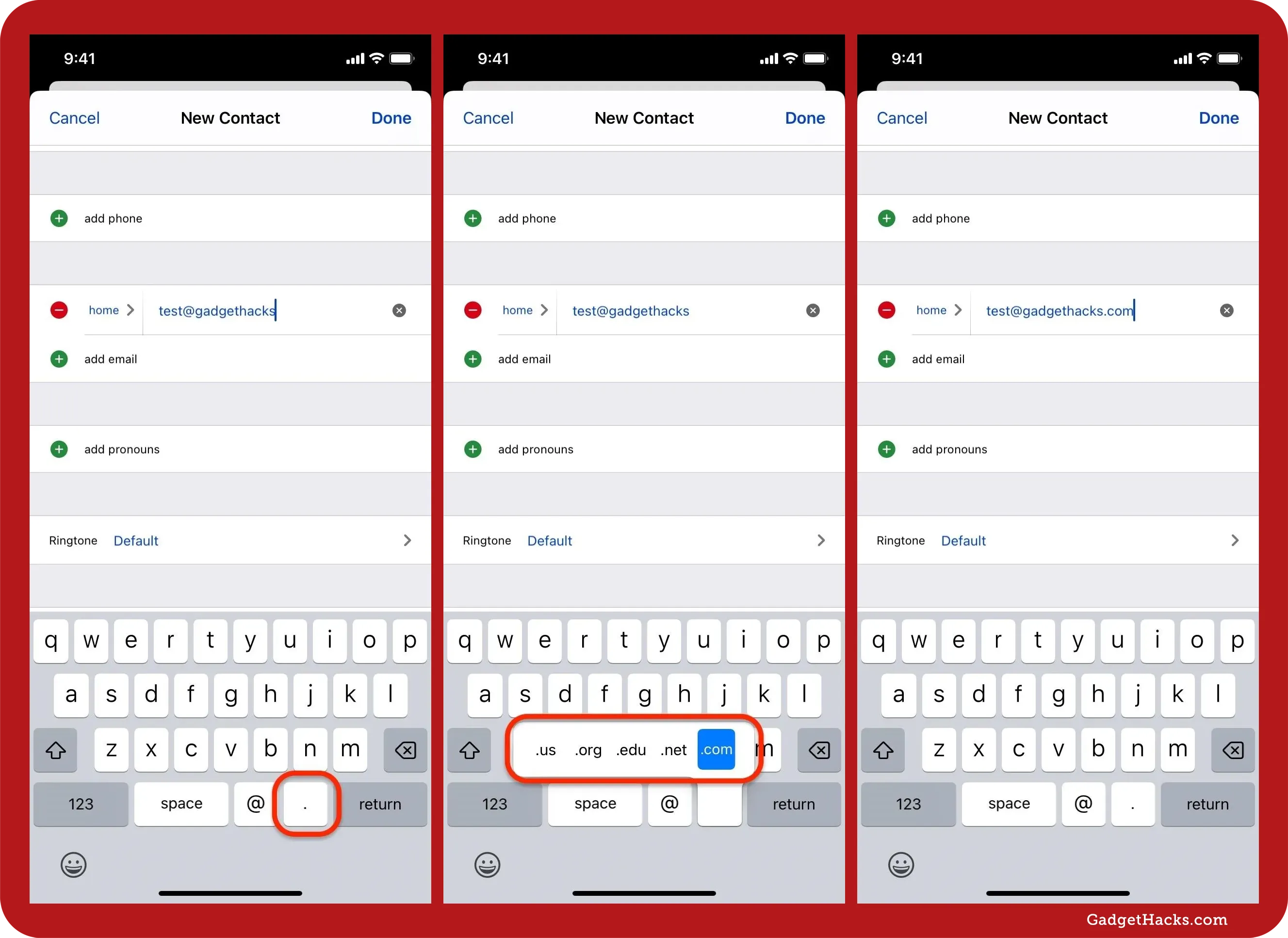
Customizing your domain extensions shortcut
The English (US) keyboard on your iPhone or iPad contains the most popular top-level domains: .com, .net, .org, .edu, and .us. However, you're not limited to just these TLDs.
English (US)
------------
.com
.edu
.net
.org
.usWhen you add other keyboards from Apple on your iPhone or iPad, you may see more top-level domains, including generic top-level domains (gTLDs), country code top-level domains (ccTLDs), sponsored top-level domains (sTLDs), and even internationalized top-level domains (IDN ccTLDs) that use non-Latin character sets.
gTLDs: The biggest ones are
.com,.net, and.org, but you can also add.mobiand.info.sTLDs: You won't get
.govor.mil, but you can acquire.cat, which highlights the Catalan language.ccTLDs: This is the bulk of what you can add to complement
.us, such as.de(Germany),.jp(Japan), and.uk(United Kingdom).IDN ccTLDs: There are quite a few of these as well, including any TLDs in the list below that aren't using Latin character sets.
All the extra keyboards on your iPhone or iPad that contain a TLD shortcut will have the five main US-based extensions from the English (US) keyboard. Some will also include additional TLDs. Here's the complete list:
Own TLD key + extras (mirrored to other keyboards)
These are keyboards with their own TLD shortcut that adds extra gTLDs, sTLDs, and ccTLDs, which also appear in the English (US) keyboard's shortcut as well as in other installed keyboards with the shortcut.
Ainu .co.jp, .jp
Albanian .al
Arabic, Najdi .sa
Armenian .am, .հայ
Assamese .in, .ভাৰত
Azerbaijani .az
Belarusian .by, .бел
Bodo .in, .भारत
Bulgarian .bg, .бг, .ею
Burmese (Unicode) .mm
Cantonese (Traditional) .hk, .香港
Catalan .cat, .eu
Chinese, Simplified .cn, .sg, .新加坡, .澳门, .香港, .台湾, .中国
Chinese, Traditional .cn, .hk, .mo, .tw, .澳門, .香港, .台灣, .中國
Croatian .hr
Czech .cz
Danish .dk, .eu, .nu
Dhivehi .mv
Dogri (Devanagari) .in, .भारत
Dutch (Belgium) .be, .eu, .nl
Dutch (Netherlands) .be, .nl
English (Australia) .au
English (Canada) .ca
English (India) .in
English (Japan) .co.jp, .jp
English (New Zealand) .ac, .co.nz, .nz
English (Singapore) .sg
English (South Africa) .za
English (UK) .co.uk, .eu, .ie, .uk
Estonian .ee
Faroese .dk, .fo
Filipino .ph
Finnish .eu, .fi, .info, .mobi
French (Belgium) .be, .eu, .fr
French (Canada) .ca
French (France) .eu, .fr
French (Switzerland) .ch
Georgian .ge, .გე
German (Austria) .at, .de, .eu
German (Germany) .de, .eu
German (Switzerland) .ch, .eu
Greek .eu, .gr, .ευ, .ελ
Gujarati .in, .ભારત
Hebrew .co.il, .il
Hindi .in, .भारत
Hindi (Latin) .in
Hungarian .eu, .hu
Icelandic .is
Indonesian .id
Irish .co.uk, .ie
Italian .eu, .it
Japanese .co.jp, .jp
Kannada .in, .ಭಾರತ
Kashmiri (Devanagari) .in, .भारत
Kazakh .kz, .қаз
Khmer .co.kh, .kh
Konkani .in, .भारत
Korean .ac.kr, .co.kr, .kr, .한국
Kyrgyz .kg
Lao .co, .co.la, .la
Latvian .eu, .lv
Lithuanian .eu, .lt
Macedonian .mk, .мкд
Maithili .in, .भारत
Malay .my
Malay (Arabic) .my, مليسيا.
Malayalam .in, .ഭാരതം
Maltese .mt
Manipuri (Bangla) .in
Manipuri (Meitei Mayek) .in
Māori .co.nz
Marathi .in, .भारत
Mongolian .mn, .мон
Norwegian Bokmål .no
Norwegian Nynorsk .no
Odia .in, .ଭାରତ
Persian (Afghanistan) .af, افغانستان.
Polish .eu, .pl
Portuguese (Brazil) .br
Portuguese (Portugal) .eu, .pt
Punjabi .in, .ਭਾਰਤ
Romanian .eu, .ro
Russian .ru, .рф
Samoan .sm
Sanskrit .in, .भारतम्
Santali (Devanagari) .in, .भारत
Santali (Ol Chiki) .in
Serbian .rs, .срб
Serbian (Latin) .rs, .срб
Slovak .eu, .sk
Slovenian .si
Spanish (Latin America) .gob¹
Spanish (Mexico) .gob¹, .mx
Spanish (Spain) .es, .eu
Swedish .nu, .se
Tajik .tj
Telugu .in, .భారత్
Thai .th, .ไทย
Tongan .to
Turkish .tr
Ukrainian .ua, .укр
Uzbek .uz
Uzbek (Arabic) .af
Uzbek (Cyrillic) .uz
Vietnamese .vn
Welsh .co.uk, .eu, .ie¹ Although .gob is not a top-level domain, iOS lists it separately so you can quickly build government addresses such as .gob.mx (Mexico) or .gob.es (Spain) by selecting .gob first and then the country-code TLD.
No TLD key, but has extras for other keyboards
These are keyboards that lack their own TLD shortcut yet still add their ccTLD to the English (US) keyboard's shortcut as well as in other installed keyboards with the shortcut.
Amharic .et
Dzongkha .btOwn TLD key, no extras
These are keyboards with their own TLD shortcut, but they do not contribute additional TLDs in their keyboards or in any other installed keyboards with the shortcut.
Akan
Apache, Western
Arabic
Assyrian
Bangla
Cherokee
Chickasaw
Choctaw
Chuvash
Hausa
Hawaiian
Hmong (Pahawh)
Igbo
Inari Sámi
Ingush
Kabyle
Kashmiri (Naskh)
Kildin Sámi
Kurdish (Latin)
Kurdish, Sorani
Liangshan Yi
Lule Sámi
Lushootseed
Mandaic
Mi'kmaw
Mvskoke
N'Ko
Navajo
Nepali
North Sámi
Osage
Pashto
Persian
Pite Sámi
Rejang
Sindhi
Sindhi (Devanagari)
Sinhala
Skolt Sámi
South Sámi
Swahili
Tamazight, Standard Moroccan
Tamil
Tibetan
Turkmen
Ume Sámi
Urdu
Uyghur
Wancho
Wolastoqey
Yiddish
YorubaNo TLD key, no extras
These are keyboards that do not have their own TLD shortcut or any additional TLDs for other keyboards.
Fula (Adlam)
RohingyaAdding new keyboards to your iPhone or iPad
To add any of the keyboards listed above to your iPhone or iPad, go to Settings » General » Keyboard » Keyboards » Add New Keyboard. Then, simply select a keyboard that gives you the TLDs you want to add to your arsenal.
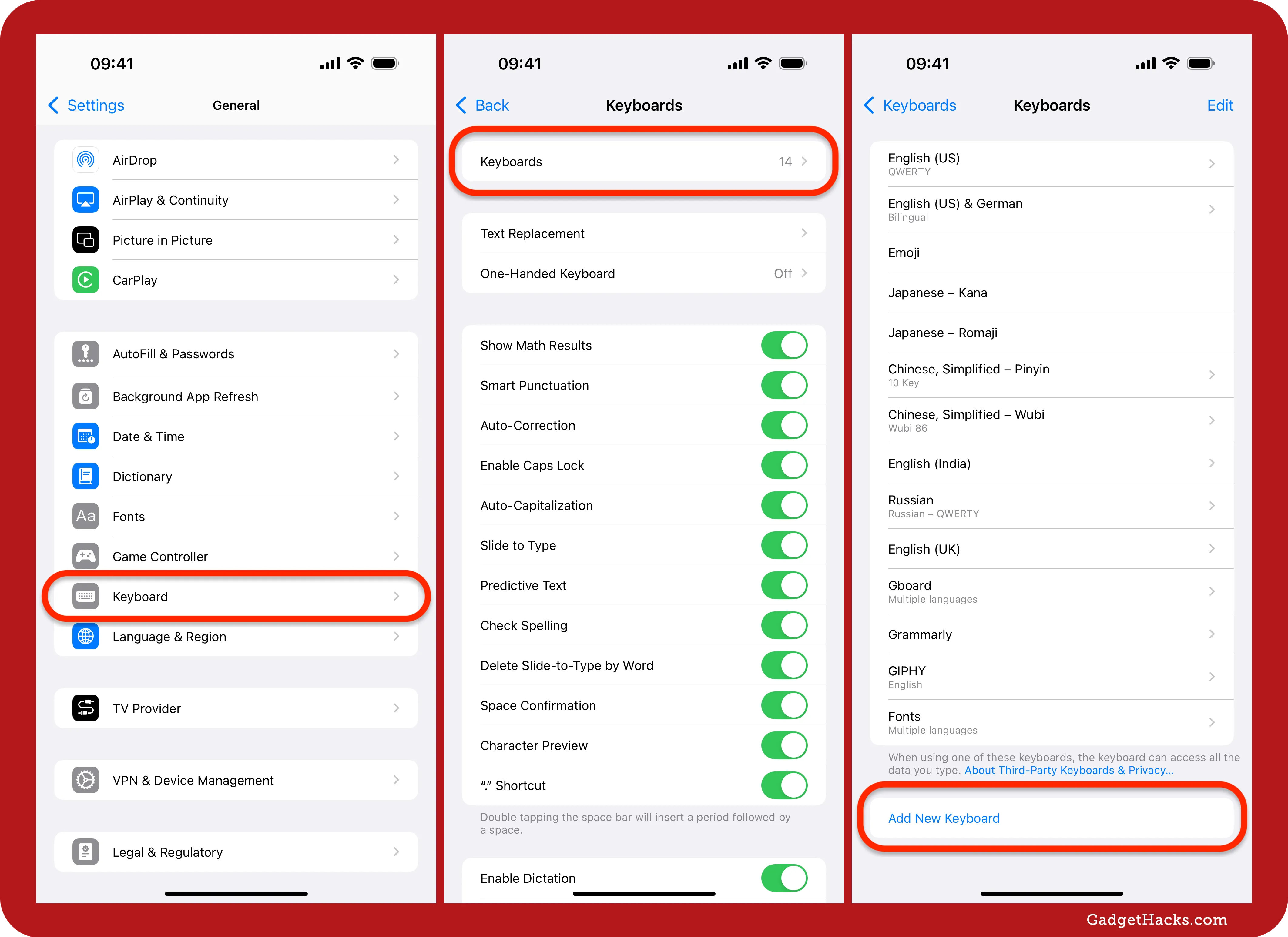
Once you've added all the keyboards you need, test your shortcut on the English (US) keyboard, which will now include all TLDs from the other keyboards you installed. Here's a before and after of my keyboard, which showcases how much you can stuff into this shortcut:
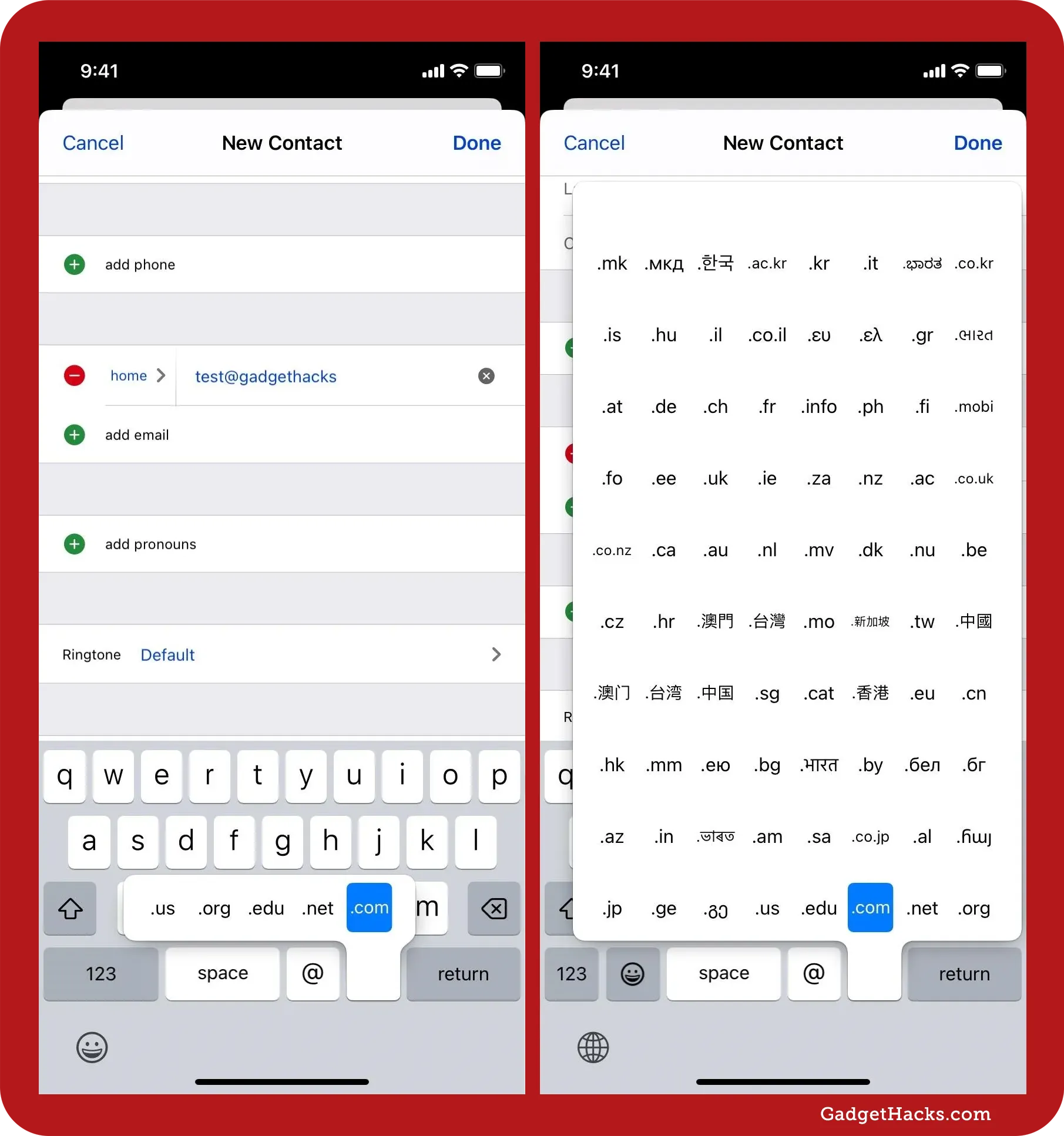
Note that some keyboards have multiple versions available, and not all versions will have the TLD shortcut. Versions without it include the Pinyin 10 Key (Chinese) and Kana (Japan) keyboards, as well as any Handwriting and Stroke versions.
Don't Miss: How to Trigger iMessage Effects with Just a Keyword
Cover photo and screenshots by Gadget Hacks.

























Comments
Be the first, drop a comment!