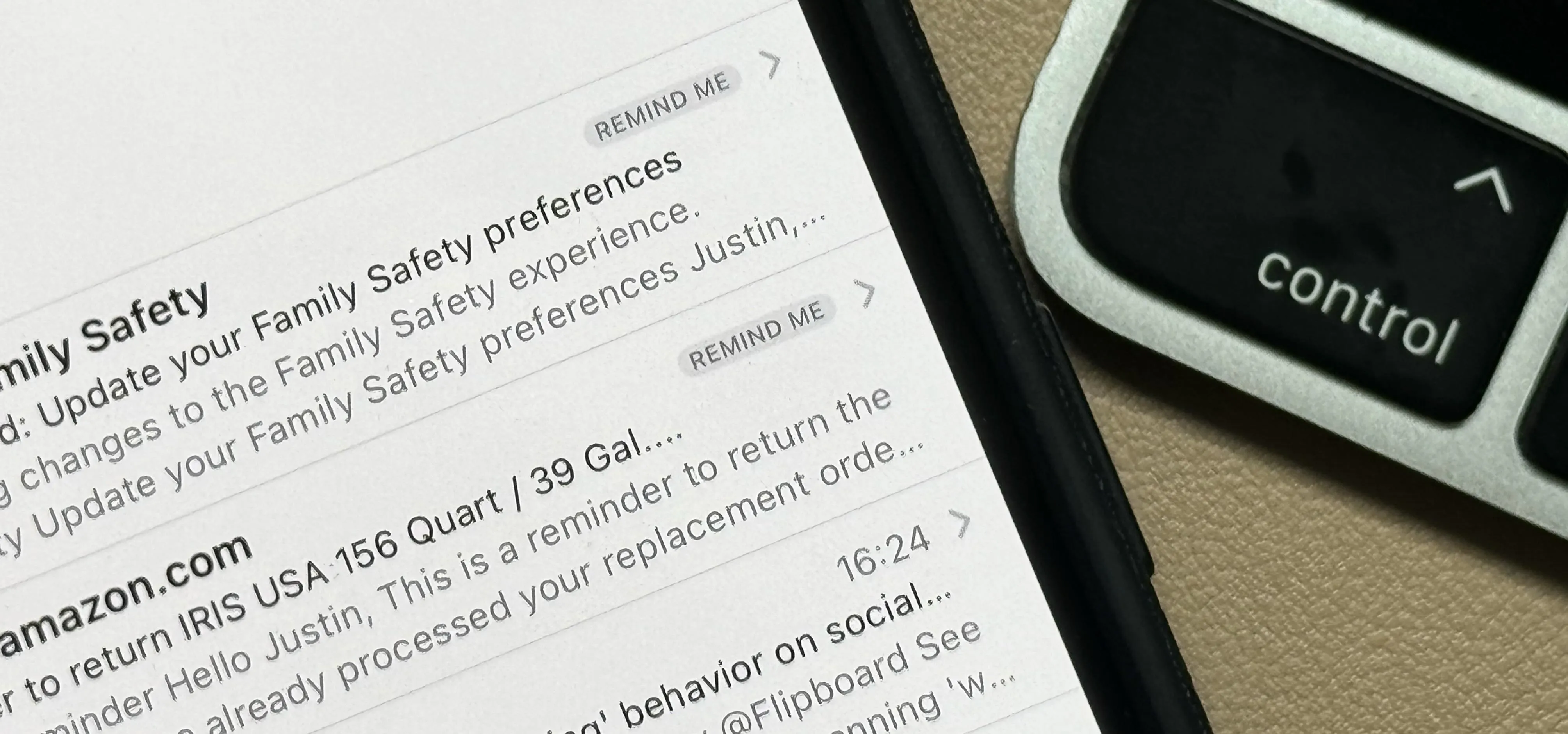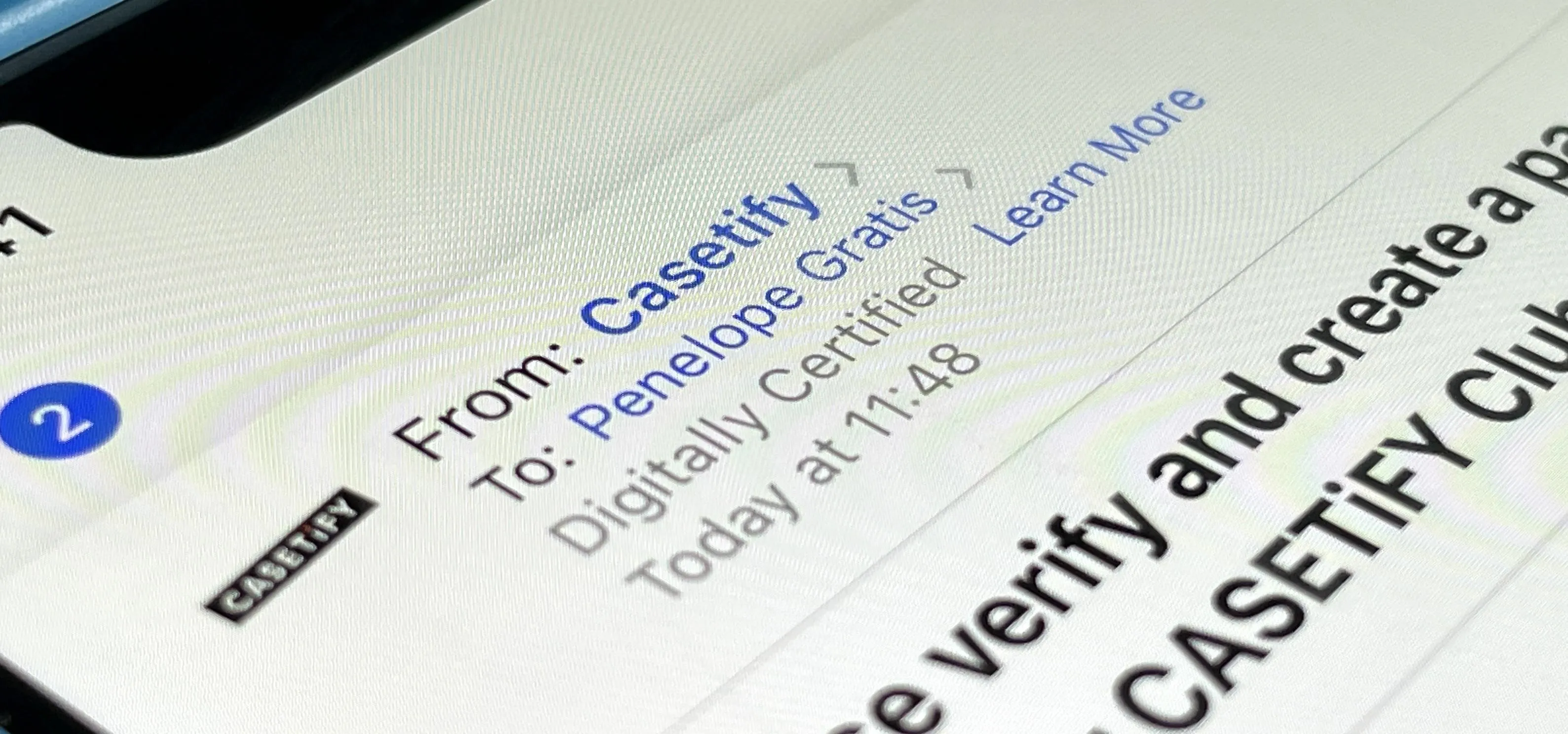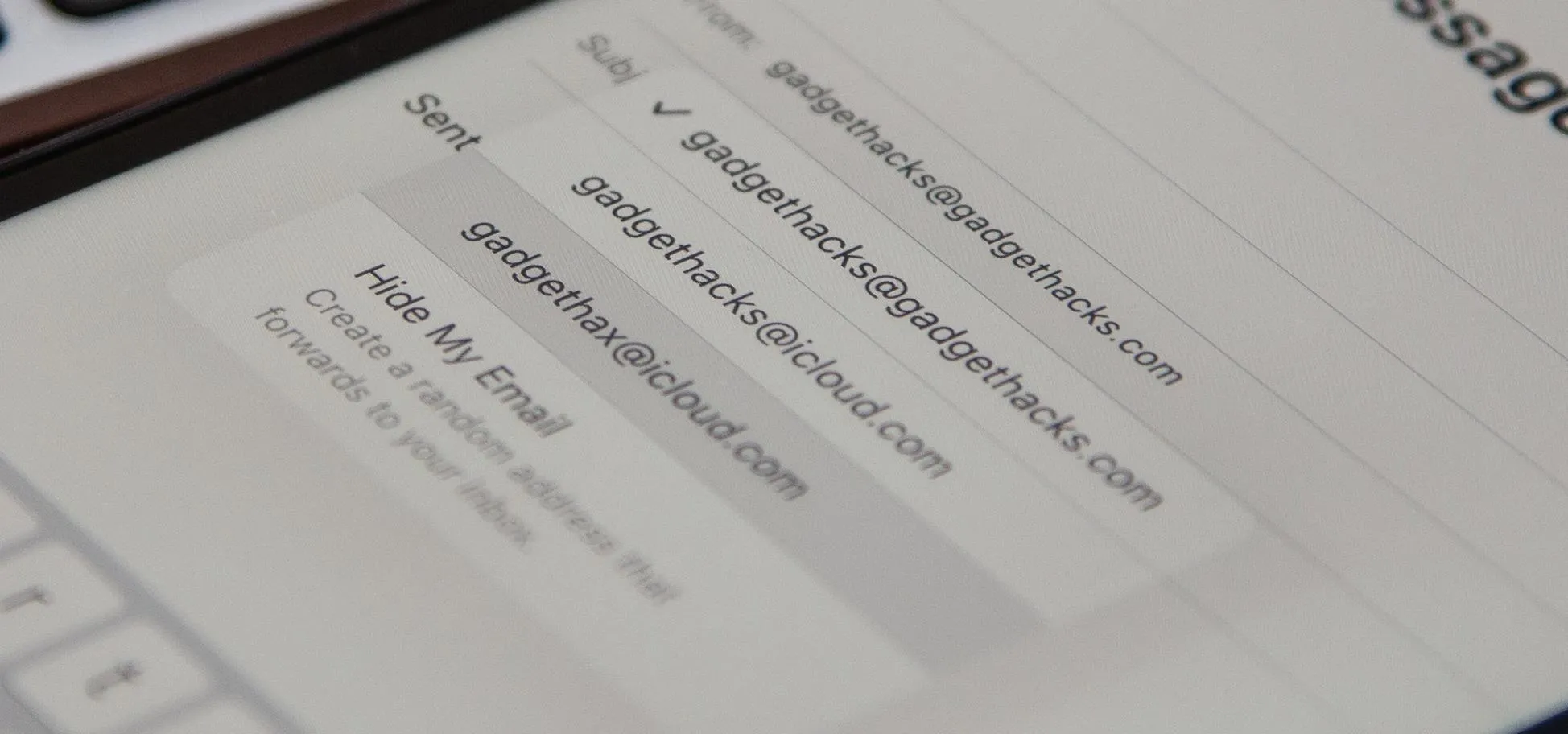Apple Mail

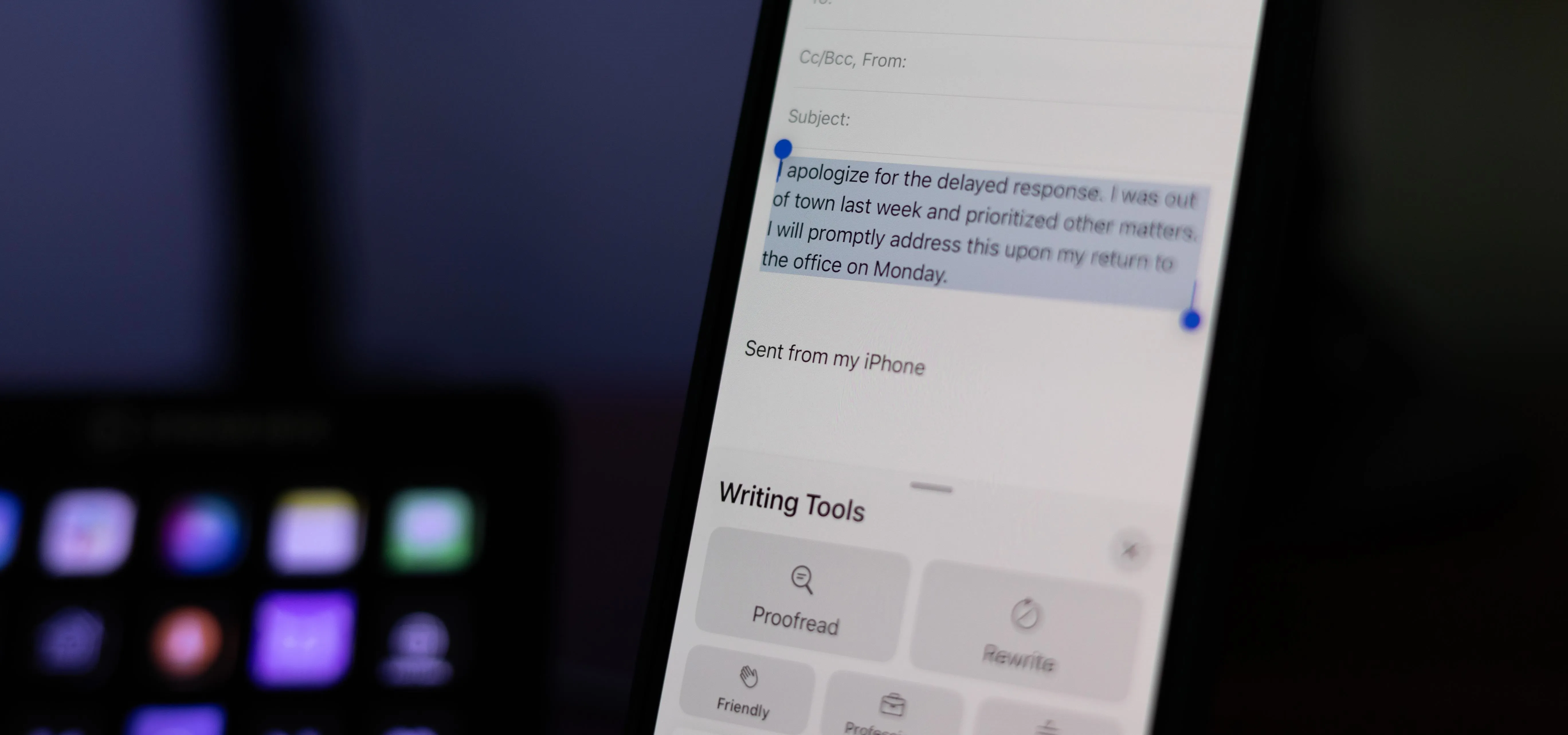
how to
Revolutionize Your Inbox with iOS 18's Latest Mail Features on Your iPhone

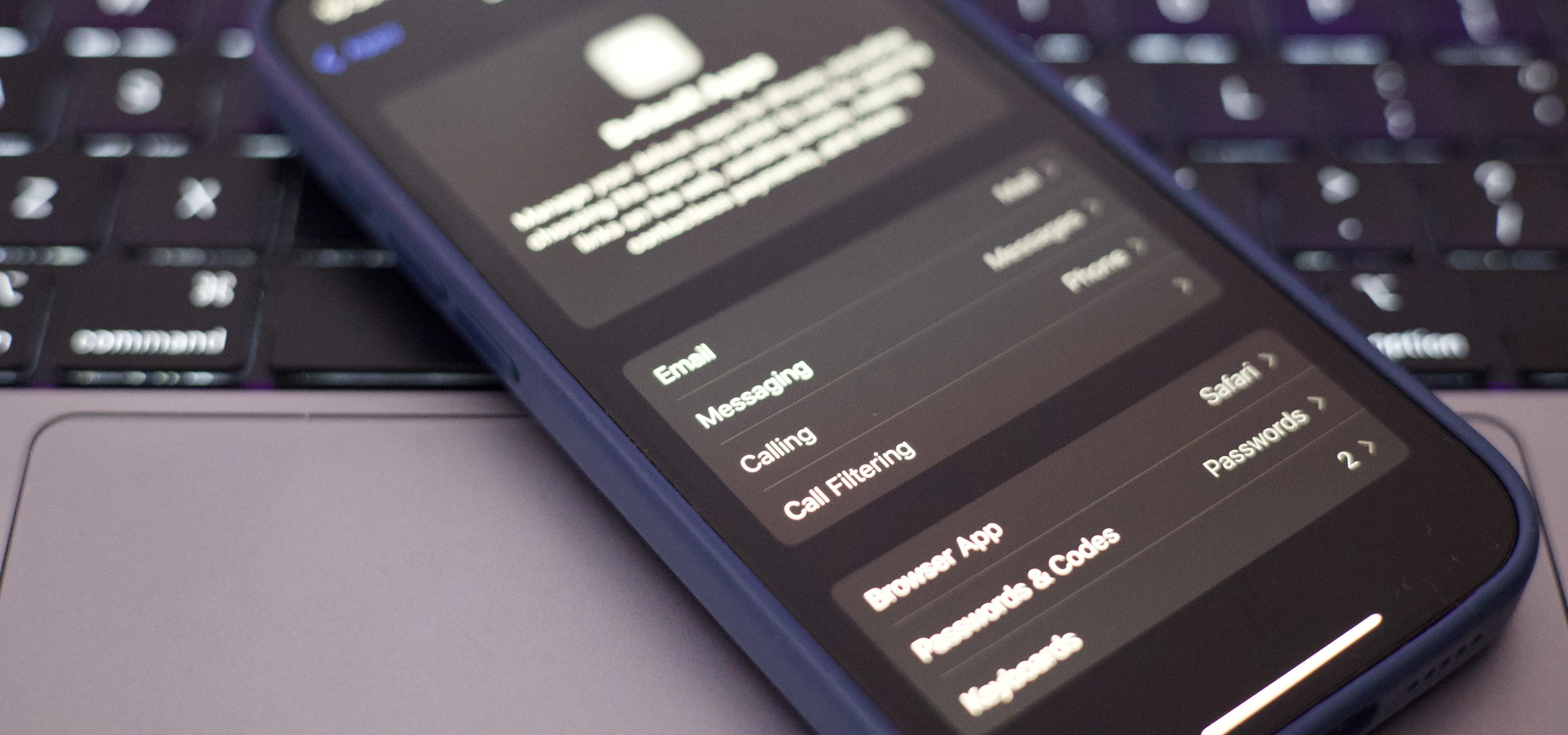
how to
Setting Default Apps on Your iPhone or iPad Just Got a Lot Easier


how to
Get Follow-Up Reminders in Apple's Mail App to Get Answers to Important Questions You Forgot You Sent