As expected, Apple began pushing out the final version of iOS 11.2.5 to all iPads, iPhone, and iPod touches today after 41 days of beta testing. Highlights include a fix for the ChaiOS vulnerability, a persistent Now Playing bar in Music, and some signs of AirPlay 2 just in time for the HomePod launch on Feb. 9.
There have been four betas in the last two weeks alone, which usually indicates an impending public release, and Apple spread the word last week that a patch for ChaiOS would be coming this week. Since iOS 11.2.5 was ready for prime time and included a fix for the bug back in beta 6, it only makes sense that they would skip iOS 11.2.3 and 11.2.4 — even if the first time Apple has skipped versions like this.
ChaiOS Has Been Patched
So, as you could have guessed by now, the biggest feature in iOS 11.2.5 is the ChaiOS patch, among other security improvements, which is recommended for all devices. Without it, you could be open to link threats that could slow down or freeze certain apps on your iPhone.
There's a Persistent 'Now Playing' Bar in Music
Aside from ChaiOS, the most visual change is in the Music app, where the "Now Playing" bar is always there. In previous iOS versions, it would disappear sometimes, like after force-closing the app, but now it's persistent. While a small change, it's actually quite useful, since it gives you immediate access to shuffle all songs. Just tap on the play button beside "Not Playing" and it starts playing a random song right away with random songs in your "Up Next" queue.
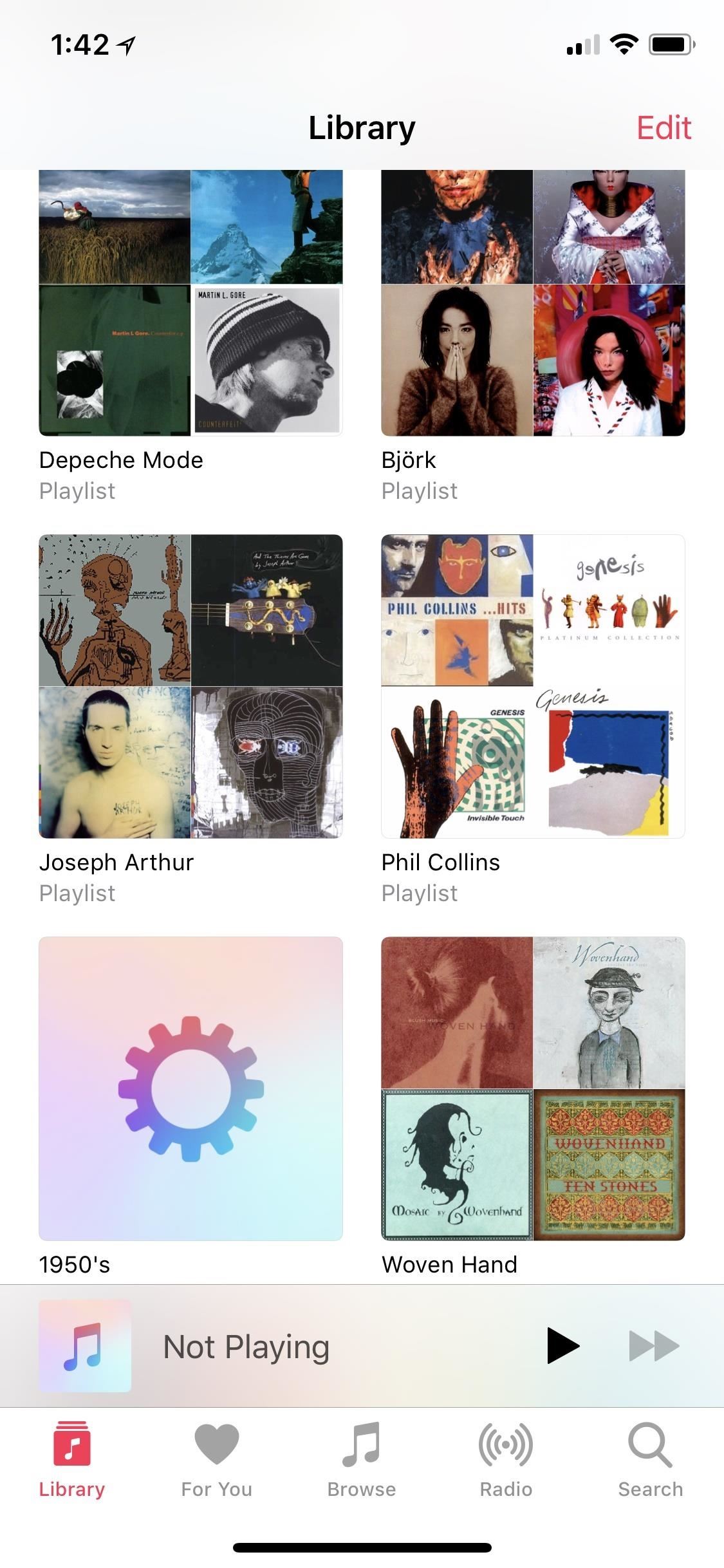

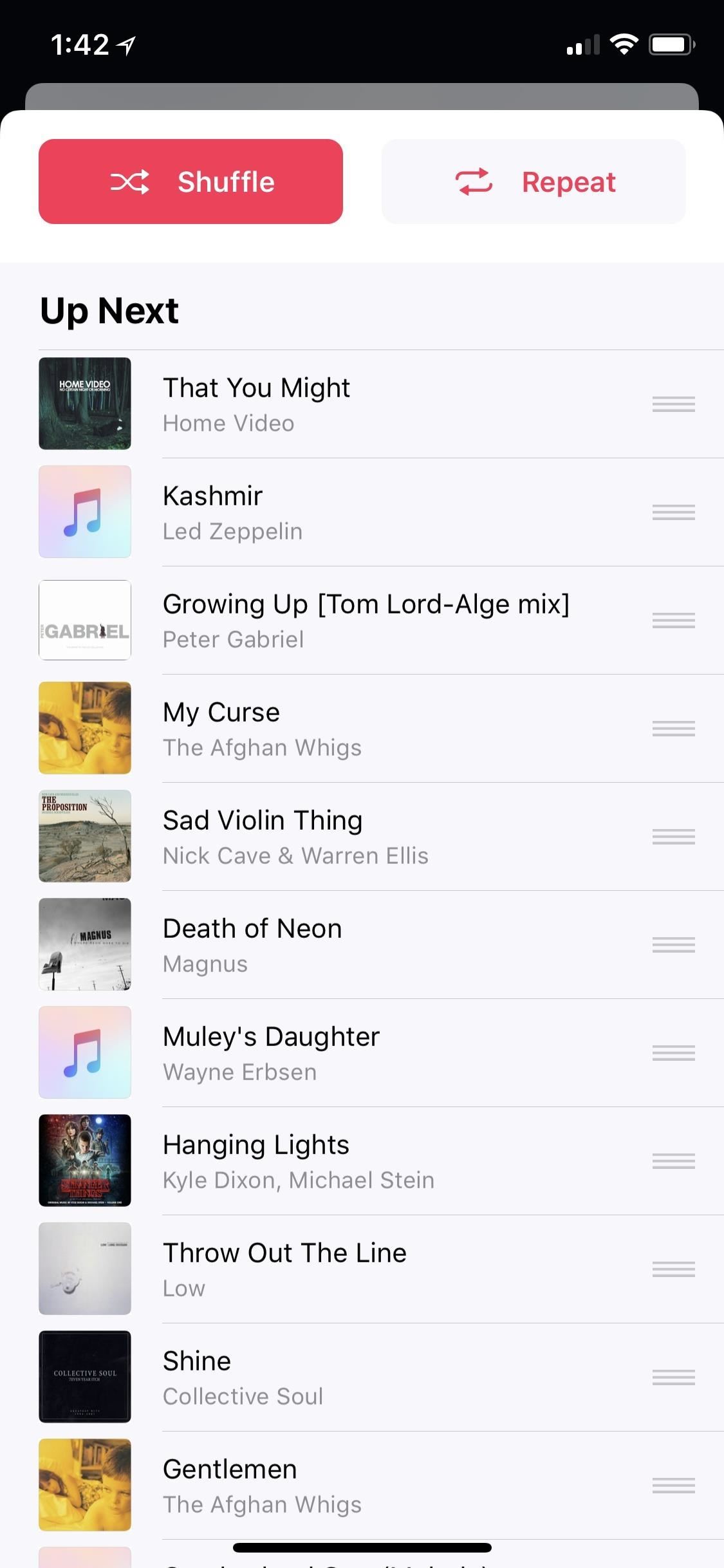
We've Got HomePod Support
With Apple's HomePod speaker set with a Feb. 9 release date (and Jan. 26 preorder date), there has to be some sort of AirPlay 2 functionality ready to go. Hidden within, there are some changes in HomeKit that show support for multiple user accounts and the ability to mute Siri. When the HomePod actually comes out, these features will likely be unlocked, along with AirPlay 2's core abilities, multi-room playback, individual speaker controls, and speaker controls in the Home app.
Also, the release notes specifically state that you will be able to "[set up] and automatically transfer your Apple ID, Apple Music, Siri, and Wi-Fi settings to HomePod."
Siri News Is Here (Officially)
Another feature mentioned in the release notes is "Siri News," which lets you get quick audio news from NPR (the default), CNN, Fox News, and others. This feature was actually silently pushed out in iOS 11.2.2, but this acts as its official release since it wasn't officially mentioned previously.

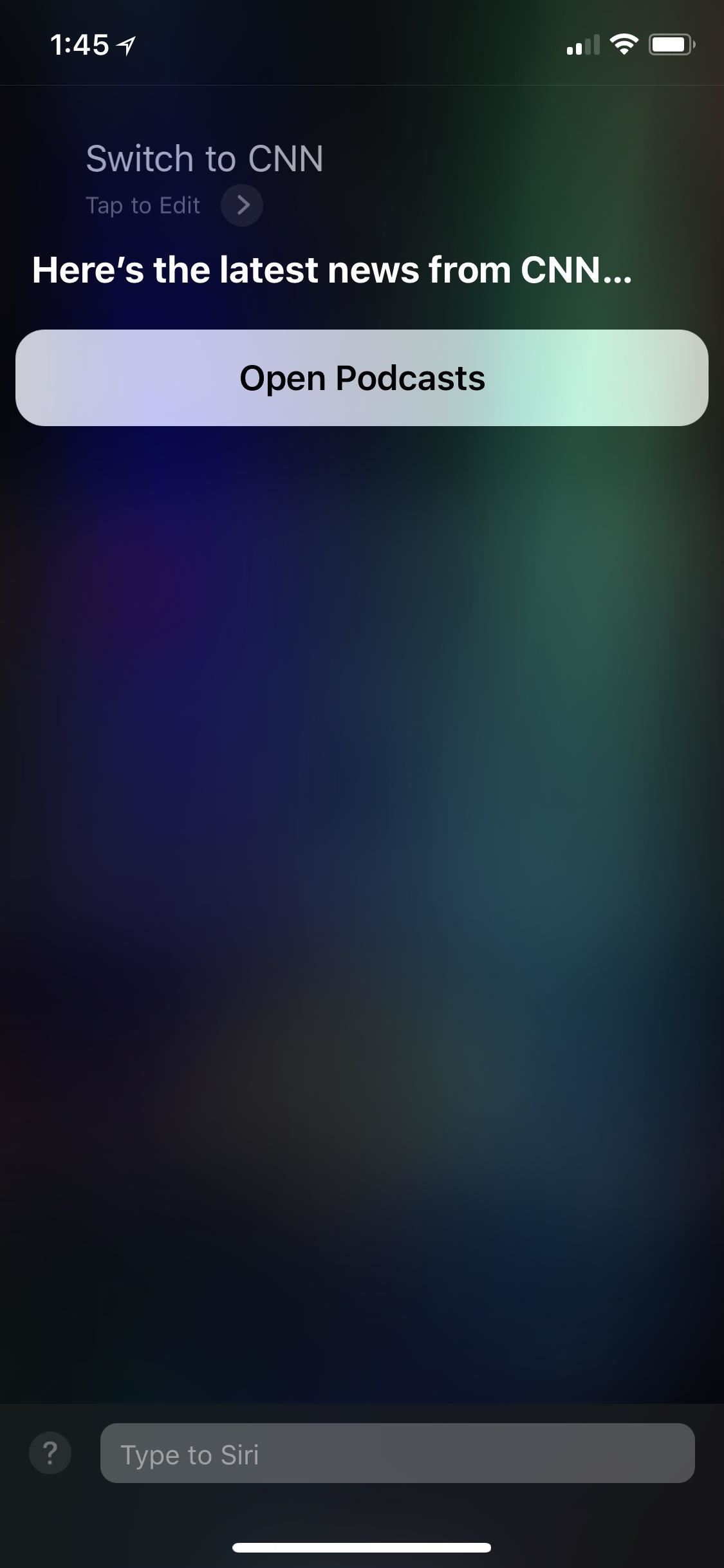

Out of Order Messages Are Fixed
One of the big bug fixes included in iOS 11.2.5 claims to have gotten the Messages app under control. In iMessage conversations, the order of the messages would sometimes appear out of order, which a lot of users were experiencing. Everything should be working smoothly now, but if you're still experiencing issues with out of order iMessages, we have a few other things you can try out.
Other Improvements & Fixes
While not a huge update, there are a few more things mentioned:
- Addresses an issue that could cause the Phone app to display incomplete information in the call list.
- Fixes an issue that caused Mail notifications from some Exchange accounts to disappear from the lock screen when unlocking iPhone X with Face ID.
- Fixes an issue in CarPlay where Now Playing controls become unresponsive after multiple track changes.
- Adds ability for VoiceOver to announce playback destinations and AirPod battery level.
Updating Your iPhone to iOS 11.2.5
To install the update, just open up your Settings app and head "General," then "Software Update." From there, just follow the on-screen instructions to download and install iOS 11.2.5. If you don't see it yet, be patient, as it should hit your device shortly.
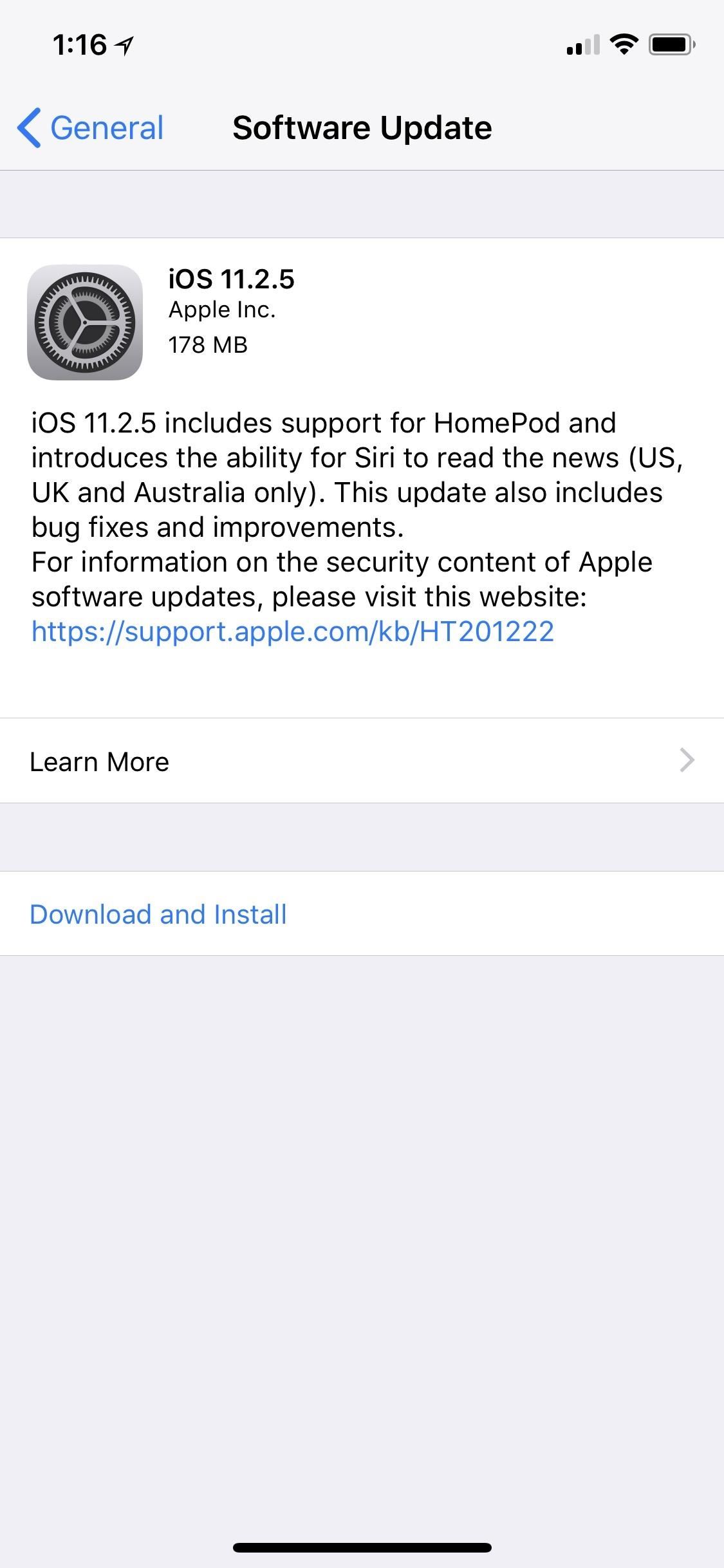
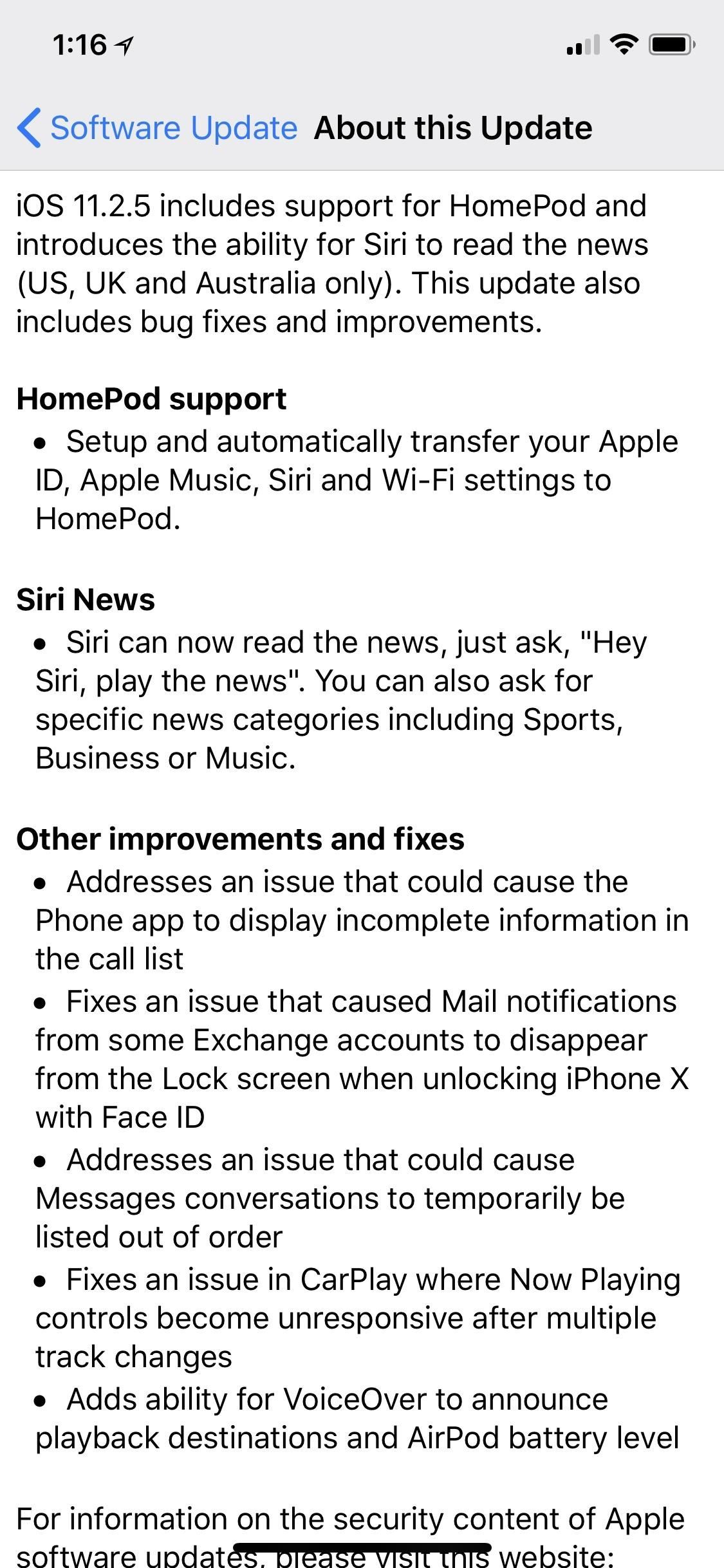
The iOS 11.3 beta for developers came out on Jan. 24, and contains Messages on iCloud, a feature we've been waiting very long for, as well as promised for Business Chat and some battery options that will include a health indicator and the ability to turn off performance throttling for iPhones with weak batteries in them.
Just updated your iPhone? You'll find new emoji, enhanced security, podcast transcripts, Apple Cash virtual numbers, and other useful features. There are even new additions hidden within Safari. Find out what's new and changed on your iPhone with the iOS 17.4 update.























Be the First to Comment
Share Your Thoughts