Apple released iOS 14.2 developer beta 3 for iPhone on Tuesday, Oct. 13. The update adds new glyphs for HomePod mini and Beats Flex, support for HomePod's upcoming "Intercom" feature, new Core Media features for developers, as well as resolved SwiftUI issues.
The beta 3 update, which was pushed out just before 11:30 a.m. PDT, comes two weeks days after the release of 14.2 dev beta 2 and 13 days after 14.2 public beta 2. If you're a public beta tester, you'll need to wait until Apple releases 14.2 public beta 3, which we expect to see between 10 a.m. and 1 p.m. PDT on Wednesday.
iOS & iPadOS 14.2 Beta 3 Release Notes
Update your apps to use new features, and test your apps against API changes.
Overview
The iOS & iPadOS 14.2 SDK provides support to develop apps for iPhone, iPad, and iPod touch devices running iOS & iPadOS 14.2. The SDK comes bundled with Xcode 12.2 beta 3, available from Beta Software Downloads. For information on the compatibility requirements for Xcode 12.2, see Xcode 12.2 Beta 3 Release Notes.
General - Known Issues
- Restore Image updates aren't currently supported for iPad Pro 11-inch (2nd generation) and iPad Pro 12.9-inch (4th generation). (70176642) Workaround: Use Software Update instead.
Core Media - New Features
- Support for multiple concurrent AVURLAsset instances on offline HLS filesystem URLs has been improved.
- You can now use multiple concurrent AVPlayerItem objects and other AVFoundation objects on offline HLS assets with completed AVMediaSelection objects without triggering network reads.
- The progress indicator logic of AVMediaSelection ordering for AVAggregateAssetDownloadTask has been improved. (64551736)
SwiftUI - Resolved
- High-contrast asset catalog images are correctly used by Image when in an environment with colorSchemeContrast == .increased. (65164844)
- An Image embedded in Text no longer incorrectly appears black in widgets. (69392317)
- Menu label text is now able to wrap as expected. (68824462)
- Xcode Previews no longer quit unexpectedly when previewing a view using FetchRequest. (65544435)
How to Install the Most Recent Beta on Your iPhone
To update your iPhone to iOS 14.2 dev beta 3, you'll need to be a registered developer. You can use the restore image for your iPhone available in the Developer portal (install with iTunes or Finder) or install the configuration profile, then update over the air. If you already have the profile installed on your iPhone, head over to Settings –> General –> Software Update to start installing the latest beta build, or you can wait until it installs automatically if "Automatic Updates" is enabled.
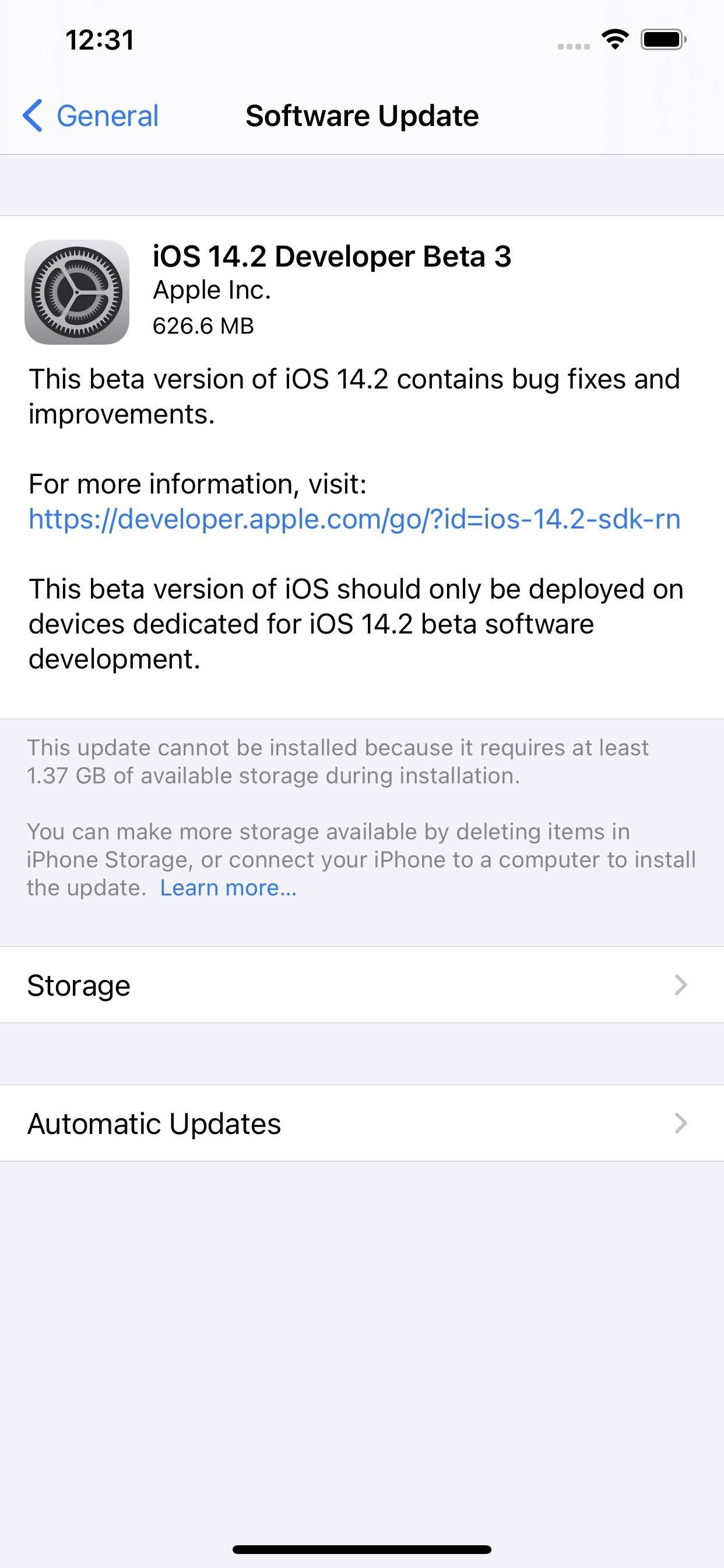

Just updated your iPhone? You'll find new emoji, enhanced security, podcast transcripts, Apple Cash virtual numbers, and other useful features. There are even new additions hidden within Safari. Find out what's new and changed on your iPhone with the iOS 17.4 update.























Be the First to Comment
Share Your Thoughts