Apple released the second developer beta for iOS 13.6 today, Tuesday, June 9. This update comes one week after the release of its first developer and public betas, previously called iOS 13.5.5, as well as the general release of iOS 13.5.1. Apple's first 13.5.5 beta introduced evidence for Apple News+ audio support.
Why the name change from iOS 13.5.5? It's not entirely clear. While iOS 13.6 dev beta 2 does add some new features, they aren't so significant to expect the change from 13.5.5 to 13.6. Either way, it's not the first time Apple decided to change the name of its software in the middle of beta testing. The company did the same for iOS 13.5, which started life under the name iOS 13.4.5. Apple upgraded the beta to 13.5 during beta 2, like iOS 13.6, when it introduced its COVID-19 exposure notification API.
Apple released iOS 13.6 dev beta 2 at 10 a.m. PDT, the standard release time for developer beta updates. Apple rarely strays from this release time, although it did so last week with dev beta 1. That software arrived at 11 a.m. PDT, one hour later than usual. Why? While no official reason was given, we assume Apple wanted to reserve the 10 a.m. spot for iOS 13.5.1's release, and not deal with any confusion with two software releases at once.
It's important to note that this update isn't for all beta testers, as dev beta 2 is only for registered developers. If you're not a developer but instead a public beta tester, you'll need iOS 13.6 public beta 2, which was released three hours after the developer version.
So far, 13.6 dev beta 2 adds two new features to the mix. Firstly, we now have a new "Customize Automatic Updates" menu, which includes a toggle for automatically downloading new software updates. While you used to be able to automatically install new updates overnight, this new option allows you to simply download the new update, while another toggle allows you to enable or disable automatic installation.


The other new feature we see is a new option in HealthKit called "Symptoms." Symptoms allows you to choose from different data types to add symptoms to your profile. You'll find options like headache, chills, and sore throat, among others. You can track your symptom data here just like other aspects of the health app.
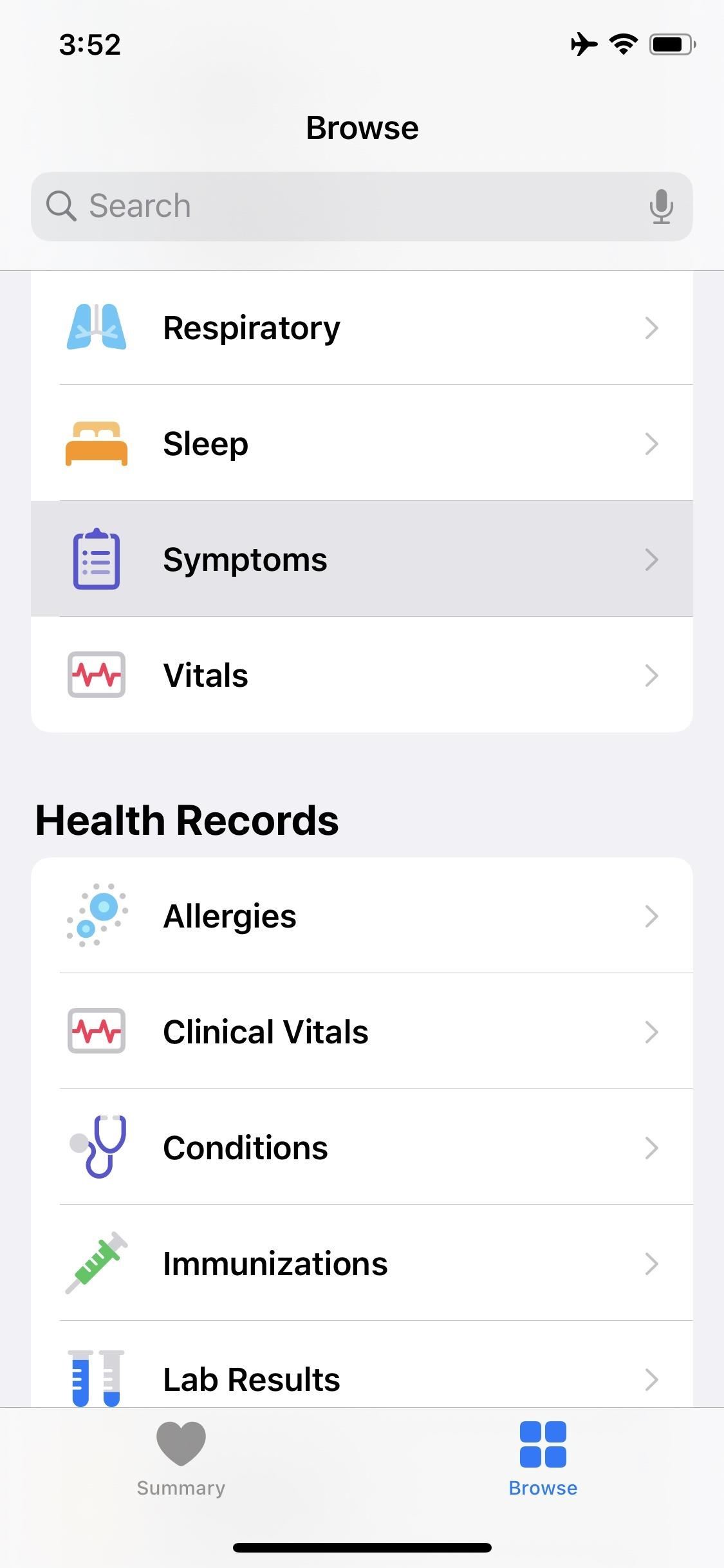
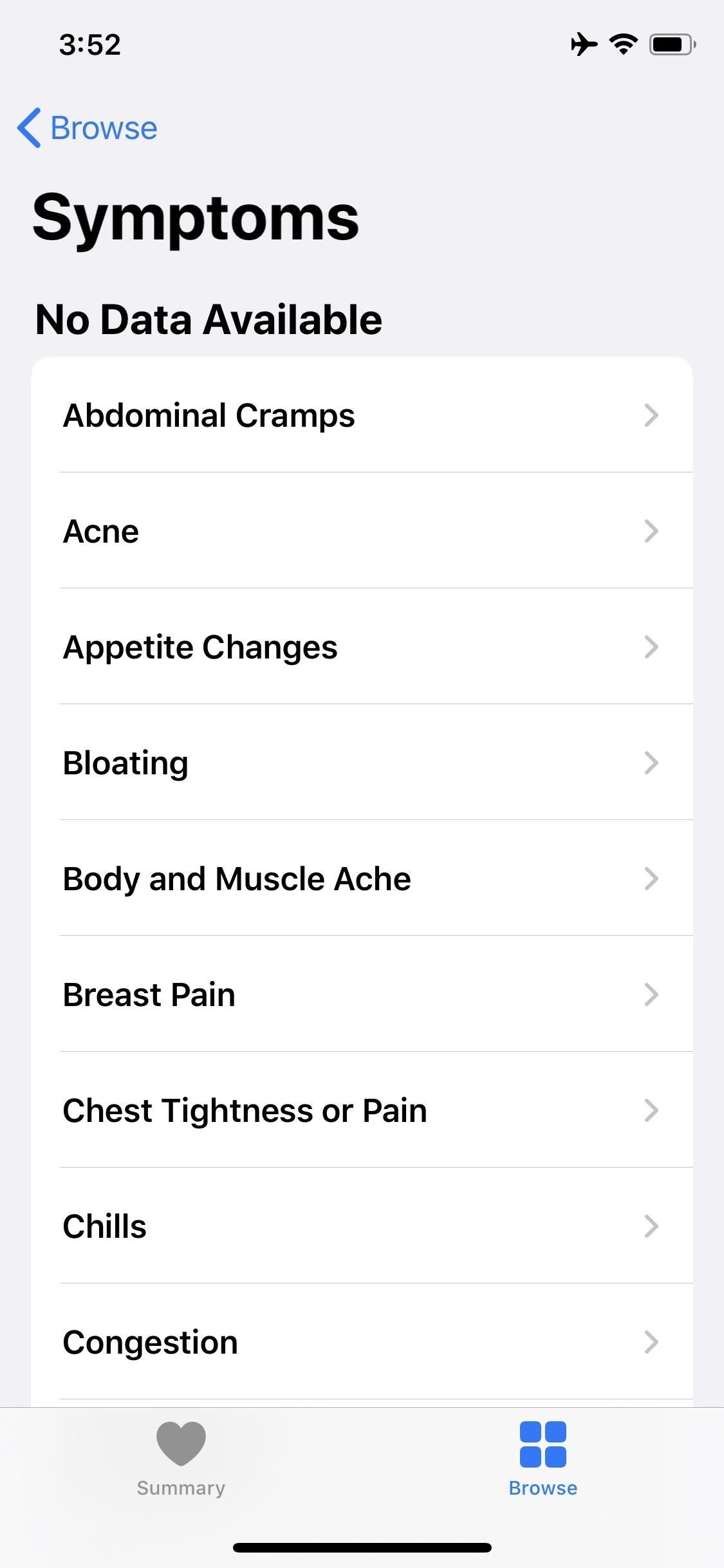
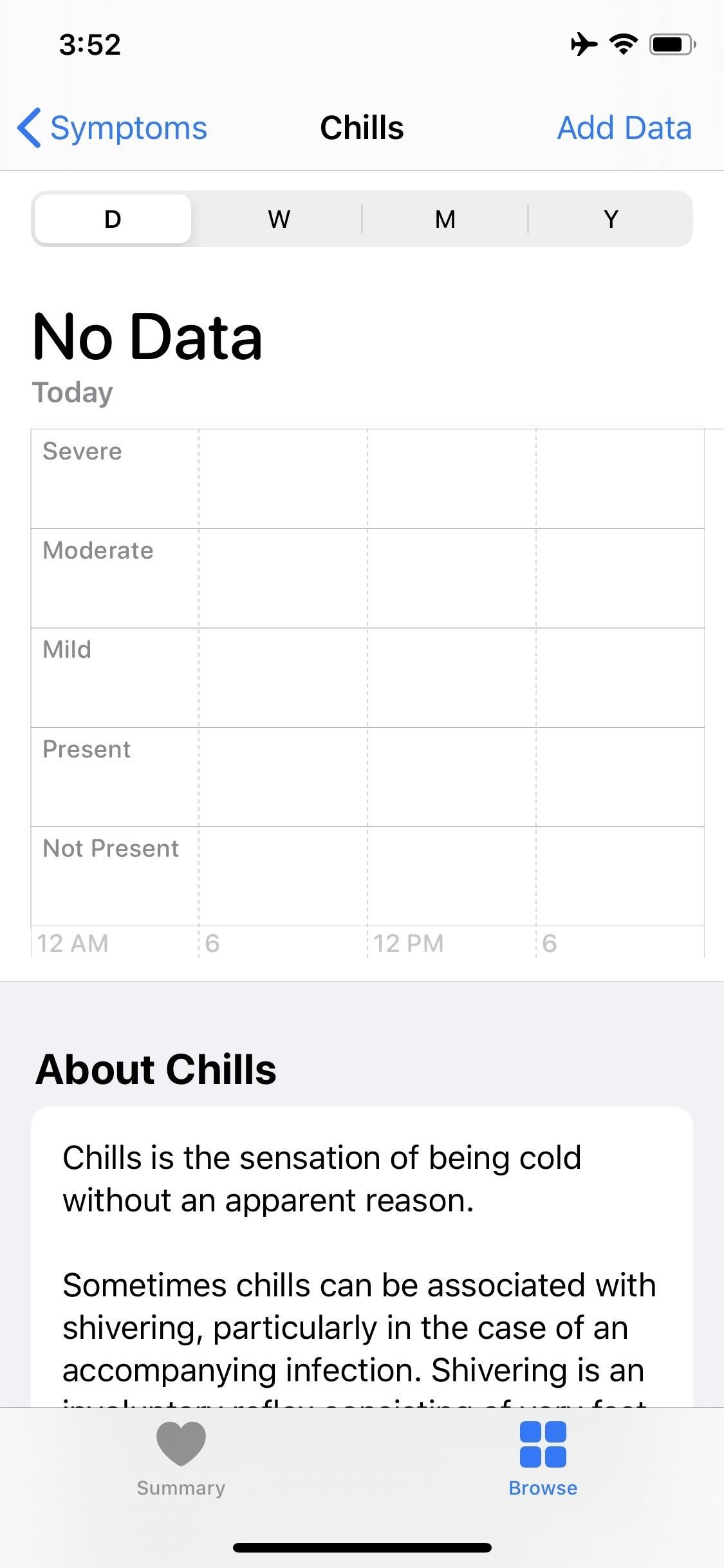
The release notes for 13.6 dev beta 2 also show that Apple patched a home screen issue where web apps wouldn't support URLs as expected.
iOS & iPadOS 13.6 Beta 2 Release Notes
Overview
The iOS & iPadOS 13.6 SDK provides support to develop apps for iPhone, iPad, and iPod touch devices running iOS & iPadOS 13.6. The SDK comes bundled with Xcode 11.5, available from the Mac App Store. For information on the compatibility requirements for Xcode 11.5, see Xcode 11.5 Release Notes.
HealthKit - New Features
- New data types are available in HealthKit to track symptoms including headaches, chills, sore throat, and more. (63148620)
Home Screen - Resolved Issues
- Home Screen web apps support data: URLs as expected. (62738434)
To update your iPhone to iOS 13.6 dev beta 2, you'll need to be a registered developer. You can use the restore image for your iPhone available in the Developer portal (install with iTunes or Finder) or install the configuration profile, then update over the air. If you already have the profile installed on your iPhone, head over to Settings –> General –> Software Update to start installing the latest beta build, or you can wait until it installs automatically if "Automatic Updates" is enabled.
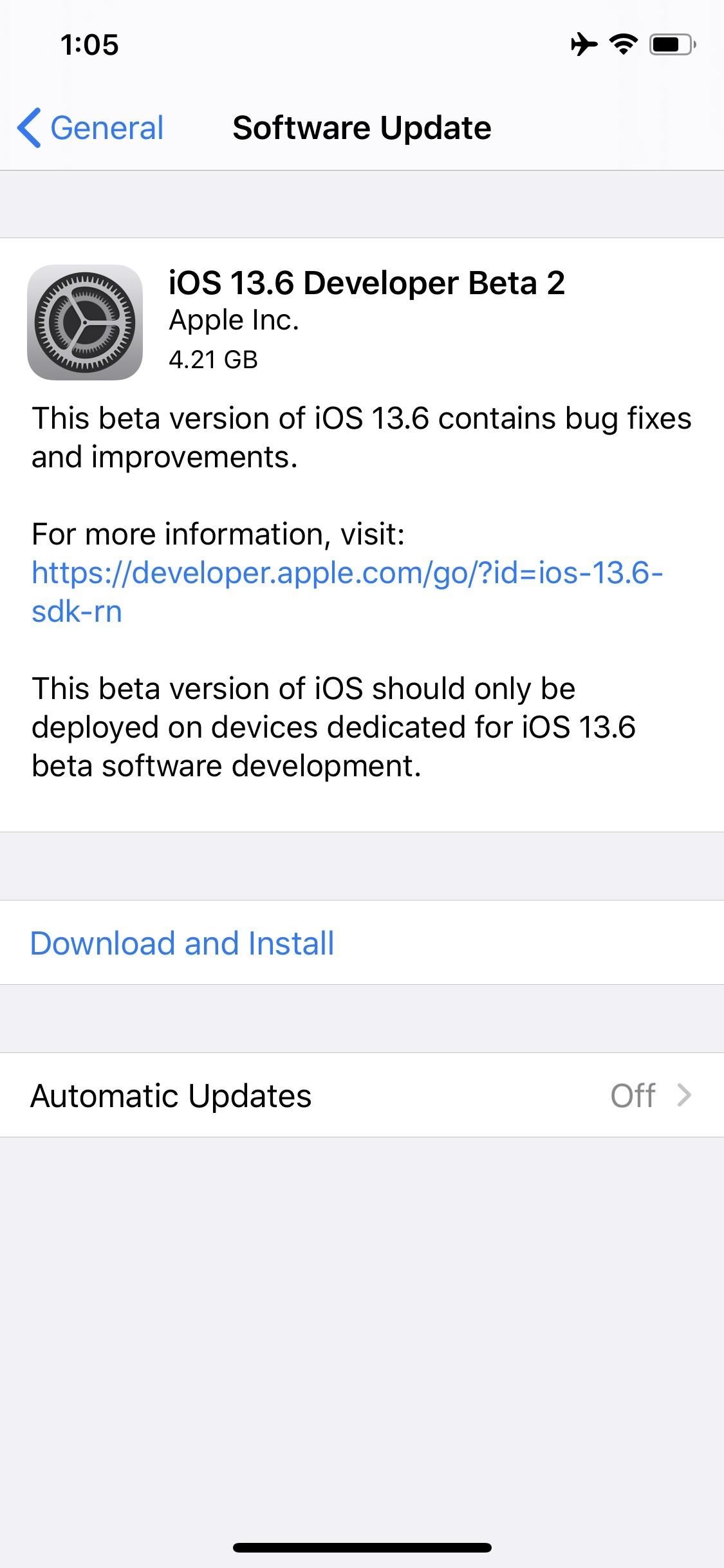
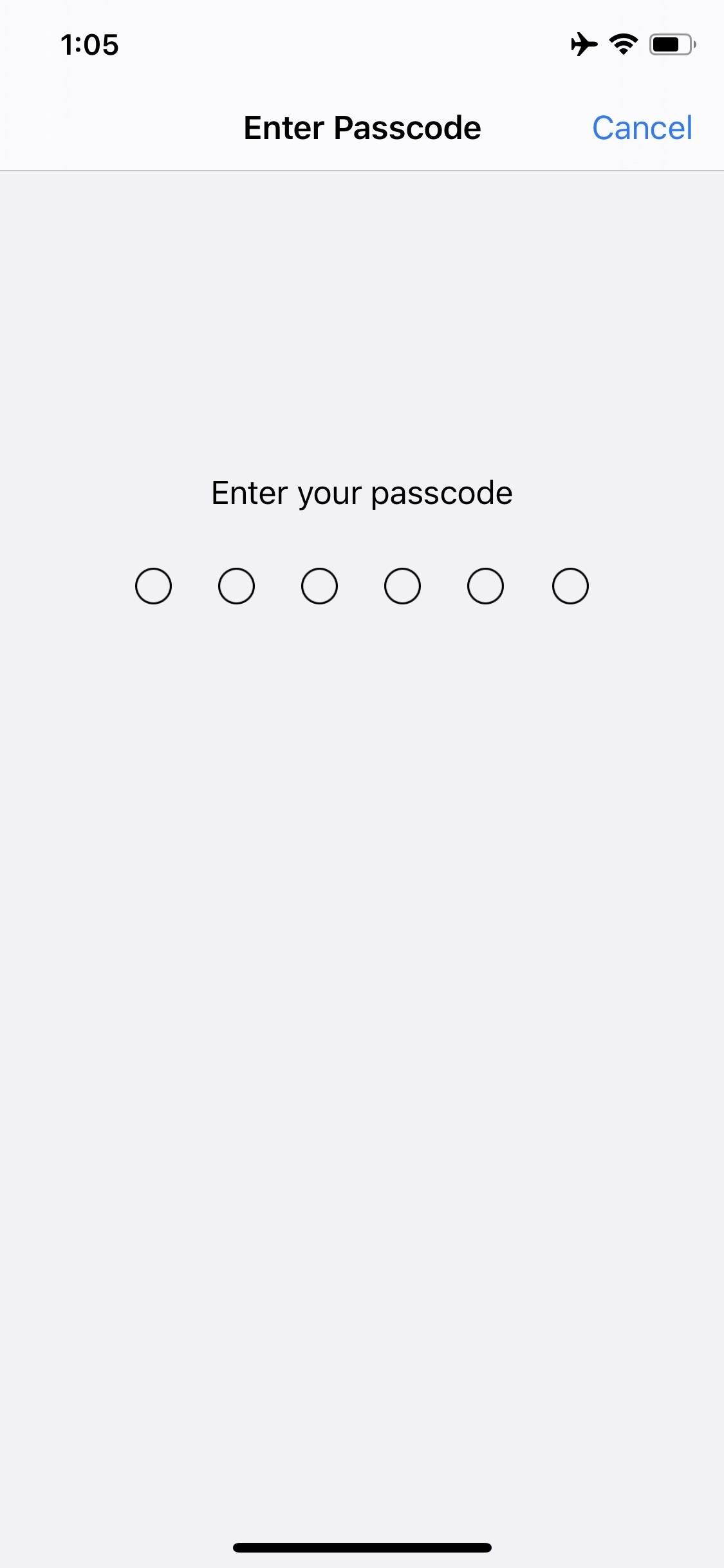
Just updated your iPhone? You'll find new emoji, enhanced security, podcast transcripts, Apple Cash virtual numbers, and other useful features. There are even new additions hidden within Safari. Find out what's new and changed on your iPhone with the iOS 17.4 update.






















Be the First to Comment
Share Your Thoughts