Outside of iPhone releases, software updates are arguably the most exciting aspects of iOS life. It's like Christmas morning when your iPhone installs an update, as you dive through your device to find all the new features and changes Apple thought to include. With iOS 14.4, there are at least 10 such new additions just waiting for you to explore.
Apple's latest iOS update dropped on Tuesday, Jan. 26, after three beta versions. In that time, we've discovered new updates to Camera, Bluetooth, privacy, and HomePod mini; a new Apple Watch face that celebrates Black History Month; and patches for three security vulnerabilities from iOS 14 that might have been actively exploited. You won't want to wait to update this one, folks.
1. New Apple Watch Face
This feature is one that wasn't alluded to throughout the entire 14.4 beta process. As part of its celebration of Black History Month, Apple introduced the "Black Unity Collection," which includes a limited-edition Apple Watch Series 6 (available starting Feb. 1), a new Apple Watch band (also Feb. 1), and a Unity watch face.
You don't need to buy the Unity Apple Watch to get the watch face, but you do need to be running watchOS 7.3 on your Watch and iOS 14.4 on your connected iPhone. According to Apple, "the Unity watch face creates a pattern of irregular shapes that dynamically changes over time."

2. Support for Smaller QR Codes in Camera
You've been able to scan QR codes using your iPhone's Camera app since iOS 11. With iOS 14.4, however, Apple now supports scanning smaller QR codes in the Camera app. The company doesn't specify how small these QR codes can be, but increased compatibility is a good thing nonetheless.
We initially thought "smaller" meant that micro QR codes were finally supported, but those still don't work. Instead, it means that you can scan regular QR codes from a farther distance and scan regular QR codes smaller in size. And this only applies in the Camera app, as the "Code Scanner" button in Control Center (previously called "QR Code Reader" and "Scan QR Code") could already identify and read QR codes that are smaller or farther away.
You can imagine this feature expanding the capabilities of QR codes out in the world. Companies can use these codes in more subtle ways, placing smaller codes in less "in your face" spaces. Maybe the QR code to scan for bus times doesn't take up so much space on the transit map, or the code you scan to download a restaurant menu can be even more out of sight in the corner of the table.
3. New 'Device Type' for Bluetooth Devices
Your iPhone's "Headphone Audio Levels" feature is a great way to make sure your music isn't damaging your hearing. If your listening goes above a safe threshold, iOS sends you a notification advising you to turn down the volume.
That's all fine and well when you're listening with headphones, but the system completely falls apart when you connect to, say, your car's Bluetooth speakers. Your iPhone thinks your car is a pair of headphones and that the volume is way too high, sending your irrelevant notifications.
This scenario is exactly what iOS 14.4's "Device Type" feature aims to avoid. The new feature lets you designate whether a Bluetooth device is a "Car Stereo," "Headphone," "Hearing Aid," "Speaker," or "Other." That way, your iPhone knows when your listening levels are definitely too loud and when they're actually appropriate. You can find these options in Settings –> Bluetooth –> Device Type.
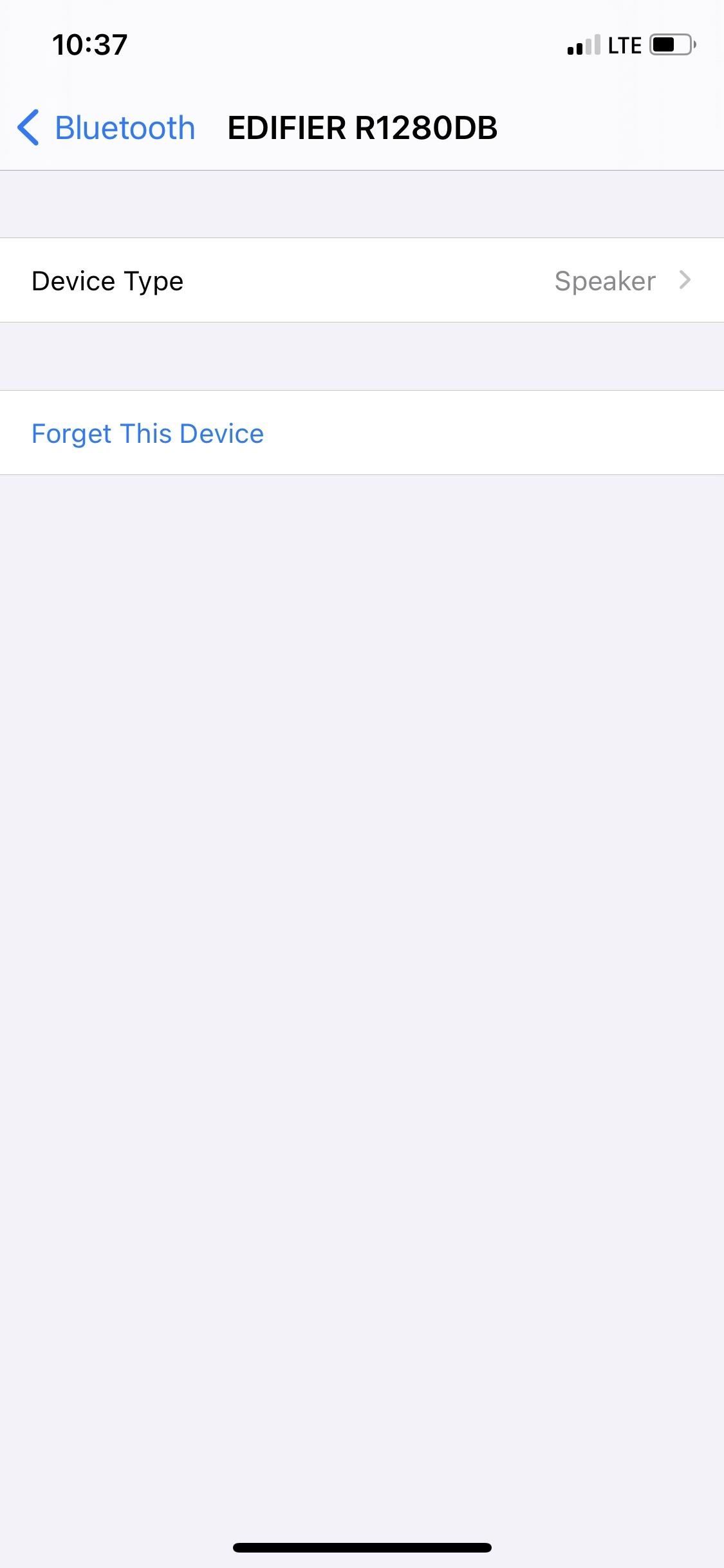
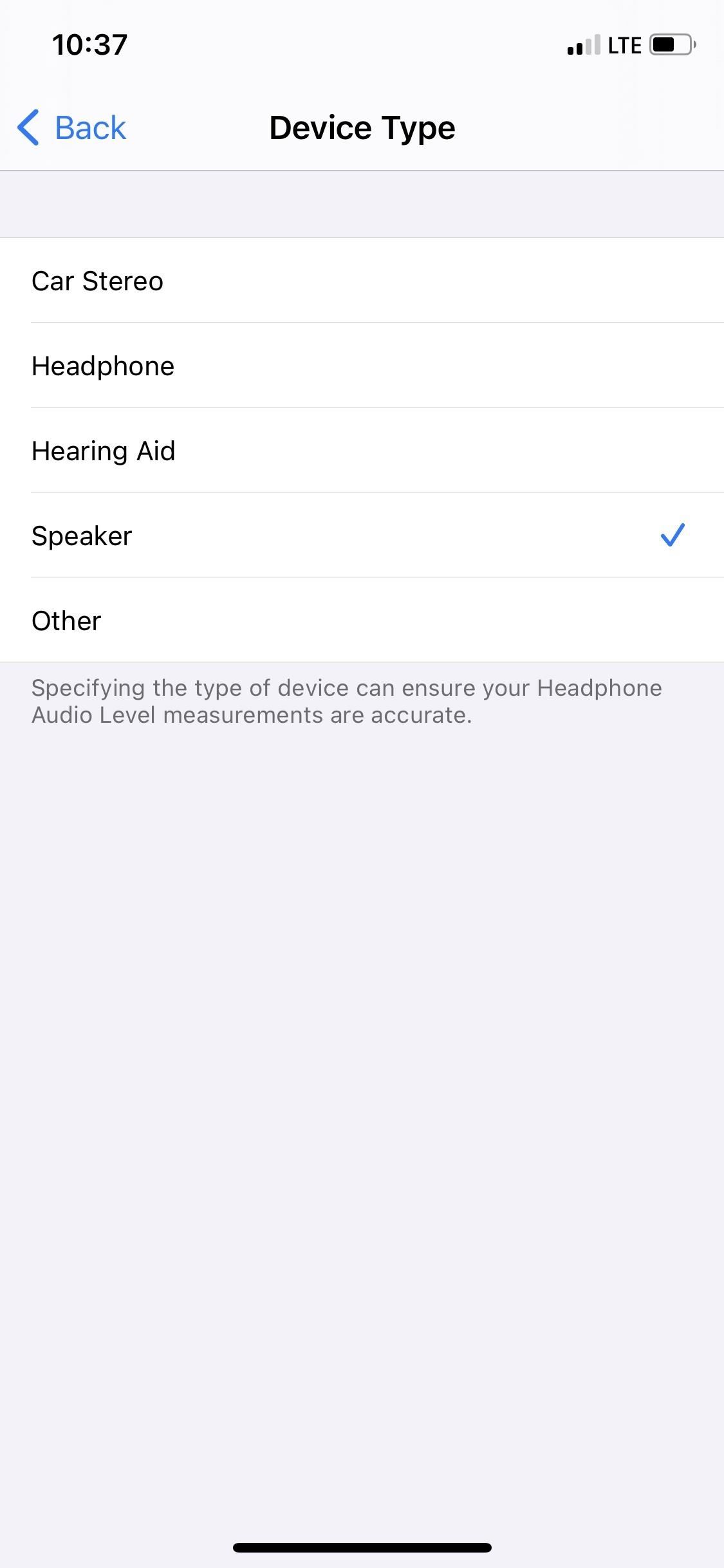
4. Apps Might Now Request to Track You
Starting with iOS 14, you might have noticed a feature called "Allow Apps to Request to Track" on your iPhone. The idea is for app developers to ask your permission to track you across other apps and sites. Turning off the feature blocks them from asking, and since they need your permission, it generally blocks them from tracking you, too.
Unfortunately, this isn't a black or white situation. Keeping this option disabled will stop many apps from tracking your iPhone activity for sure. But, according to Apple, some apps might still track you, even if you don't let them ask permission first.
That said, Apple doesn't require apps to request permission to track you yet. That requirement will be part of iOS 14.5, which doesn't have an ETA beyond "Spring 2021." However, it seems apps can update to these new rules early if they want to. We've already seen apps like NBA: Live Games & Scores and Reuters News do so. While you won't see as many apps requesting to track you in this update as you certainly will in 14.5, you'll still need to turn this setting off if you want to avoid these pop-ups completely.
5. AirPods Max Now Support 'Hey Siri'
If you have a pair of Apple's first over-the-ear headphones, you can now pull up your digital assistant by saying "Hey Siri." It's fitting, considering both AirPods 2 and AirPods Pro already have this capability.
6. HomePod Mini & U1 iPhones Play Nicely
Thanks to the U1 chip in both the HomePod mini and certain iPhone models, combining the two produces some cool effects. As you move your U1-equipped iPhone closer to an active HomePod mini, you'll feel haptic feedback that gets stronger and stronger. Once you're within sharing range, you'll see a unique notification banner at the top of the display. Tap it to reveal a cool pop-up window on your iPhone, complete with playback options and the album artwork for the music that's playing.
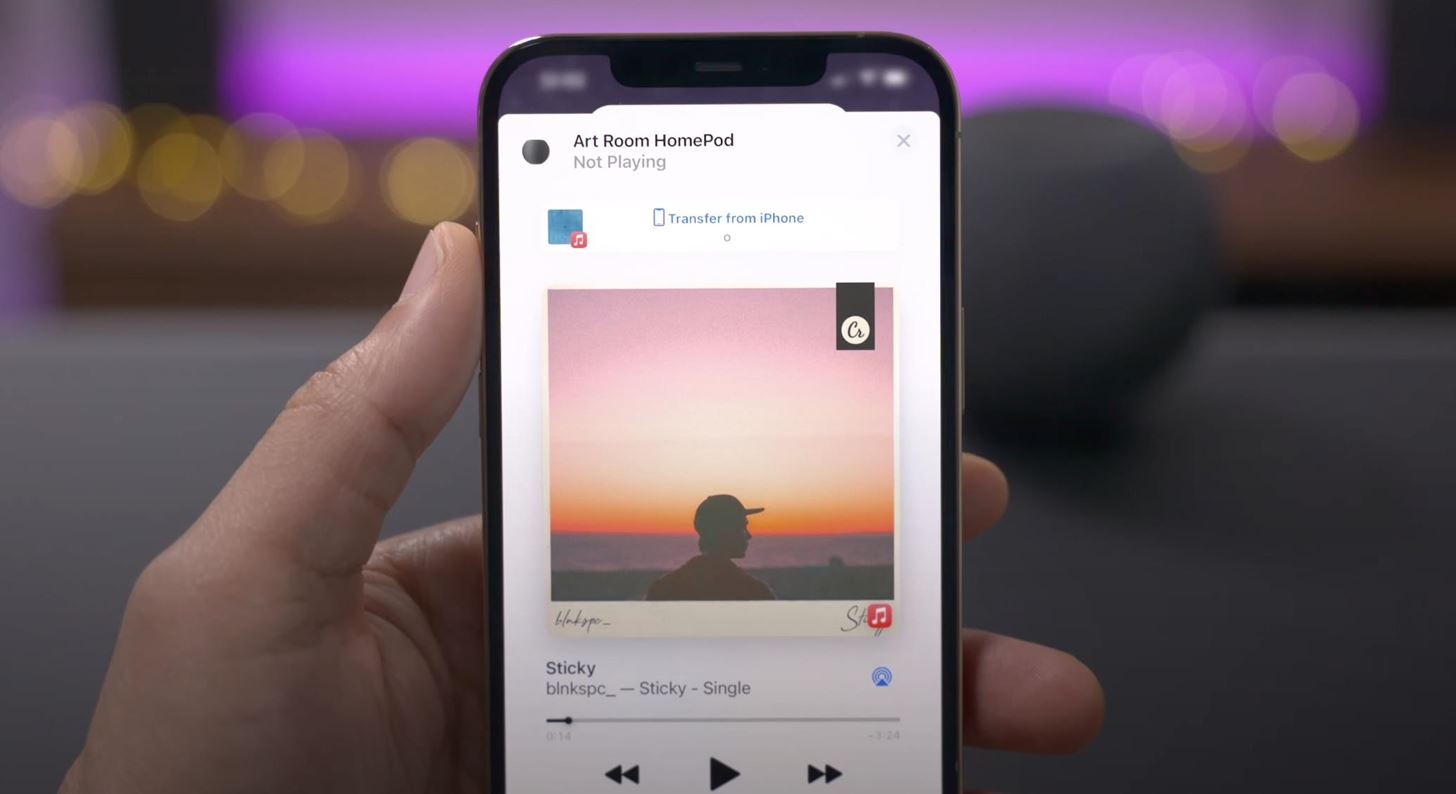
7. Notifications When Your iPhone 12 Cameras Are Not Genuine
Apple doesn't like non-Apple parts in its iPhones, and that's reflected in iOS 14.4. The new update will notify you if the system detects non-genuine camera parts in your iPhone 12, 12 mini, 12 Pro, or 12 Pro Max.
On the one hand, that's a good thing. If you get your iPhone's cameras fixed and get that notification after, you'll know that the repair shop isn't using genuine Apple parts. On the other hand, there's no way to tell yet what precedent this sets for Apple's war on small repair shops and fixing devices yourself.
8. Patch for a Kernel Security Vulnerability in iOS 14
Apple's latest update patches a kernel security vulnerability that could allow malicious apps to elevate privileges. The company states in its iOS 14.4 security report that bad actors might have actually taken advantage of this vulnerability. The company doesn't go into any more details than that, however.
Kernel
Available for: iPhone 6s and later, iPad Air 2 and later, iPad mini 4 and later, and iPod touch (7th generation)
Impact: A malicious application may be able to elevate privileges. Apple is aware of a report that this issue may have been actively exploited.
Description: A race condition was addressed with improved locking.
CVE-2021-1782: an anonymous researcher
9. Patches for Two WebKit Security Vulnerabilities in iOS 14
In addition to the kernel patch, iOS 14.4 also patches two WebKit security vulnerabilities, which could have allowed a remote attacker to cause arbitrary code execution. Just as with the kernel vulnerability, Apple says that these WebKit vulnerabilities might also have been exploited.
WebKit
Available for: iPhone 6s and later, iPad Air 2 and later, iPad mini 4 and later, and iPod touch (7th generation)
Impact: A remote attacker may be able to cause arbitrary code execution. Apple is aware of a report that this issue may have been actively exploited.
Description: A logic issue was addressed with improved restrictions.
CVE-2021-1871: an anonymous researcher
CVE-2021-1870: an anonymous researcher
10. Important Bug Fixes for Annoying Issues
According to Apple's release notes, iOS 14.4 patches six bugs found in previous versions of iOS. We've personally experienced the typing and word suggestions issues, and it's a relief that's it's resolved.
- Image artifacts could appear in HDR photos taken with iPhone 12 Pro
- Fitness widget may not display updated Activity data
- Typing may be delayed and word suggestions may not appear in the keyboard
- The keyboard may not come up in the correct language in Messages
- Audio stories from the News app in CarPlay may not resume after being paused for spoken directions or Siri
- Enabling Switch Control in Accessibility may prevent phone calls from being answered from the Lock Screen
Just updated your iPhone? You'll find new emoji, enhanced security, podcast transcripts, Apple Cash virtual numbers, and other useful features. There are even new additions hidden within Safari. Find out what's new and changed on your iPhone with the iOS 17.4 update.
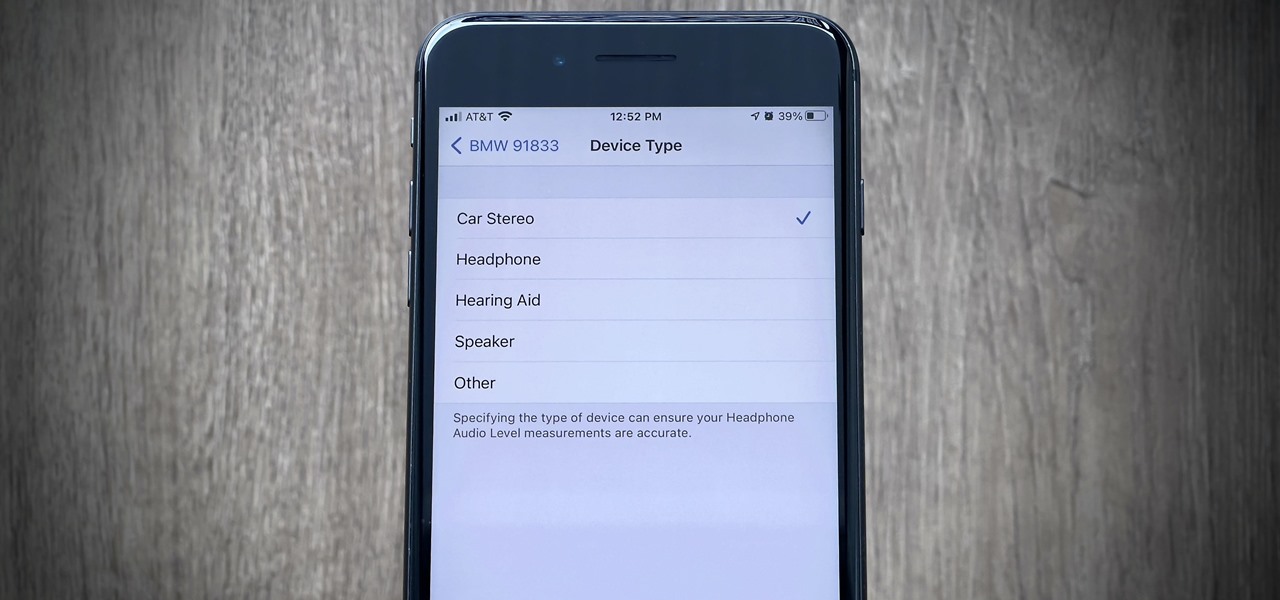






















Be the First to Comment
Share Your Thoughts