News+ is Apple's new digital subscription service for written media that costs $9.99 per month. There is a free trial offered for one month, but you'll start getting charged the monthly fee as soon as your 30 days are up. While it's not very obvious, there is a way to cancel the auto-renewal right before you get charged.
Starting with iOS 12.2, the Apple News+ subscription service gives you access to high-quality content from over 300 magazines, newspapers, and premium digital publications. At $9.99, you're getting a pretty good deal for access to so many different publishers at once, but if money's tight and you still want to give it a shot before committing in a month, here's how you stop Apple from auto-billing you.
However, note that once you cancel using the instructions below, you can't use Apple News+ anymore, even if you have time on your free trial left. So set a reminder and wait until a day before the end of the trial to cancel if you want to get the max amount of time out of it.
Start a Free One-Month Trial of Apple News+
First, before showing you how to turn off auto-renewal, let's quickly go over how to join the free trial, in case you haven't already done that. If you have, skip down to the next section.
To join the free trial, you'll need to have a credit or debit card associated with your Apple ID. Then, just open up the Apple News app, tap the "News+" tab, then hit "Try It Free." On the next page, hit "Try It Free" again, then confirm that you're willing to pay the $9.99/month charge after the trial's over. You may need to enter your Apple ID password if prompted.
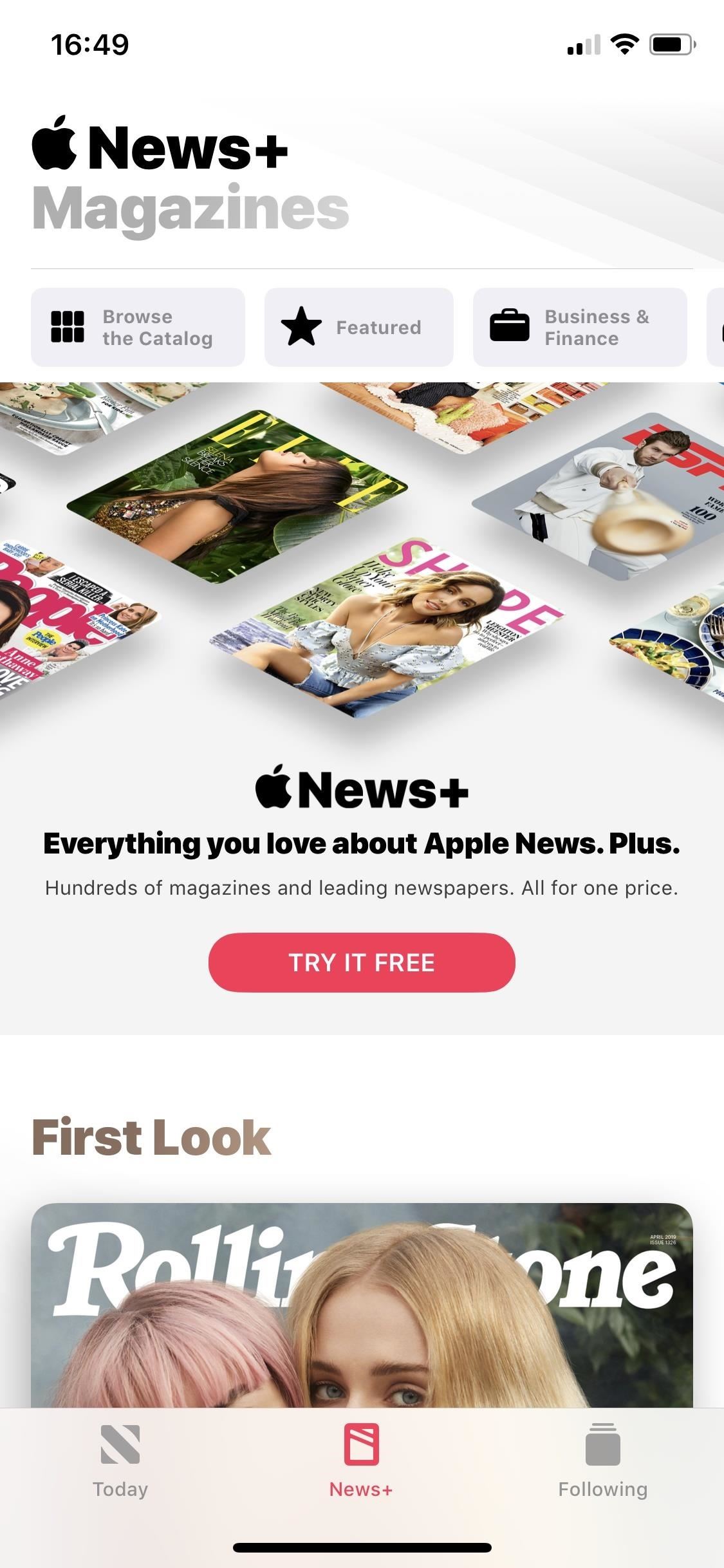
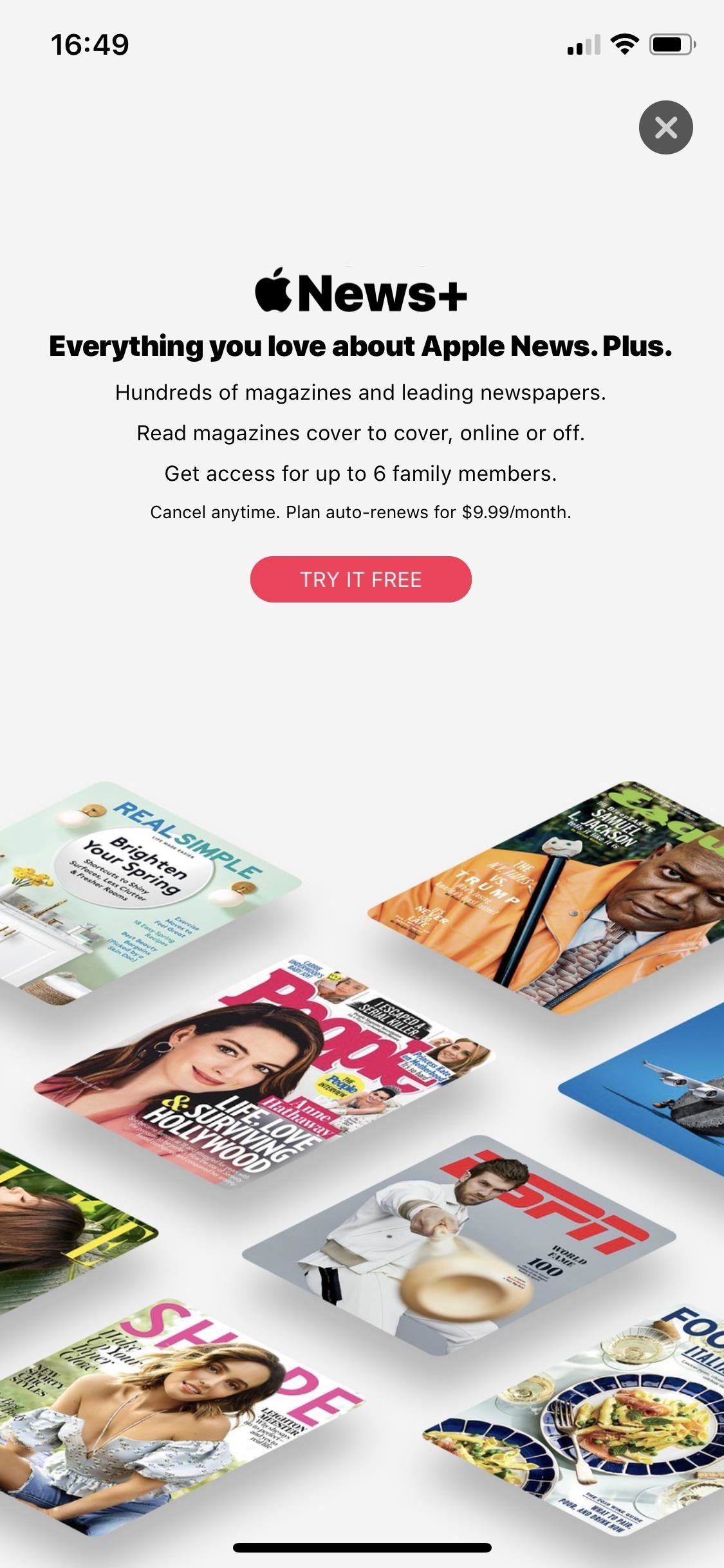
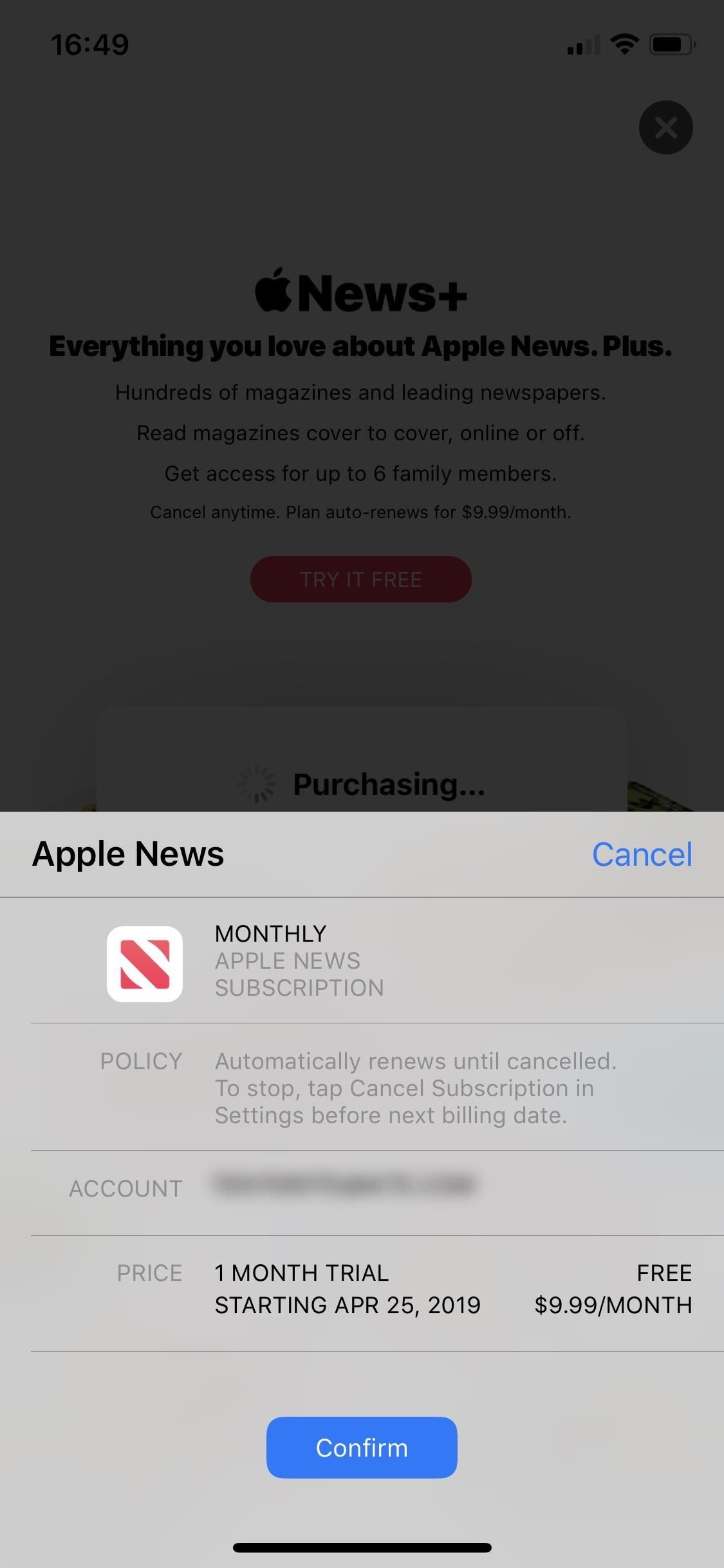
Once the trial period is over, Apple will start billing you monthly at the $9.99 subscription cost beginning on the "starting" date that appeared on the confirmation screen, as seen above.
If you know you won't be able to afford Apple News+ in a month, you may want to cancel the auto-renewal as soon as you've given News+ a go and don't want to use it anymore, especially if your memory isn't the best. Follow along below to do just that.
Disable Auto-Renewal of Apple News+ Before End of Trial
There are a few ways to go about canceling the auto-renewal. The first method below is the quickest and easiest option, so I'd go with that. But you can still use the second, especially if you want to see what type of other subscriptions are connected to your Apple ID, such as Apple Music, Netflix, or another service.
Method 1: Cancel from the News App
In the News app, open the "Following" tab, then scroll all the way to the bottom. Tap on "Manage Subscriptions," then select "Cancel Free Trial" on the Edit Subscription page. You'll be prompted to "Confirm," warning you that you'll lose access to all of its magazines. Canceling is immediate, so even if you have time on your trial left, you won't once you commit to canceling. Do it the day before the expiration date if you want to experience the whole month before ending it.
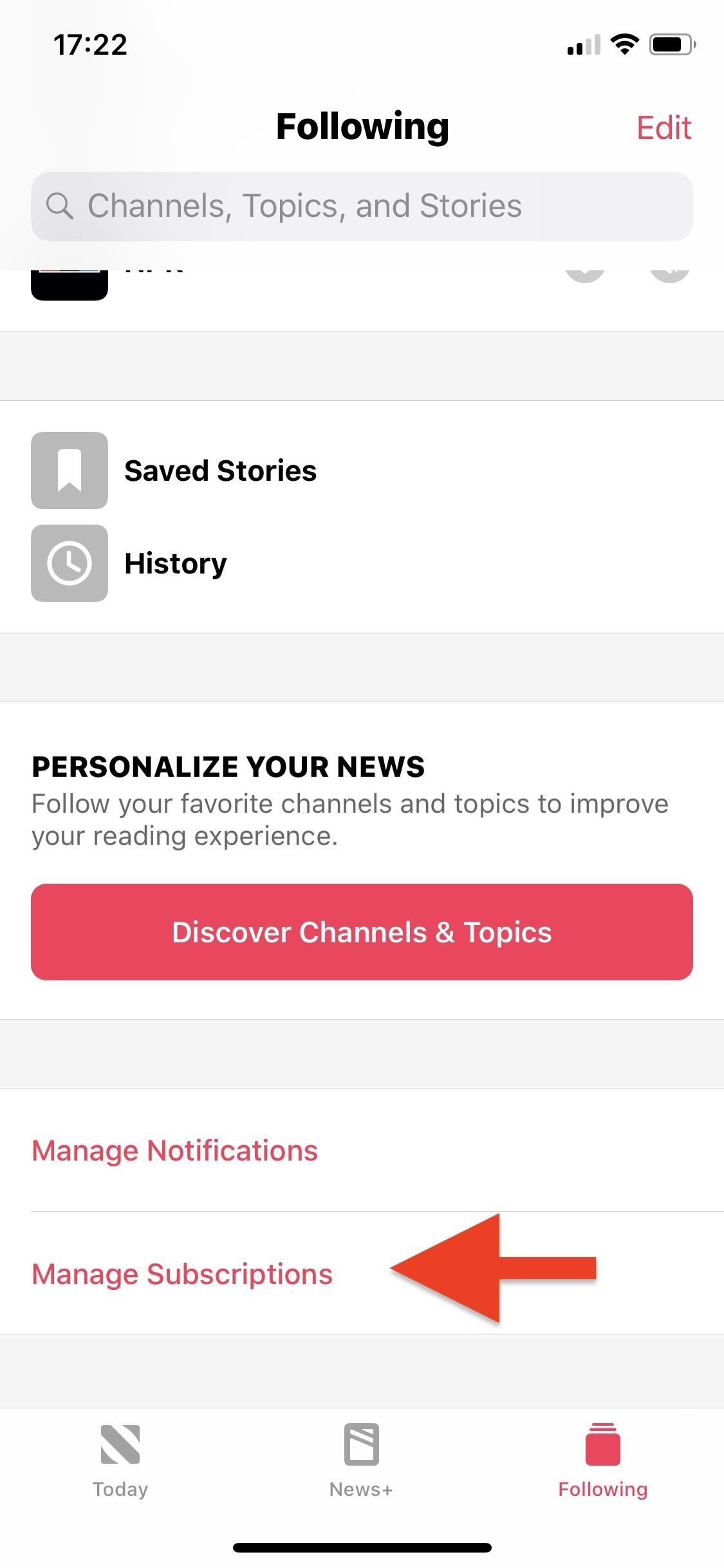
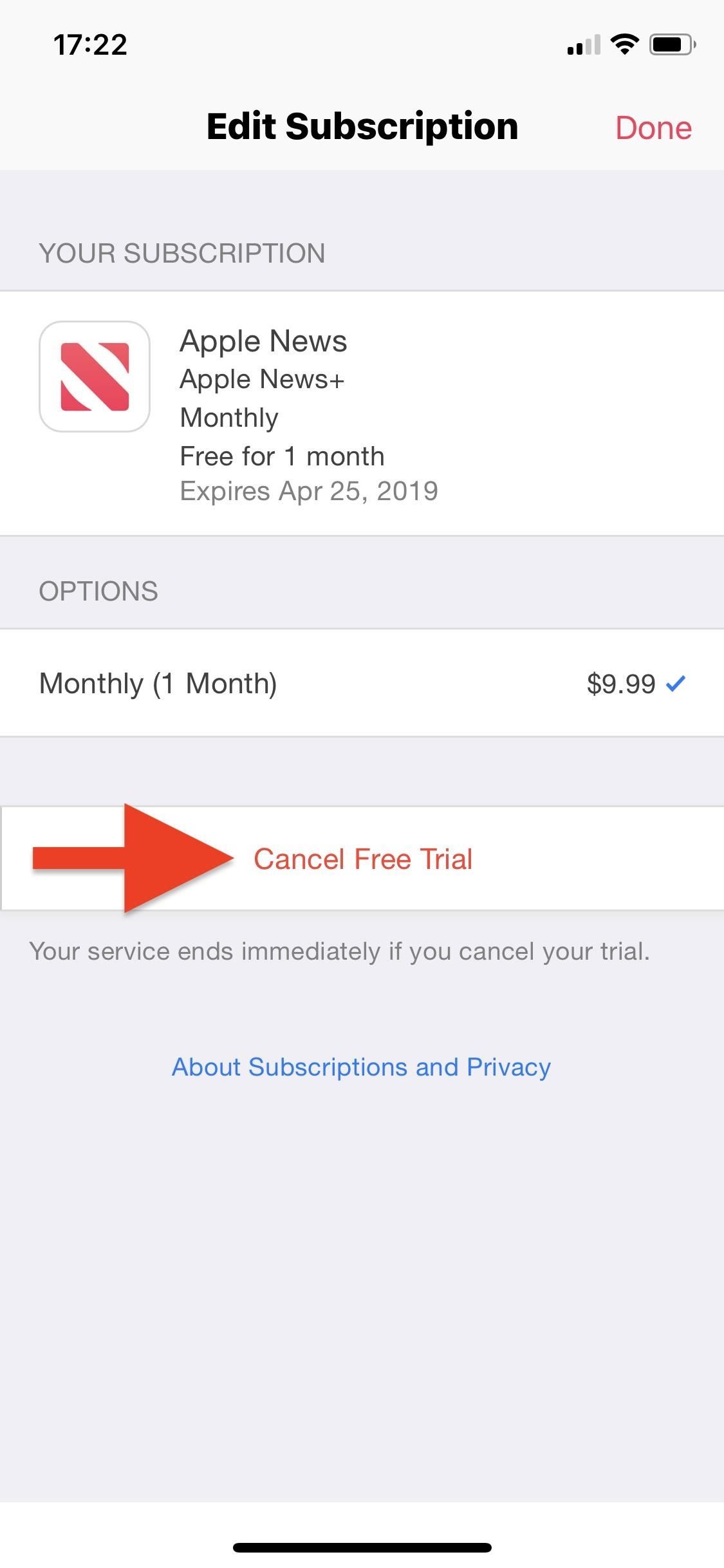
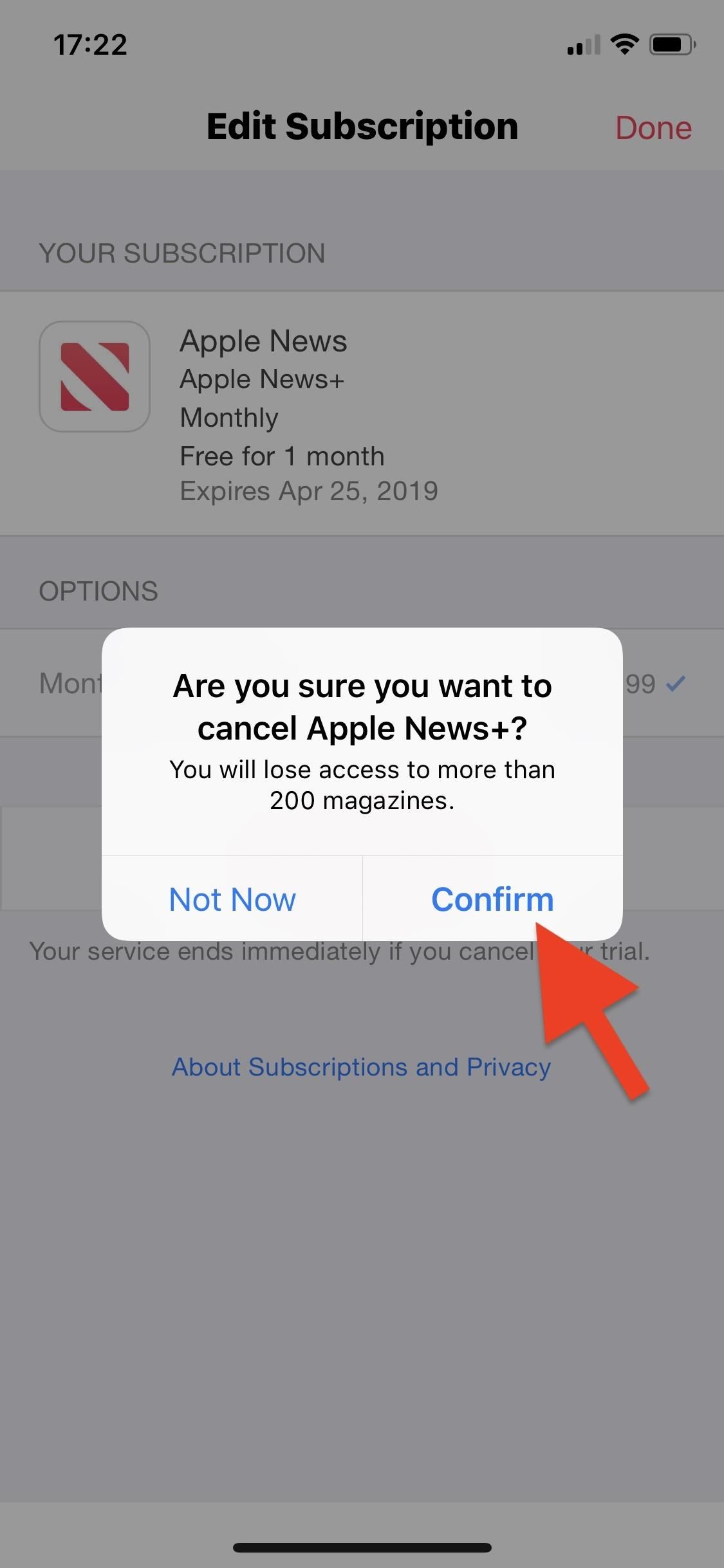
Method 2: Cancel from Your Apple ID Settings
This is the longer method, but it still works, and it will let you see all of your Apple ID subscriptions, not just the News+ one. Getting to your Account Settings, which houses the list of your subscriptions, can actually be accomplished in many different ways, so just pick the one below that you like best.
- Settings –> Your Name –> iTunes & App Store –> Your Apple ID –> View Apple ID
- Settings –> iTunes & App Store –> Your Apple ID –> View Apple ID
- App Store –> Your Profile Picture –> Your Name –> View Apple ID
- iTunes Store –> Your Apple ID (at the bottom) –> View Apple ID
Once you select "View Apple ID," you'll either need to enter your passcode or using Face ID or Touch ID to continue. On the Account Settings page, scroll down and select "Subscriptions," then tap on "Apple News" from the list of active subscriptions. You can also see any other subs you have here, in case you need to do some spring cleaning for your digital wallet.
Now, just like in Method 1, tap on "Cancel Free Trial," then "Confirm" on the pop-up. The pop-up warns you that you'll lose access to all of its magazines. This is immediate, so if you want to get the most out of your free trial, cancel the day before the expiration date. Once you cancel, the only way to view News+ magazines again is to subscribe to the $9.99 monthly charge.
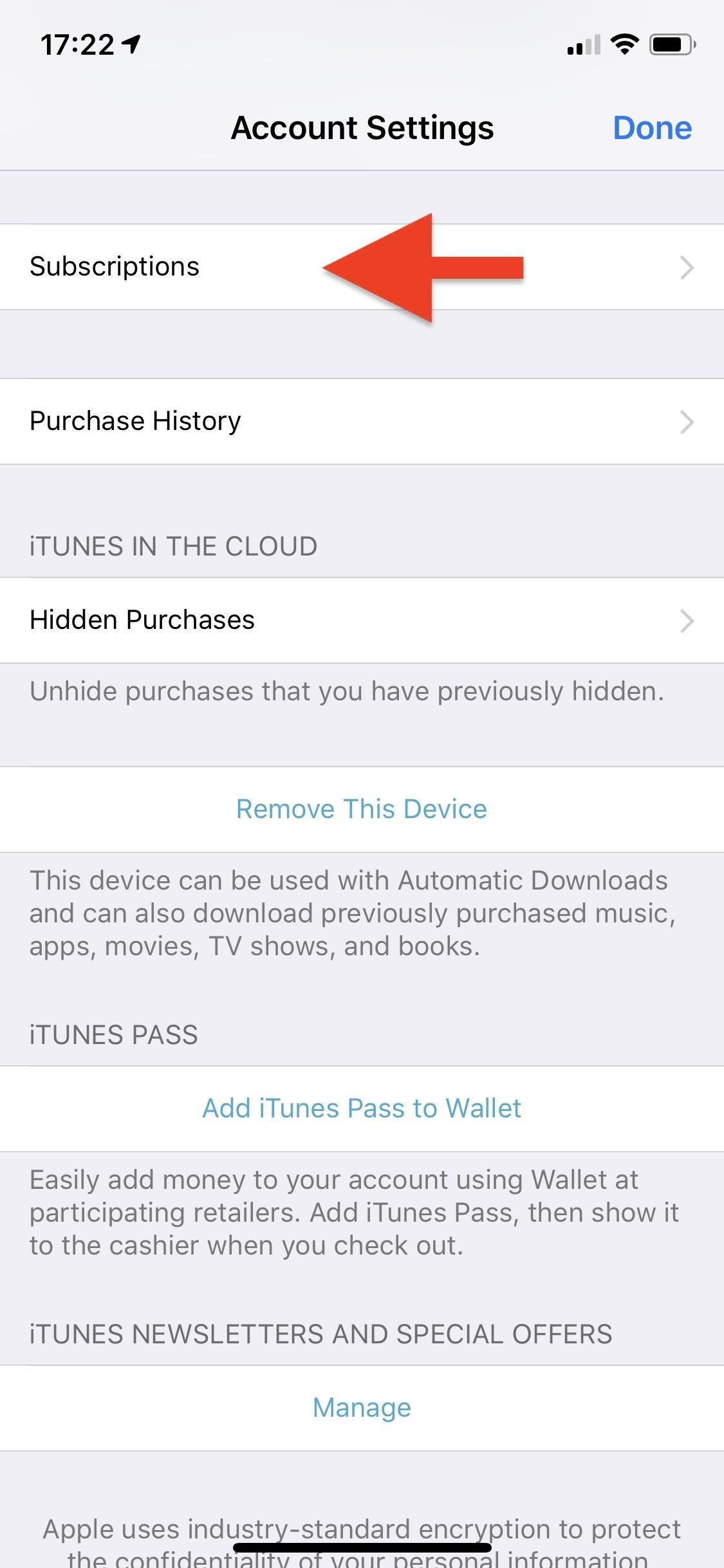
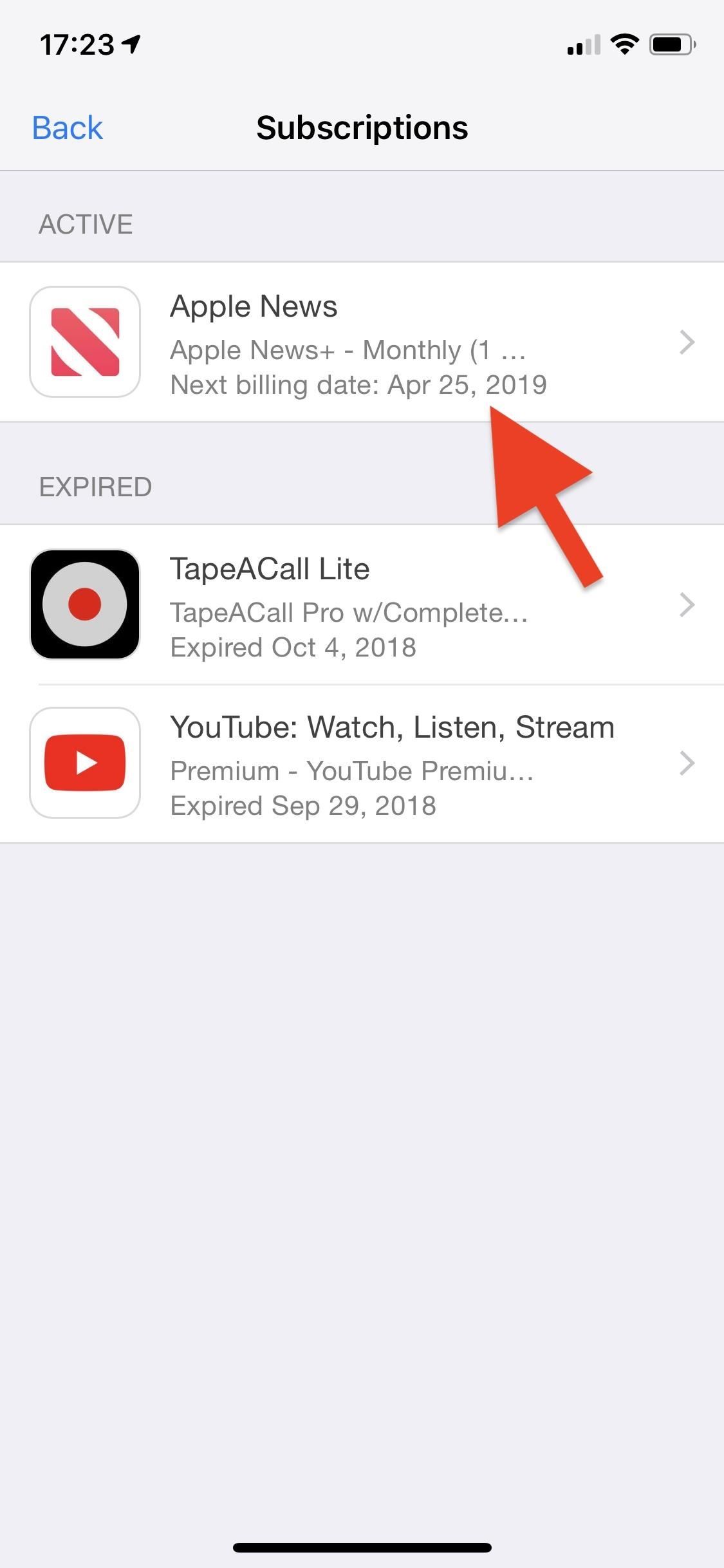
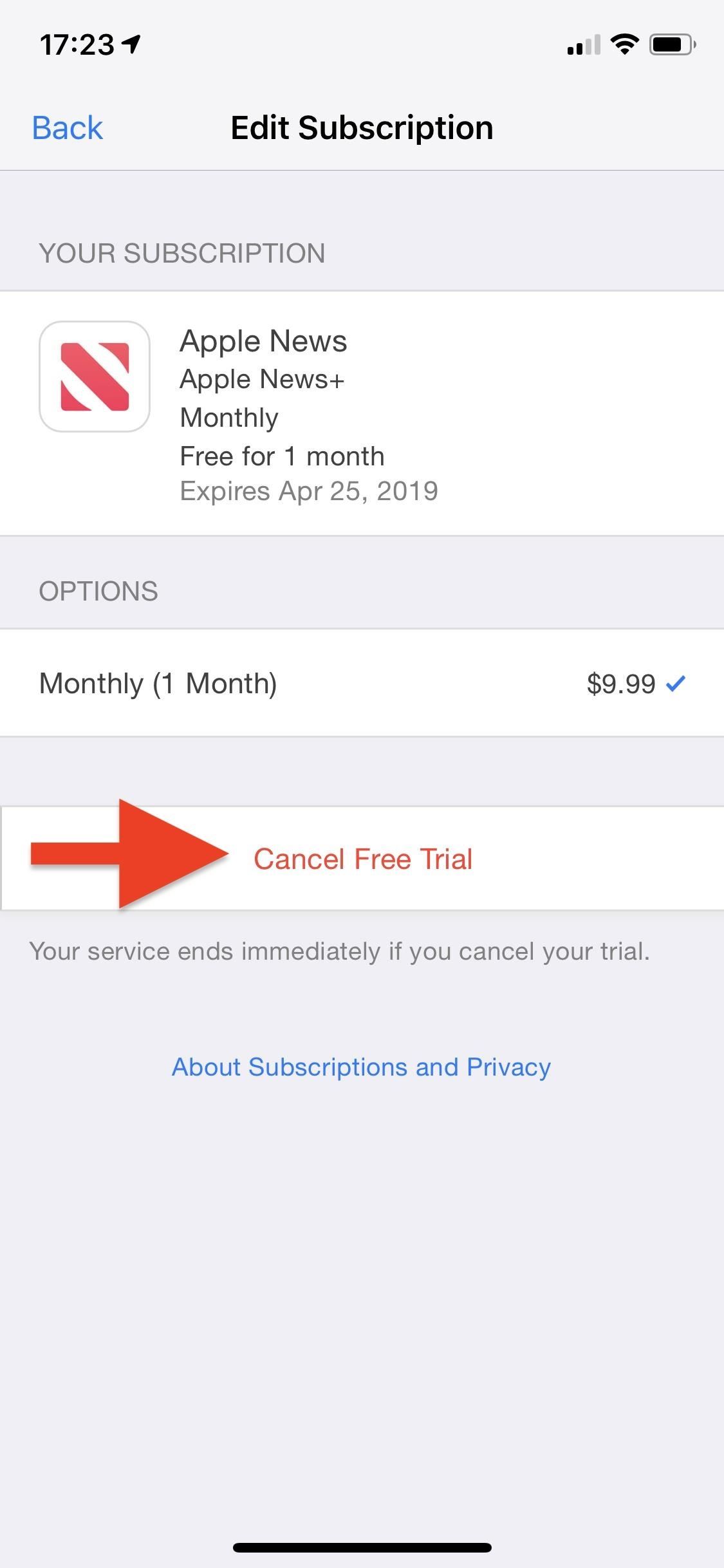
While you could cancel an Apple Music free trial right after you signed up, that's not the case with Apple News+, and it's probably a rule that was implemented and agreed upon by all of the publishers to prevent users from ditching out before they have to pay up.
Just updated your iPhone? You'll find new emoji, enhanced security, podcast transcripts, Apple Cash virtual numbers, and other useful features. There are even new additions hidden within Safari. Find out what's new and changed on your iPhone with the iOS 17.4 update.























Be the First to Comment
Share Your Thoughts