Apple's latest update, iOS 14.2, is finally here. As the name implies, it's the second major update to hit iPhones since Apple released iOS 14 in the fall. The update brings at least 13 new features and changes to all compatible iPhones, including over 100 new emoji and eight new wallpapers.
We followed iOS 14.2's journey through beta testing, in which Apple seeded developers and public beta testers five updates each. Its last beta update was the RC (release candidate), the version that was pretty much the same as the official stable update, so none of the new iOS 14.2 features that appear in Apple's stable update on Nov. 5, 2020, were a surprise.
Your iPhone is compatible with iOS 14.2 as long as it is compatible with iOS 14. That list is identical to the one for iPhones compatible with iOS 13, except for the addition of the iPhone 12, 12 mini, 12 Pro, and 12 Pro Max.
1. 117 New Emoji
New emoji always make for an exciting update. With iOS 14.2, Apple adds all the new emoji from Emoji 13.0. That includes a list of 117 new emoji, such as the seal, bubble tea, transgender flag, smiling face with tear (very 2020), and gender neutral emoji. Here's the full list:
- Smiley faces and people: Smiling Face with Tear, Disguised Face, Pinched Fingers, Anatomical Heart, Lungs, Ninja, Man in Tuxedo, Woman in Tuxedo, Man with Veil, Woman with Veil, Woman Feeding Baby, Man Feeding Baby, Person Feeding Baby, Mx Claus, People Hugging, Sewing Needle, Knot, Thong Sandal, Military Helmet
- Animals and nature: Black Cat, Bison, Mammoth, Beaver, Polar Bear, Dodo, Feather, Seal, Beetle, Cockroach, Fly, Worm, Potted Plant, Rock
- Food and drink: Blueberries, Olive, Bell Pepper, Flatbread, Tamale, Fondue, Teapot, Bubble Tea
- Activities: Roller Skate, Accordion, Long Drum, Boomerang
- Travel and places: Pickup Truck, Hut
- Objects: Magic Wand, Piñata, Nesting Dolls, Coin, Carpentry Saw, Screwdriver, Hook, Ladder, Mirror, Window, Plunger, Mouse Trap, Bucket, Toothbrush, Headstone, Placard
- Symbols: Elevator, Transgender Symbol
- Flags: Transgender Flag

If you count all of the emoji listed above, it actually doesn't total 117. That larger number counts every skin tone variant for applicable emoji as its own emoji, just so you know.
2. Eight New Wallpapers
Apple also added eight new wallpapers for anyone updating to iOS 14.2. Four of these wallpapers are landscape photos, while the other four are digital paintings. All eight wallpapers have their own light and dark mode variants, effectively adding sixteen possible new wallpaper options to iOS.


3. New Shazam Tile in Control Center
There's now a new Shazam option in Control Center. Before iOS 14.2, you could use Siri's built-in Shazam tool to identify a song playing around you, but now you can tap the Shazam tile, known as "Music Recognition," in your Control Center.
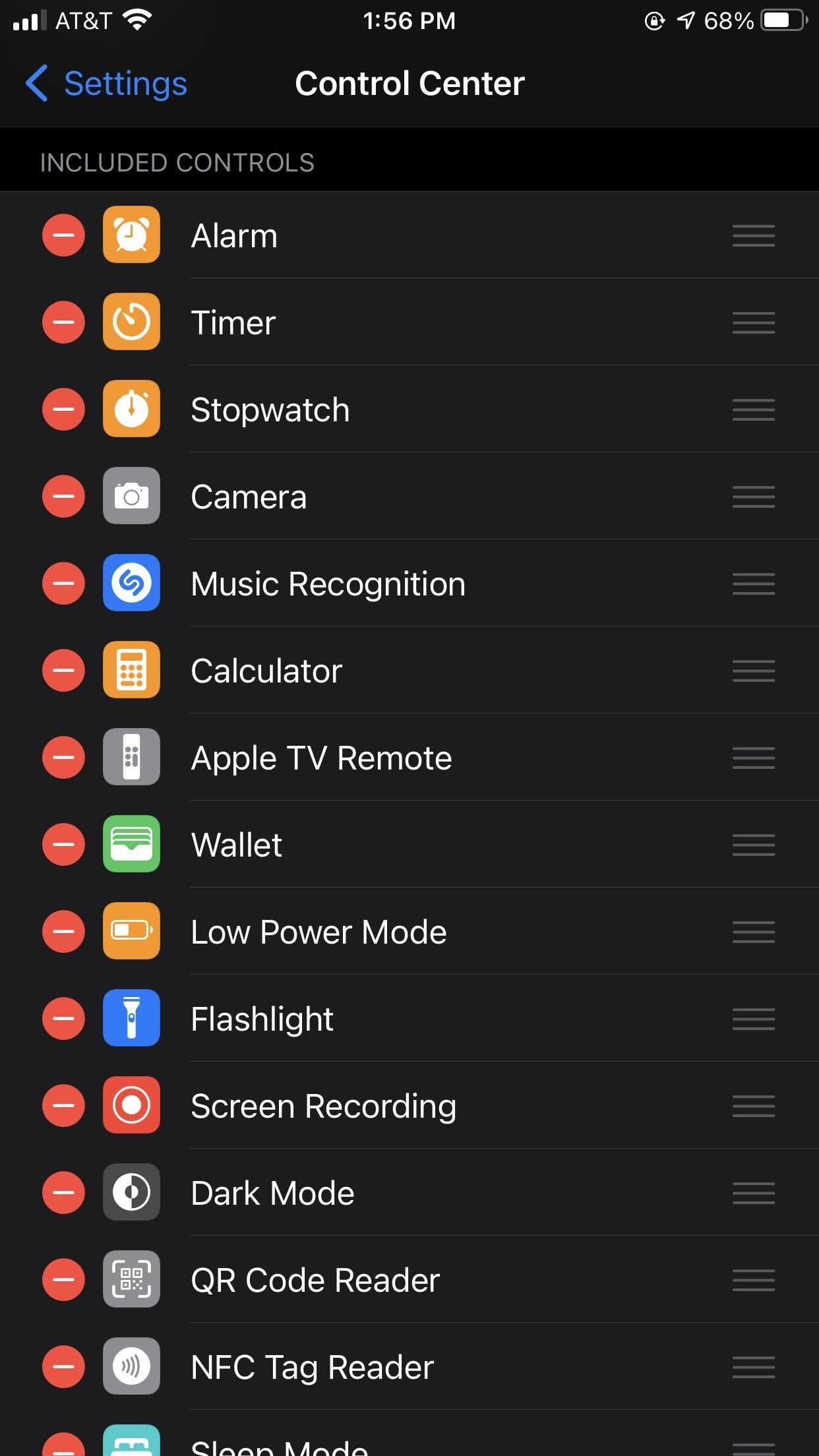
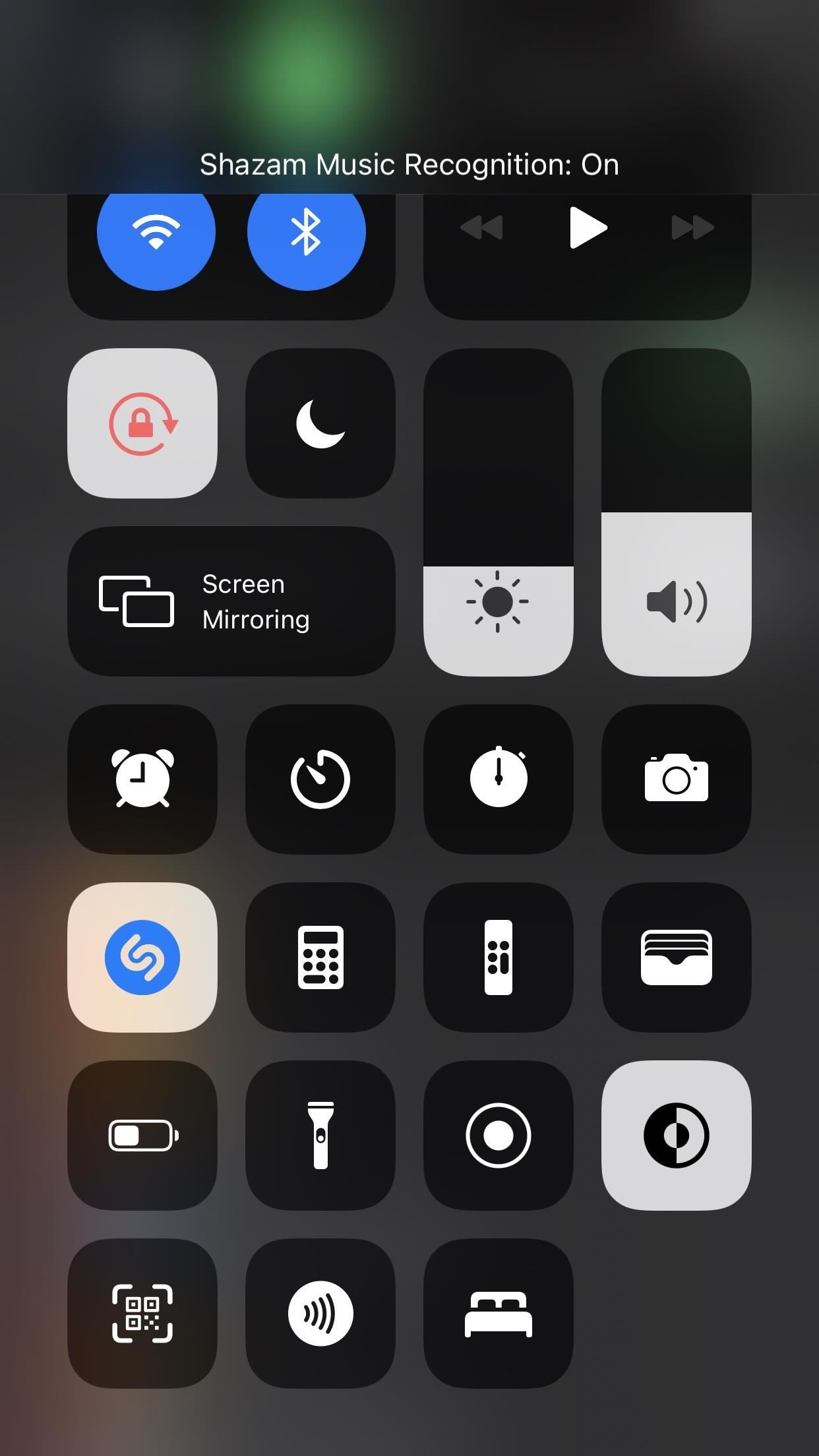
4. Music Suggestions in 'Now Playing' Window
When you play a song on your iPhone, it appears in a "Now Playing" window on the lock screen and in Control Center. With iOS 14.2, Apple will now show you multiple music suggestions based on your listening history in these windows, but only when playback is paused.
This feature is definitely a bit buggy at this time. In our tests, we've seen wildly different results with different devices running 14.2. On our iPhone 12 Pro, the suggestions appear on our lock screen after Music has been idle for some time. On our 8 Plus, you can only see the suggestion in the Now Playing Control Center tile after force-quitting the Music app. On our iPhone 12, the feature doesn't show up at all, in any capacity.
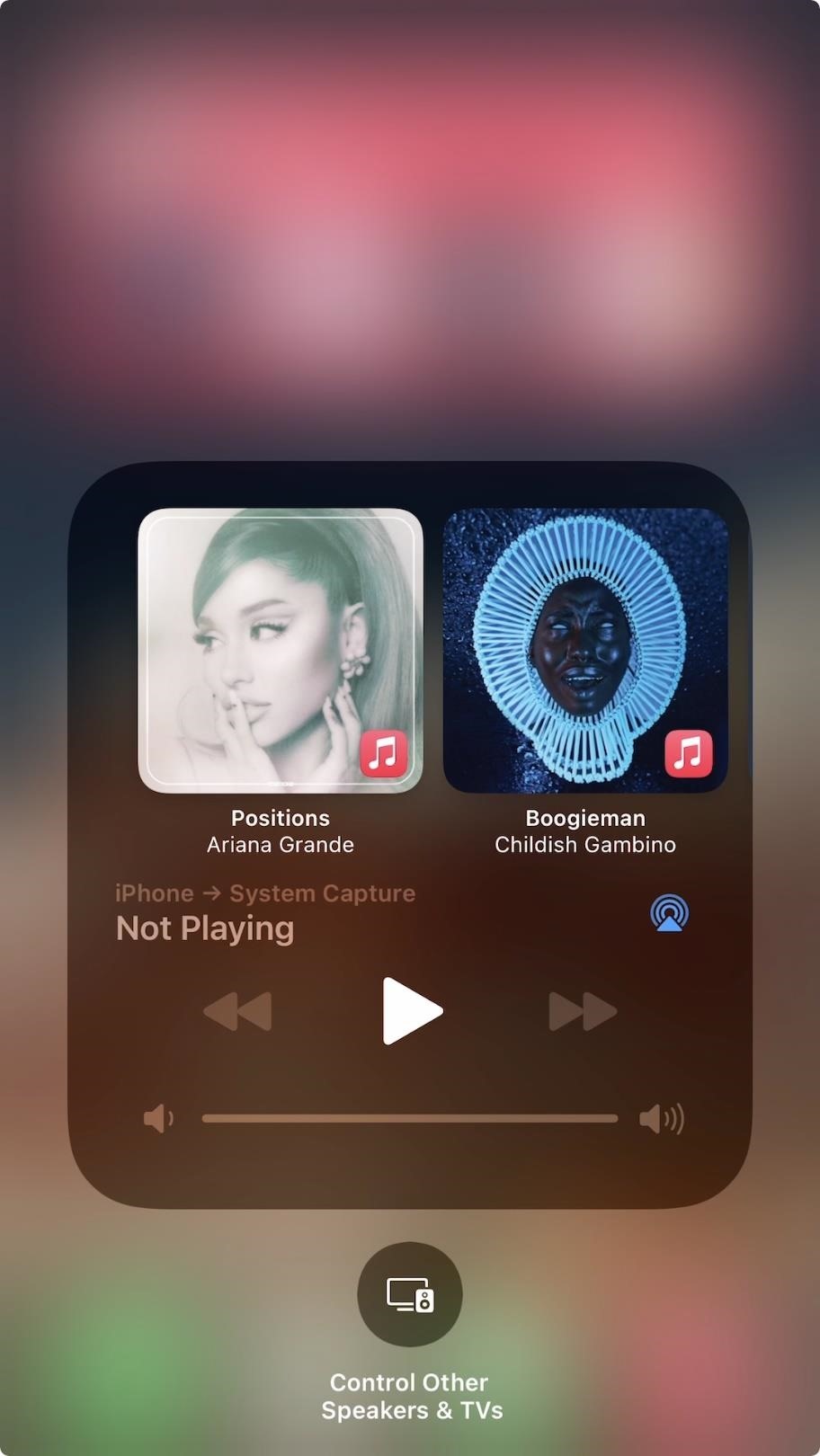
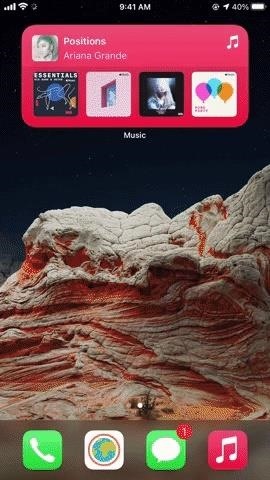
5. Magnifier Can Now Detect People
The Magnifier app can now detect people nearby in your space. The iPhone 12 Pro and 12 Pro Max can also report a person's distance away from you thanks to the lidar sensor in those models.
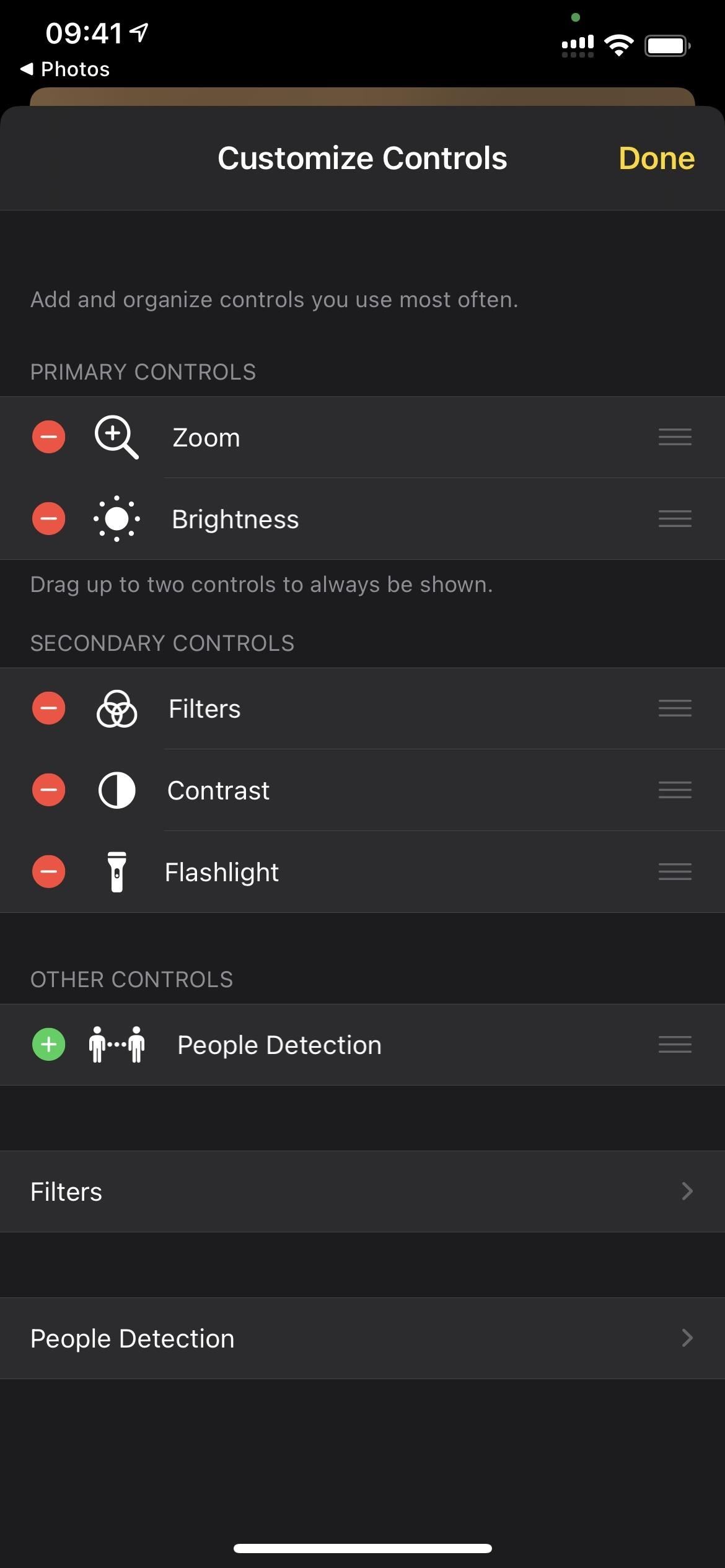
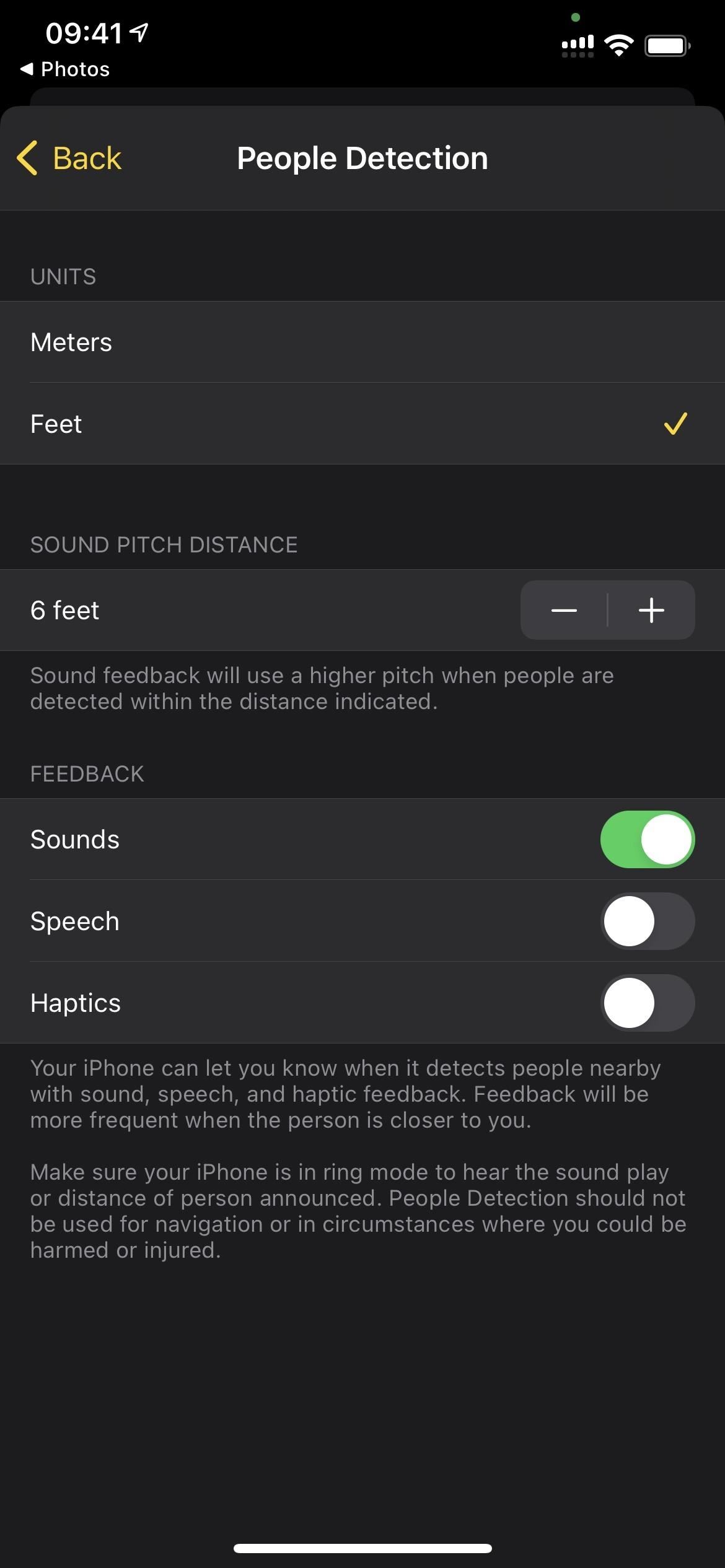
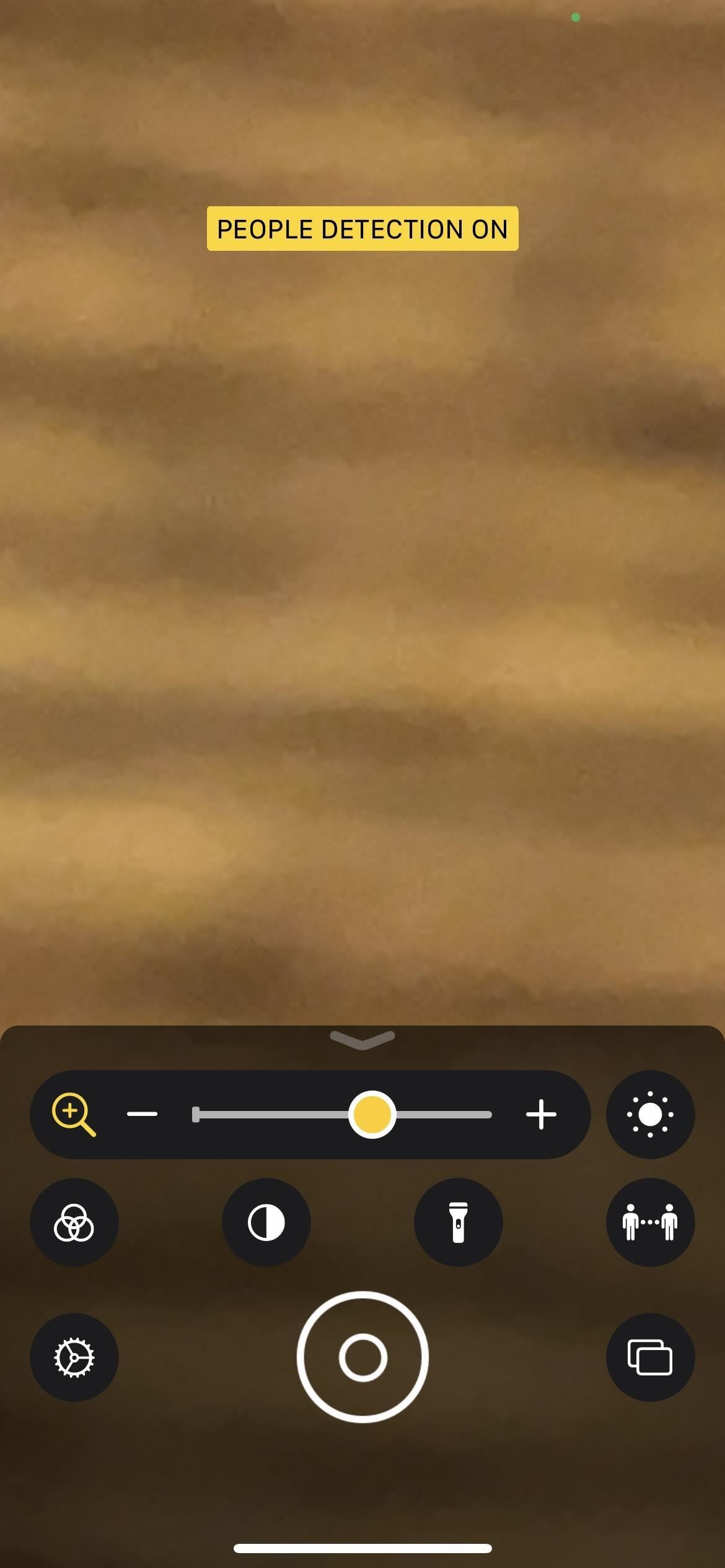
6. iPhone 12 Leather Sleeve with MagSafe Now Supported
This update adds support for the iPhone 12 MagSafe leather sleeve, which is not set to be released until later this year. Support likely means that you will now see unique feedback on your iPhone when attaching the leather sleeve with MagSafe. Some MagSafe accessories have a specific sensor that your iPhone reads to display appropriate feedback when connecting.
7. Optimized Battery Charging for AirPods Pro
Your iPhone includes an option for Optimized Battery Charging, which smartly reduces charging levels to preserve long-term battery life. With iOS 14.2, that feature comes to AirPods Pro. The popular wireless earbuds are known to lose a significant amount of peak battery life after extended use. Perhaps the new Optimized Battery Charging option will help reduce those issues.
It should be enabled by default, and you may see a pop-up on your iPhone whenever you connect your AirPods Pro, showing you the charging state of each earbud and its case. That pop-up will have an option to turn off Optimized Battery Charging for the rest of the day.
You can also go to Settings –> Bluetooth, then tap on the info (i) button next to your AirPods Pro. Scroll down and toggle the "Optimized Battery Charging" switch on or off. If you turn it off, you'll get options to do it until tomorrow or indefinitely.
This feature is not available with AirPods or AirPods 2.
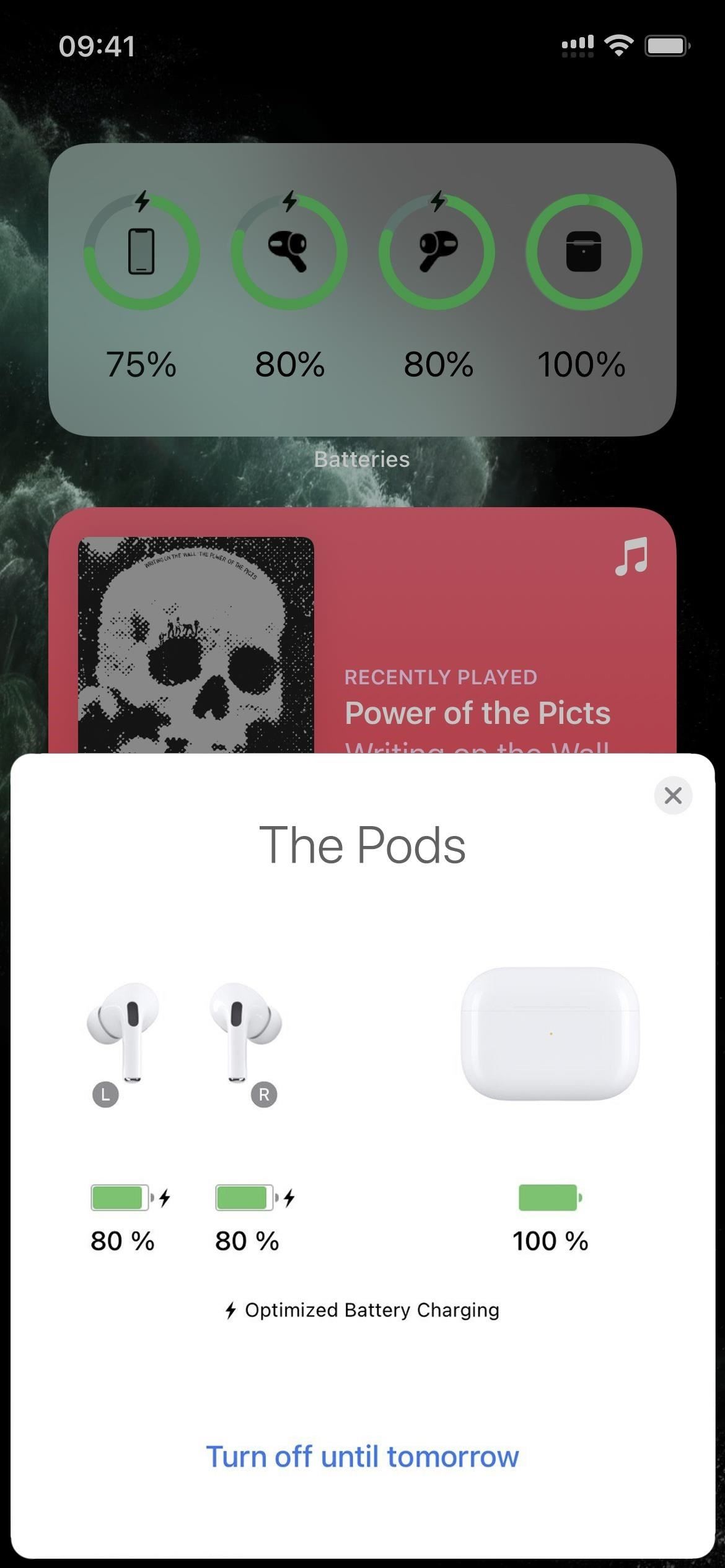
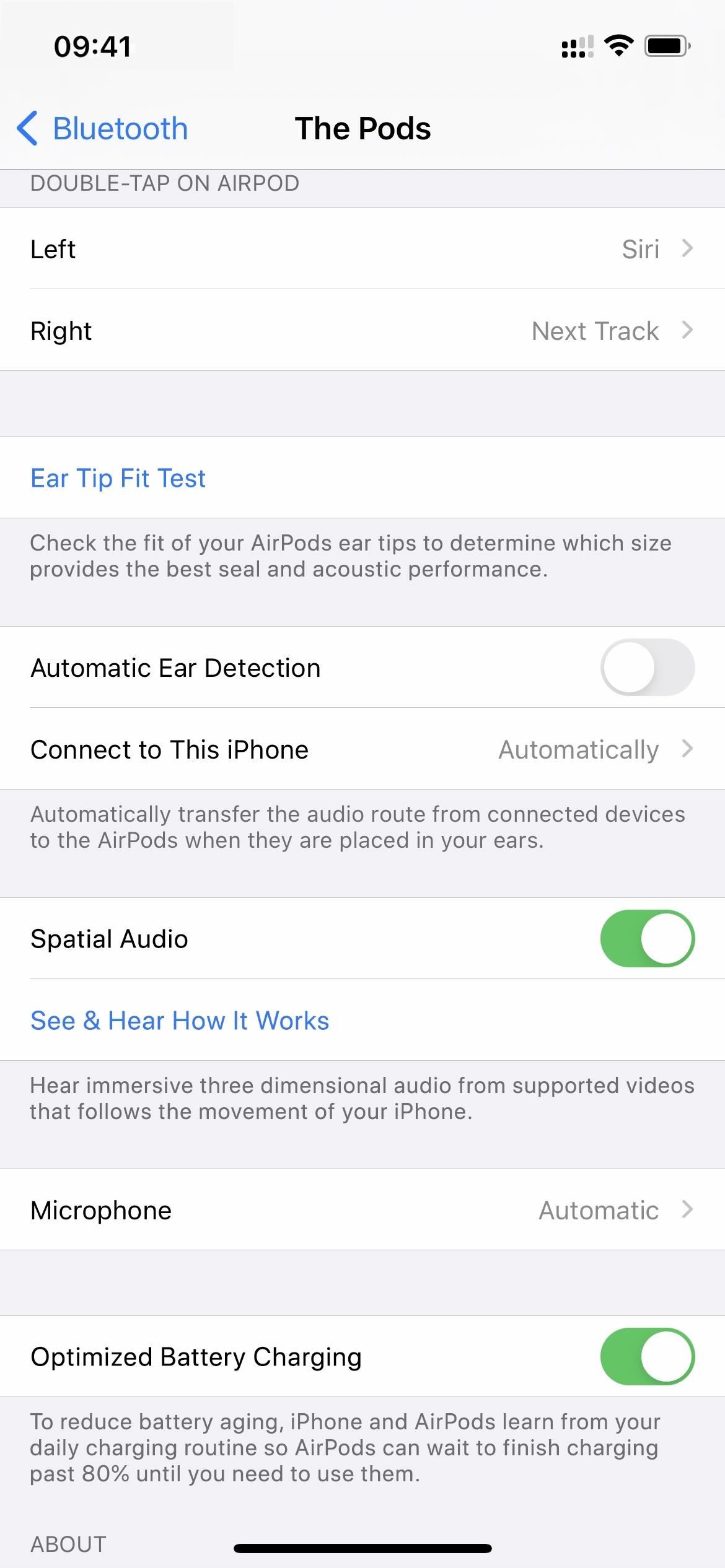
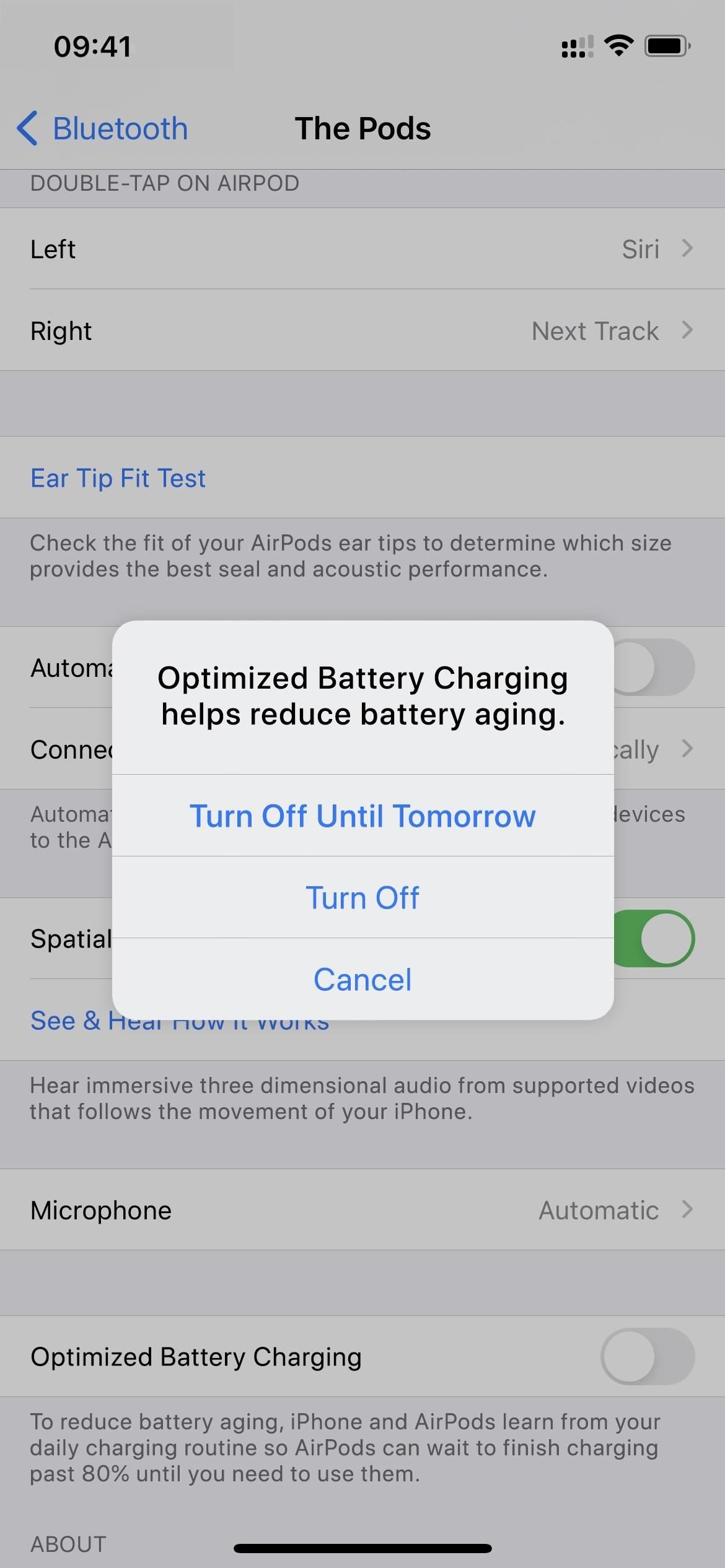
8. Headphone Audio Level Notifications
When you update your iPhone, you might receive an alert letting you know your headphone audio levels are too high and could negatively affect your hearing. It's an extra step to help us combat hearing issues due to headphone use.
9. New AirPlay Controls
There's a refreshed AirPlay control user interface when streaming music, movies, and TV throughout your connected home devices.
10. Intercom for HomePod
With iOS 14.2, you can now use the new Intercom feature on HomePod. Intercom allows you to make announcements from one HomePod to other connected HomePods throughout your home.
11. HomePod to Apple TV
You can now connect your HomePod to Apple TV 4K for stereo, surround sound, and Dolby Atmos audio.
12. 1080p FaceTime Support for iPhone 8 & iPhone 8 Plus
The addition of 1080p FaceTime calls was a big deal for iPhone 12, 12 mini, 12 Pro, and 12 Pro Max. When connected to 5G or Wi-Fi, your FaceTime video is just that much sharper on those devices. But Apple also quietly added 1080p FaceTime support for iPhone 8 and 8 Plus with 14.2. Those phones aren't 5G-compatible, so the feature only works over Wi-Fi, but it's a neat addition that didn't make headlines at 14.2's release.
13. Exposure Notification Statistics Sharing
With your permission, you can choose to share your COVID-19 Exposure Notification data with Public Health Authorities. According to Apple, this information will be entirely anonymous.
14. A Slew of New Bug Fixes
As with most iOS updates, 14.2 includes bug fixes to improve the overall stability of your iPhone. Here's Apple's official list or resolved issues:
- Apps could be out of order on the Home Screen dock
- Camera viewfinder may appear black when launched
- The keyboard on the Lock Screen could miss touches when trying to enter the passcode
- Reminders could default to times in the past
- Photos widget may not display content
- Weather widget could display the high temperature in Celsius when set to Fahrenheit
- Next-hour precipitation chart description in Weather could incorrectly indicate when precipitation stops
- Voice Memos recordings are interrupted by incoming calls
- The screen could be black during Netflix video playback
- Apple Cash could fail to send or receive money when asked via Siri
- Apple Watch app may unexpectedly close when opened
- Workout GPS routes or Health data are prevented from syncing between Apple Watch and iPhone for some users
- Audio is incorrectly labeled as "Not Playing" in the CarPlay Dashboard
- Devices could be prevented from charging wirelessly
- Exposure Notifications is disabled when restoring iPhone from iCloud Backup or transferring data to a new iPhone using iPhone Migration
Just updated your iPhone? You'll find new emoji, enhanced security, podcast transcripts, Apple Cash virtual numbers, and other useful features. There are even new additions hidden within Safari. Find out what's new and changed on your iPhone with the iOS 17.4 update.
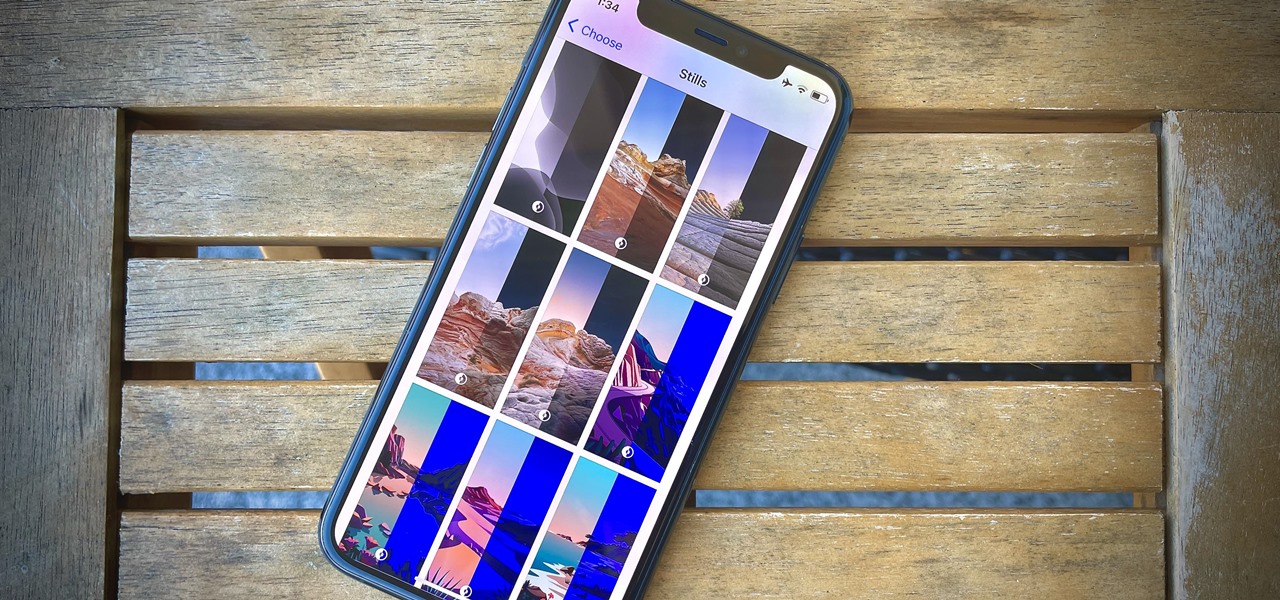





















Be the First to Comment
Share Your Thoughts