
WhatsApp, like other popular messengers on iOS and Android, shows when recipients have read your sent messages with a blue double check mark indicator. On the flip side, for those of you who are bad at replying promptly or don't feel like replying at all, you can disable "read receipts" so the senders won't know when or if you even read their messages.
As the sender, you probably like knowing when someone reads your messages, but as the recipient, you either love it, hate it, or it depends on the person. While there is no way to disable read receipts on a per-chat basis, there is a way to disable it altogether. By turning it off, you will not be able to see whether someone has read your sent messages, nor will anyone that sends you messages be able to see when you open them. WhatsApp takes the all or nothing approach, so you can't hide the indicators from your friends and expect to see when they open your messages too.
The WhatsApp System of Check Marks
WhatsApp has a system of check marks that appear by every single message you send and receive, including text, photos, videos, and audio files. A single gray check mark means your message was sent, and a set of gray check marks means it was delivered. Those won't appear next to any received messages. In group chats, the double gray check marks show when everyone in the conversation has received the message.
Two blue check marks mean the recipient has read your message, so the conversation had been opened and looked at. The recipient may be able to view your message in a notification which would not show up as read. When you send a message, the recipient will see those blue check marks if you read it and don't have read receipts disabled. In group chats, these blue symbols only show when everyone in the conversation has read the message.
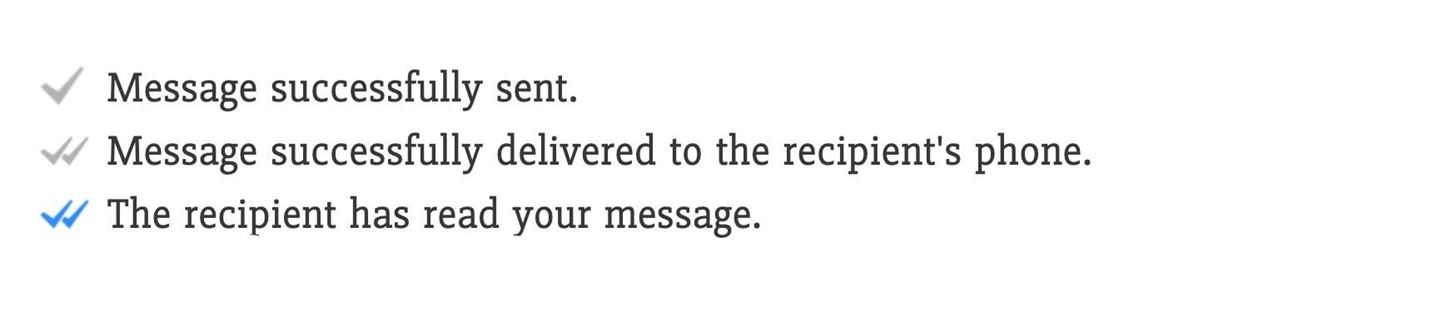
If read receipts are disabled on your account, the gray check marks still appear for you, but the blue check marks are gone everywhere. Recipients will not see any blue indicators on their end stating that you've read the messages they've sent you, nor will you see any saying that they read your messages.
Even if the other person in the chat has read receipts enabled, if you have it disabled on your end, it's disabled for the whole conversation, so no one has a leg up on the other. Another crucial thing to mention is that none of this matters in group chats, where the double blue check marks still show up no matter what settings you have disabled.
Option 1: Hide Read Receipts on iOS
To disable read receipts on an iPhone, in WhatsApp, tap on "Settings" in the navigation bar at the bottom. Next, tap "Account," then "Privacy," and turn off the toggle next to "Read Receipts" (which is enabled by default).
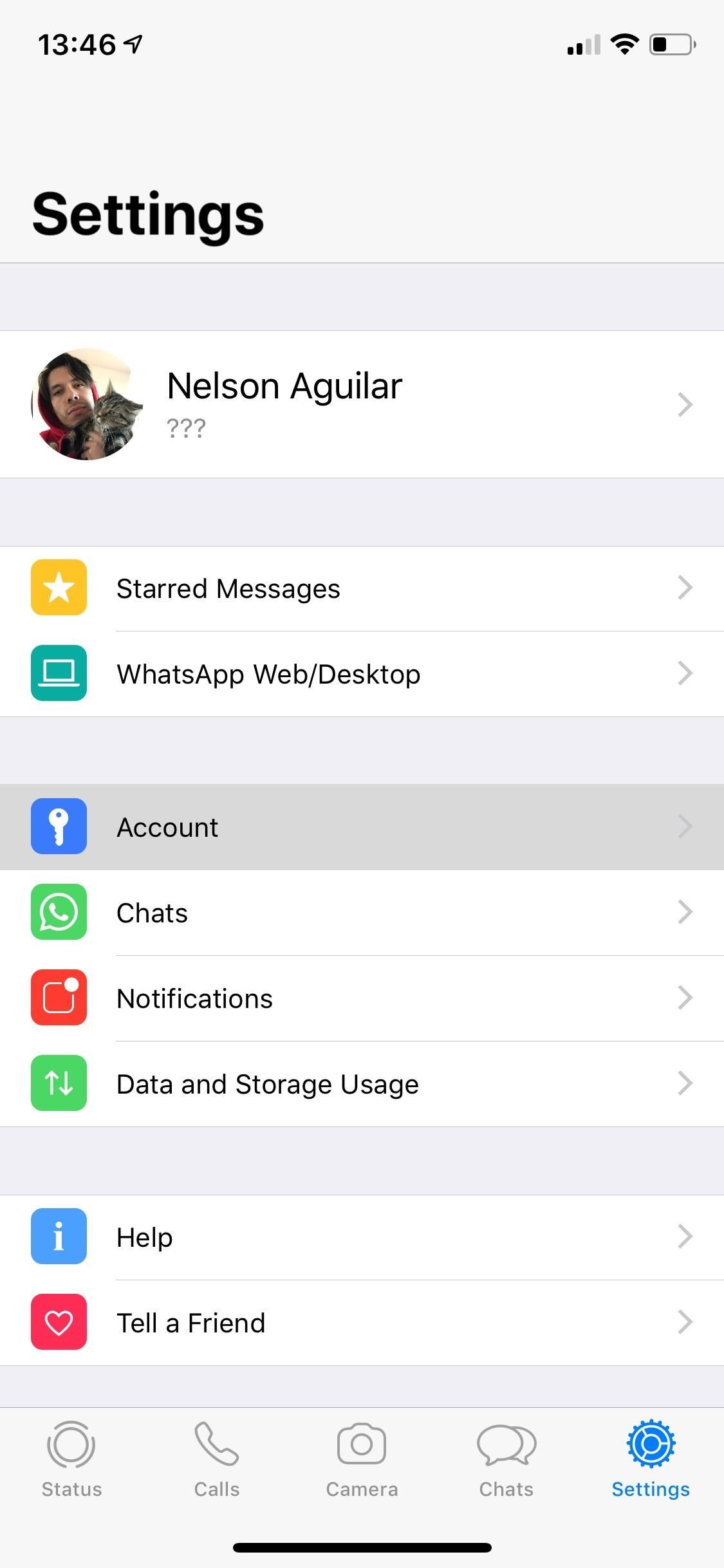
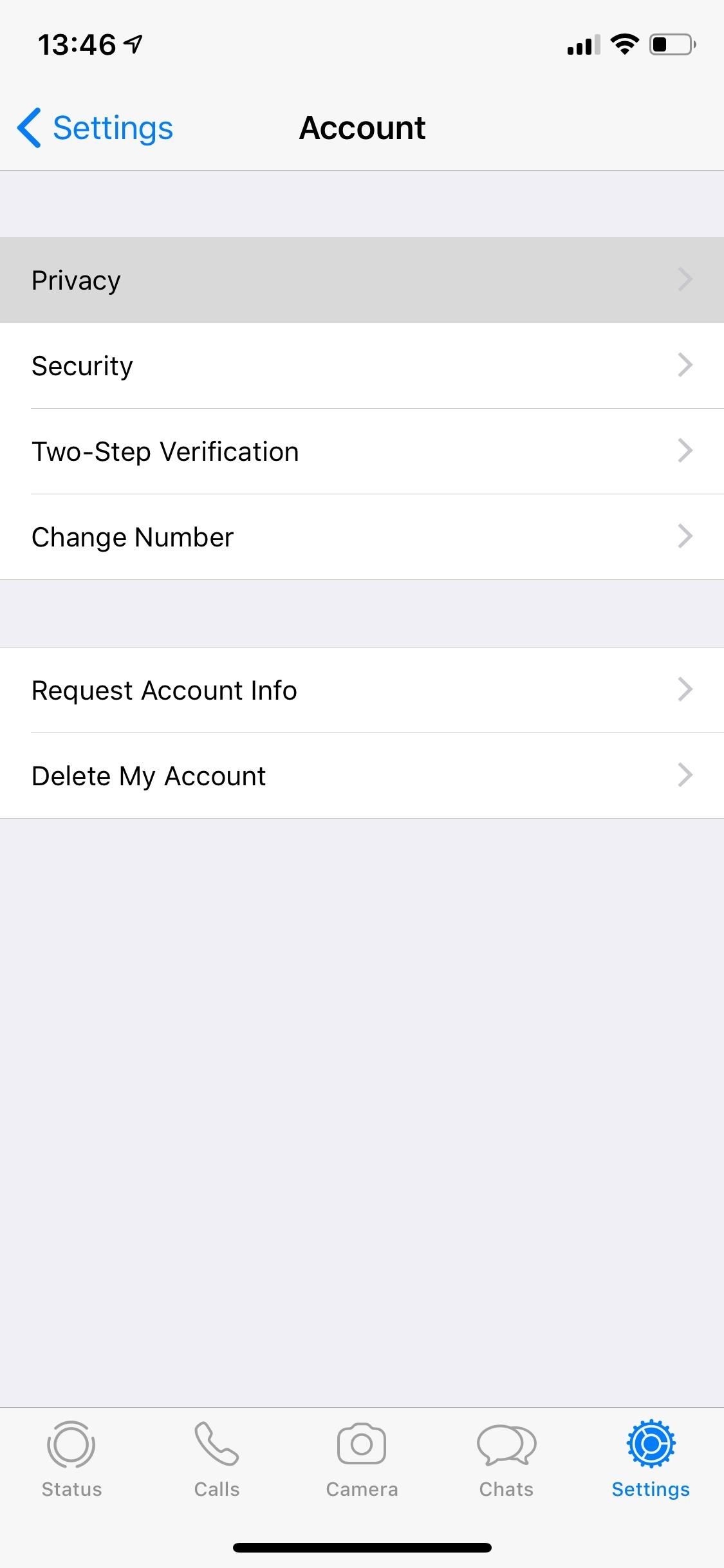
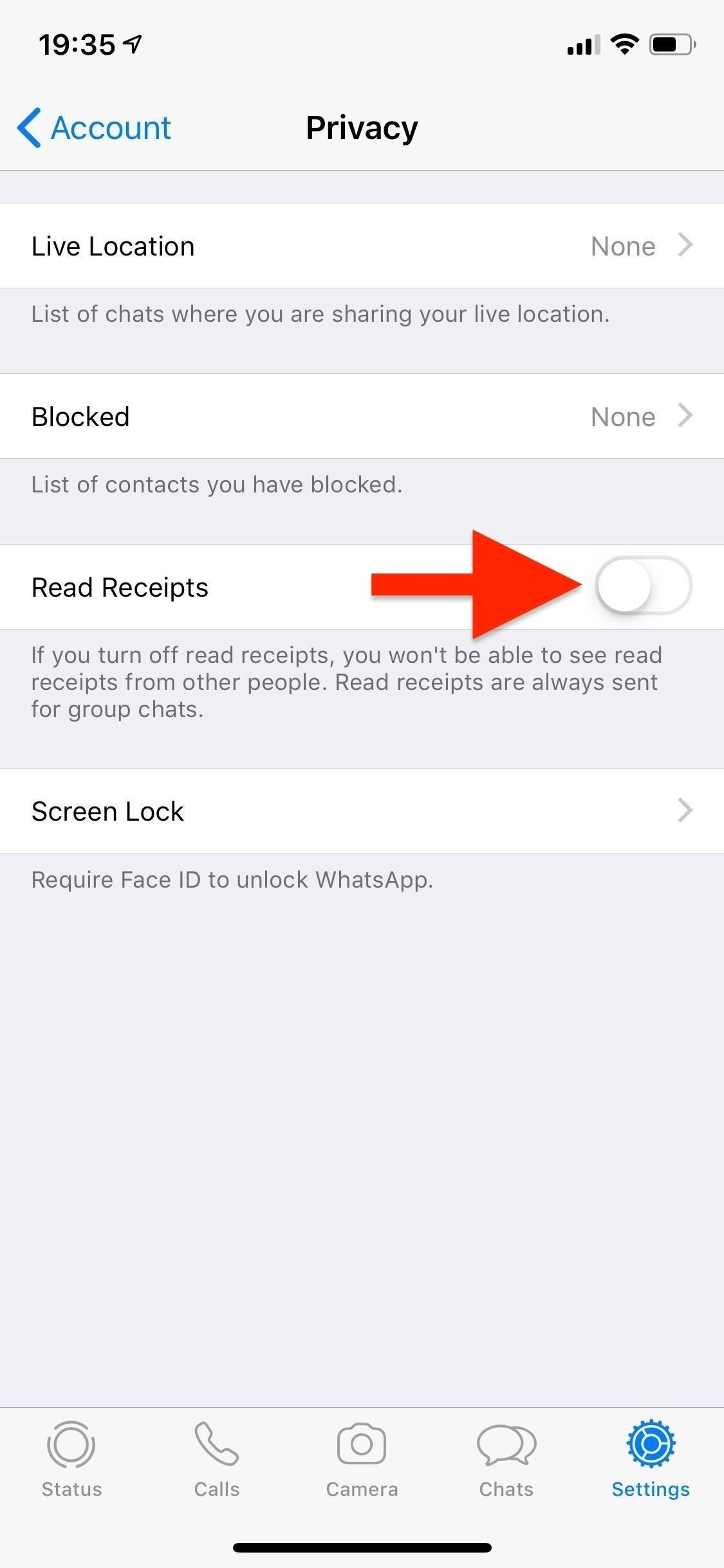
Option 2: Hide Read Receipts on Android
To disable read receipts on an Android phone, in WhatsApp, tap on the vertical ellipsis (the three dots) in the top right, select "Settings" from the menu, then choose "Account."

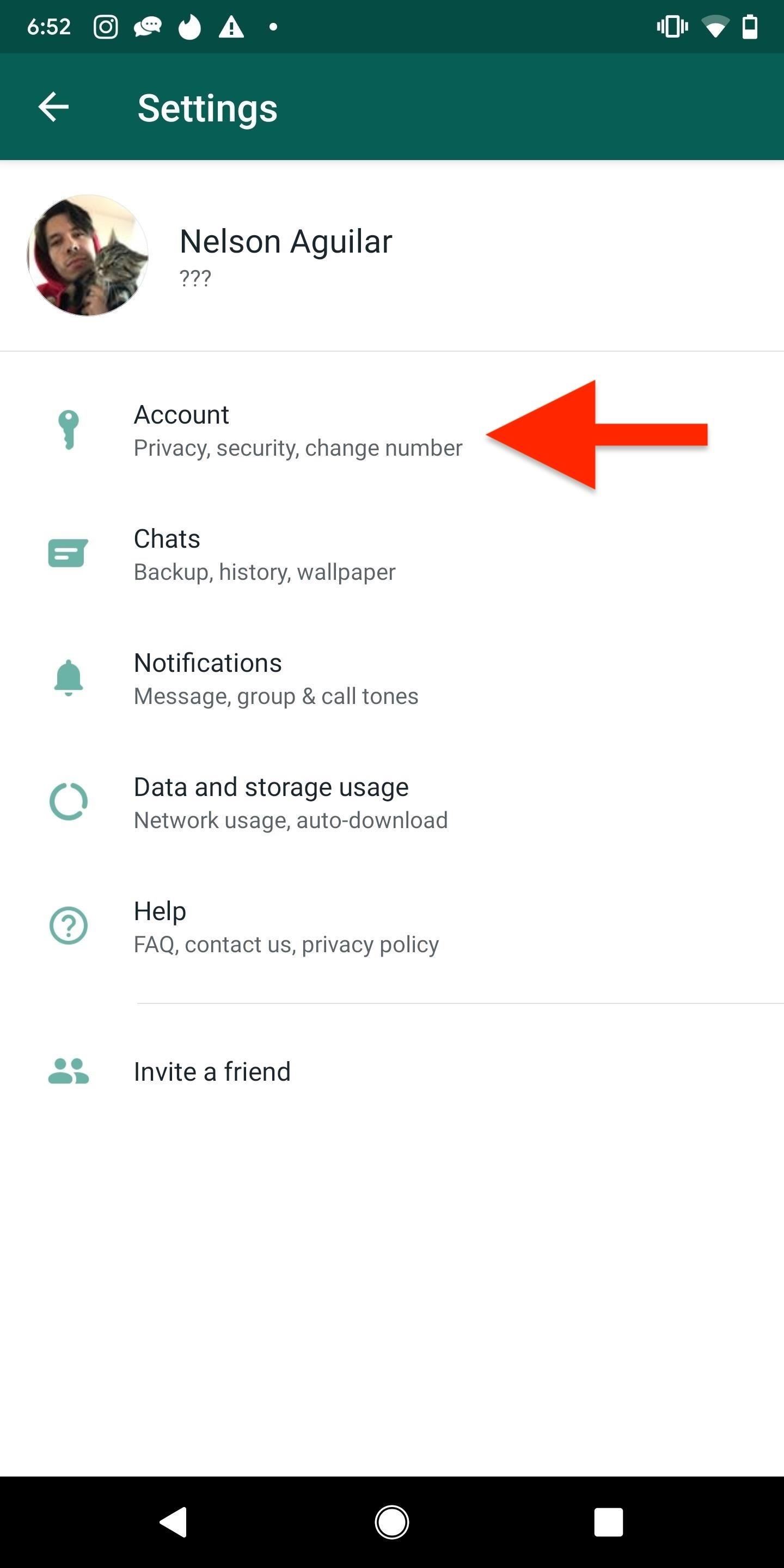
Next, go into "Privacy," and toggle "Read receipts" off. That's it.
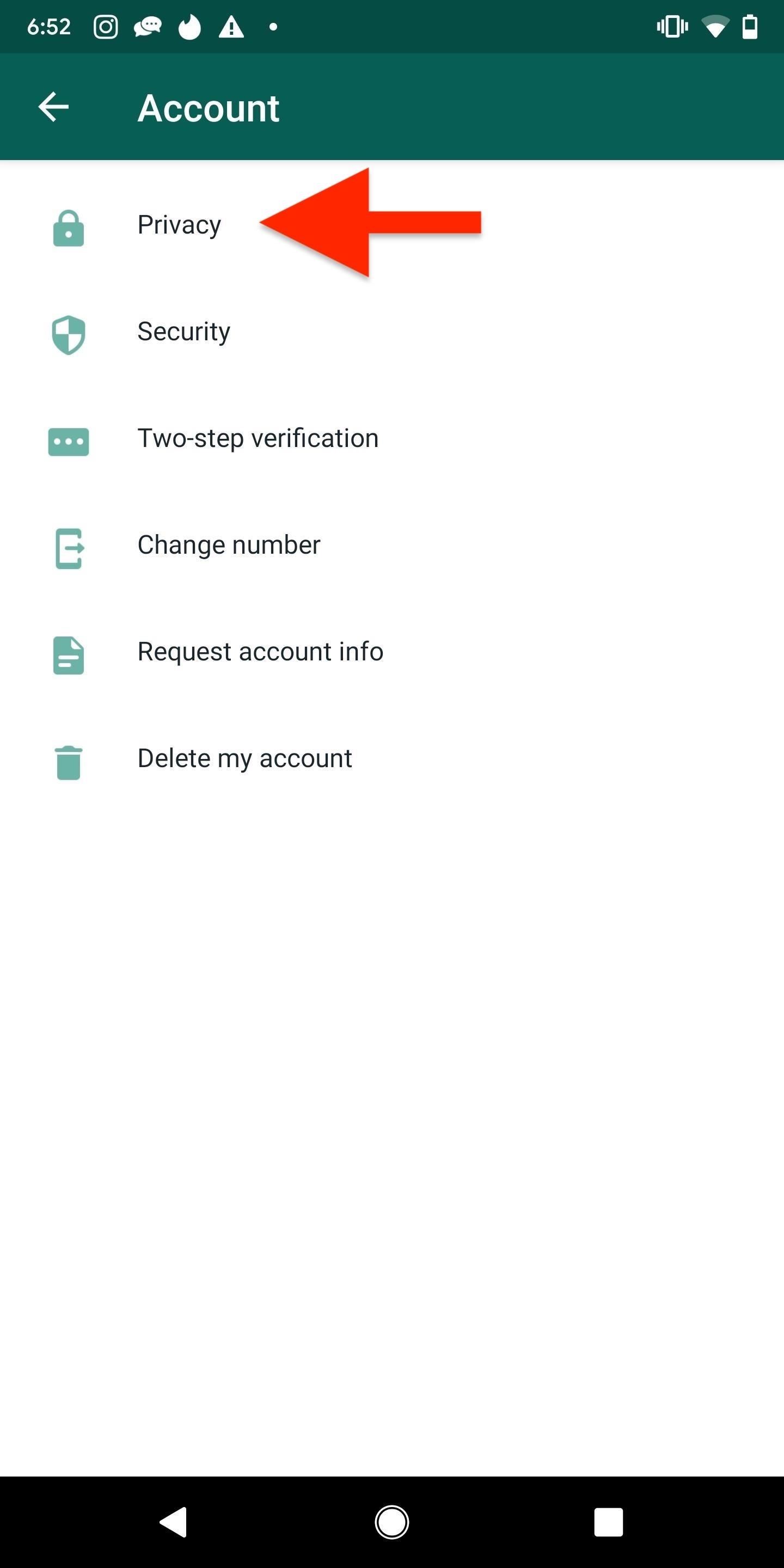
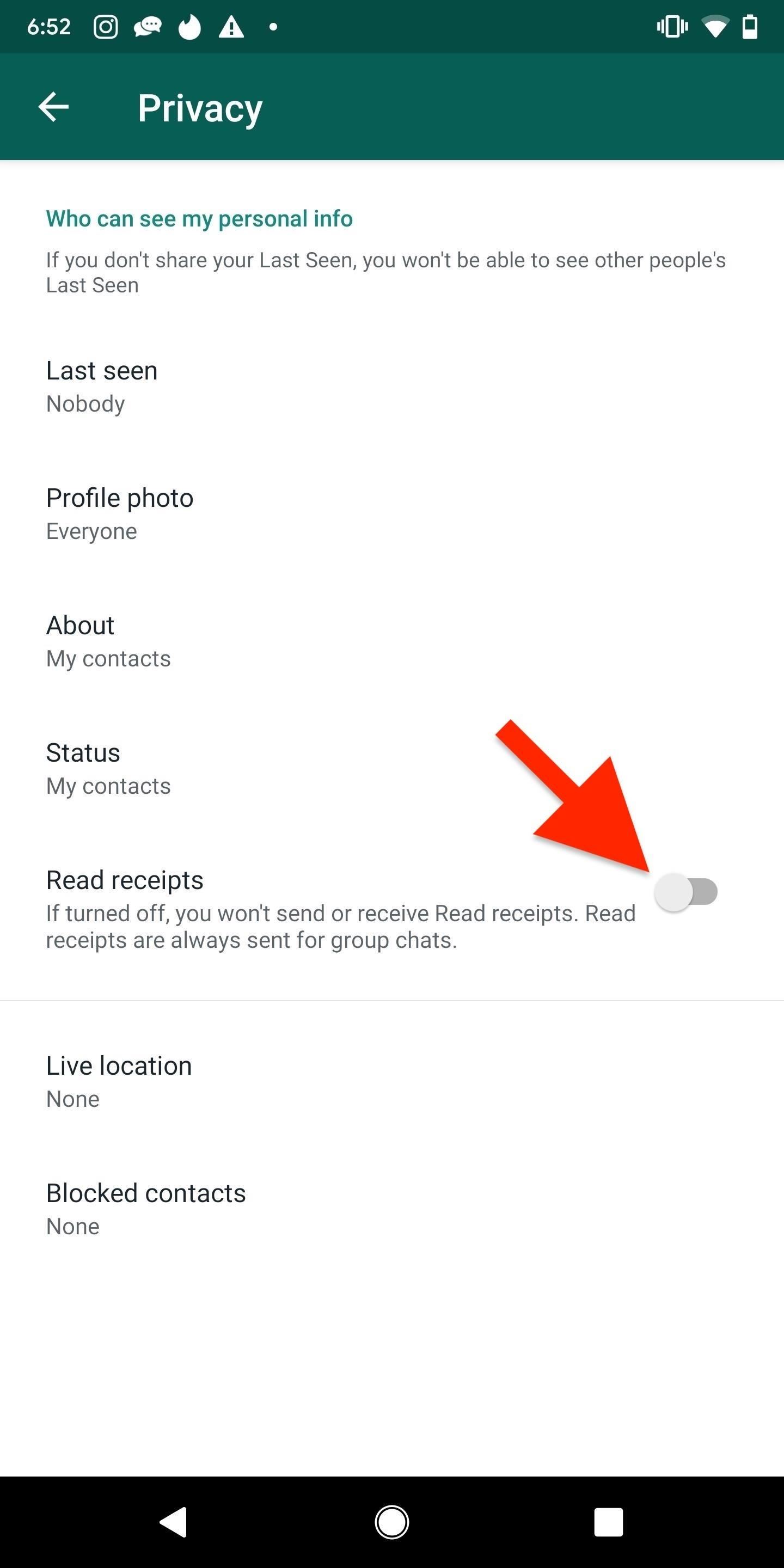
This article was produced during Gadget Hacks' special coverage on texting, instant messaging, calling, and audio/video chatting with your smartphone. Check out the whole Chat series.
Just updated your iPhone? You'll find new emoji, enhanced security, podcast transcripts, Apple Cash virtual numbers, and other useful features. There are even new additions hidden within Safari. Find out what's new and changed on your iPhone with the iOS 17.4 update.





















Be the First to Comment
Share Your Thoughts