With presidential voting going down on Tuesday, November 6th, voters are beginning to anchor down on their choice for president.

But with the way the media works, this may be difficult for some people because the news sites they listen to give conflicting and sporadic information on the candidates.
Not only that, but voters may have to swim through a sea of websites to get voter information, voter locations, and election coverage.

To assist voters research all of the candidates and successfully make their vote on Election Day, Google has launched their new Voter Information Tool, which is designed to keep voters informed on all aspects of the election. The tool is divided into 7 main parts:
Home
The Home tab gives you an introduction to candidates, their social media tools, other election resources, campaign videos and any big stories in the media about the election.
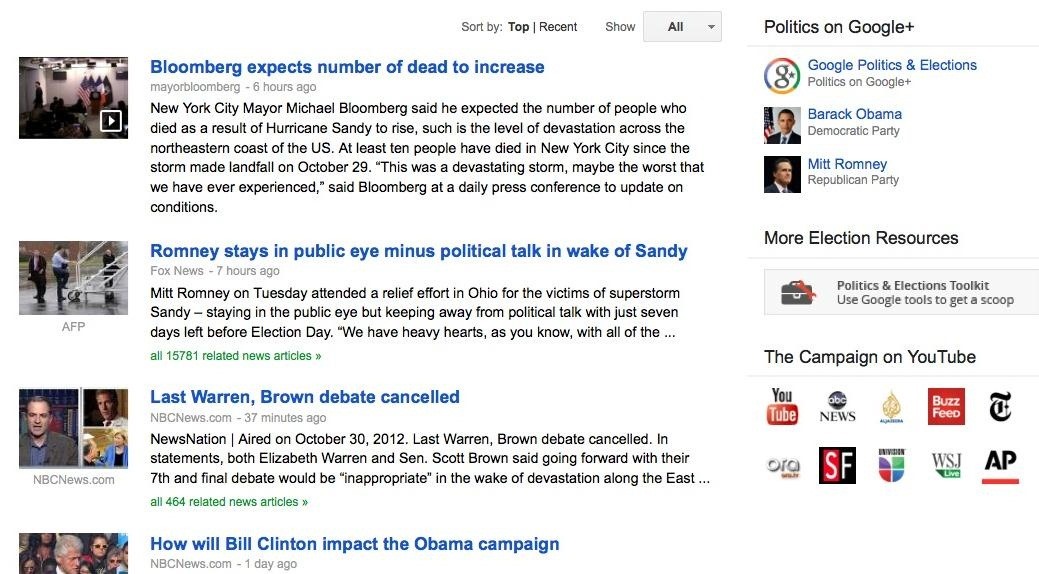
YouTube Live
The YouTube Live tab gives you 9 different options and perspectives to watch any election news. Previously, this channel was used to show the presidential debates, but now it's used to give around-the-clock news from media outlets such as The New York Times, ABC News, Univision and Al Jazeera.

Explorer
With Explorer, you can research ad spending, fundraising and travel that President Obama and Governor Romney have done across the United States by simply hovering the mouse over the desired state.
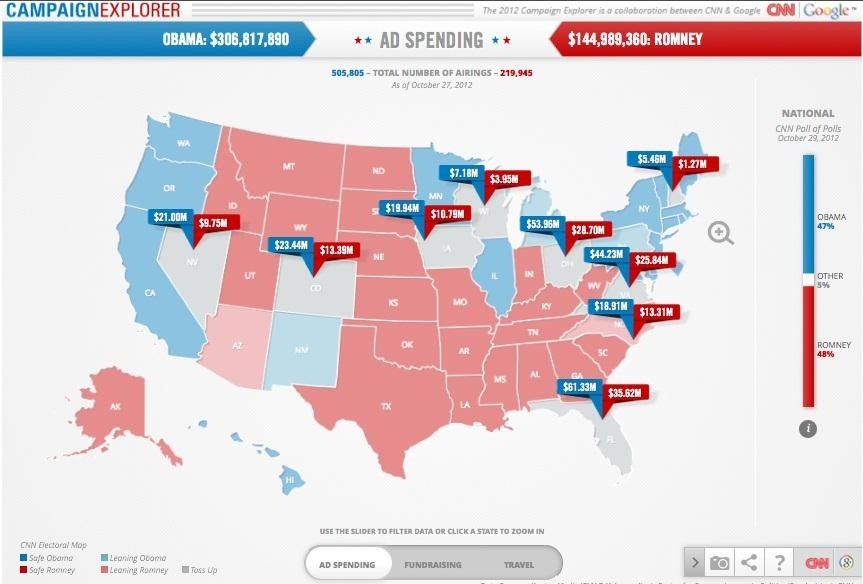
Trends
Simply enough, Trends gives you a graph (or heat map) that monitors how the candidates are trending in Google.
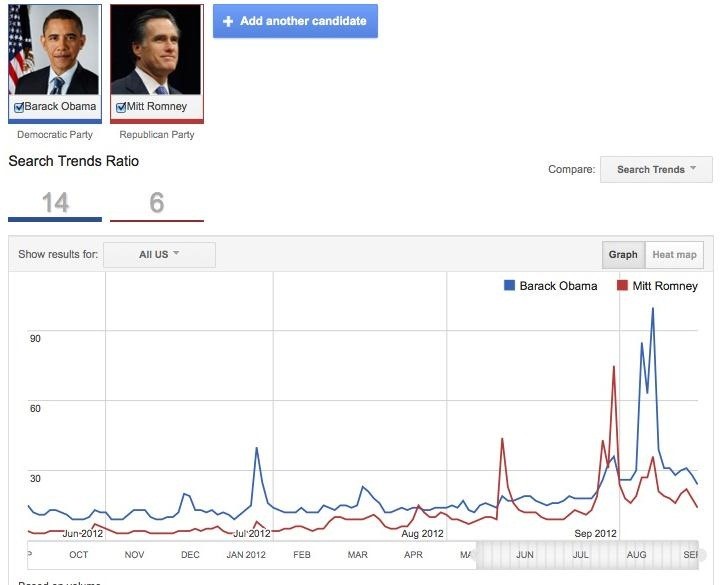
Insights
In Insights, you scour through all of the Google consumer surveys, ranging from post-debate reactions to healthcare and government spending standings.
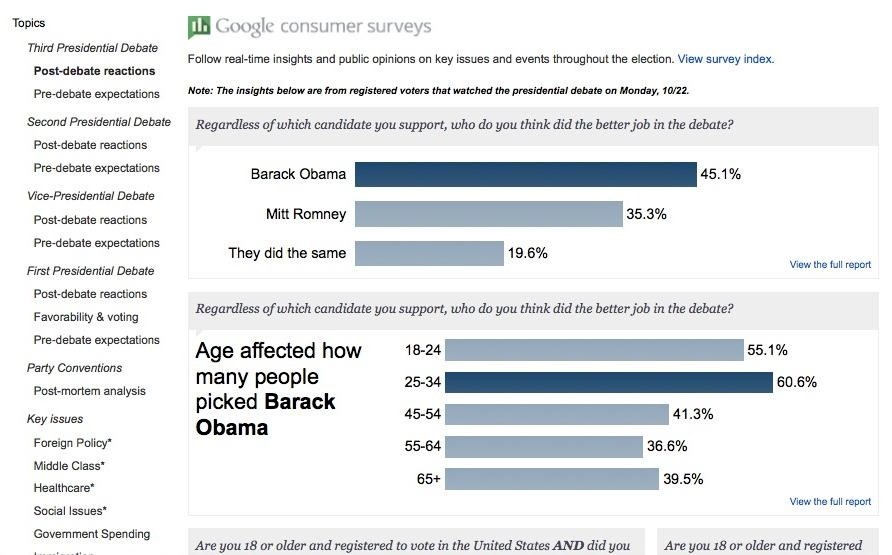
Voter Info
In Voter Info, you can view the ballot summary of the nominees for President/Vice-President and U.S. Senators. You can also insert your address on the left side and find your polling place, directions, date, and times open.

Primary Results
The final tab, Primary Results, allows you to look at the Primary results and how the votes went down in each state.
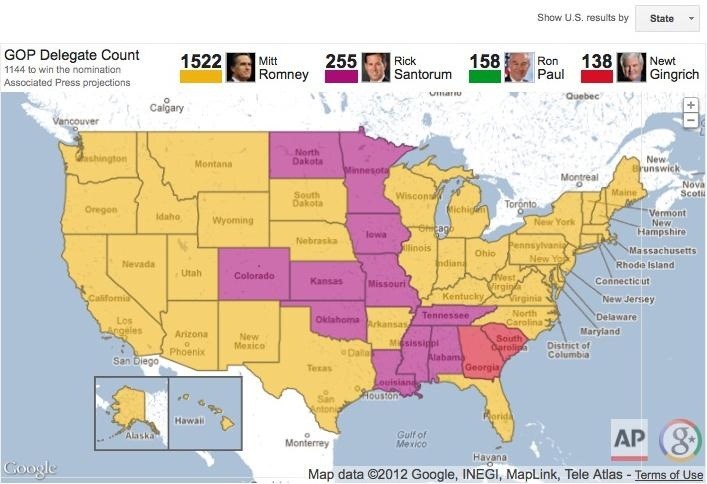
Now you have no reason not to vote, because all of the information is out there just waiting for you. You just have to look at it.
Don't forget to check out the replays of the Presidential and Vice-Presidential debates, to hear everything straight from the horse's mouth.
Just updated your iPhone? You'll find new emoji, enhanced security, podcast transcripts, Apple Cash virtual numbers, and other useful features. There are even new additions hidden within Safari. Find out what's new and changed on your iPhone with the iOS 17.4 update.























Be the First to Comment
Share Your Thoughts