If you've had your Gmail account for awhile, it's probably a cluttered mess thanks to unread messages, out-of-control newsletters, and never-ending email threads. This is one of the main reasons for the creation of Google's streamlined Inbox service, but the adoption rate for it hasn't indicated a huge shift over for most of us yet (partly because it's invite-only still).
If you don't like Inbox, or haven't even gotten a chance to try it out yet, give Wave a shot. The iOS app, from developer Just Mobile Limited, brings a fresh approach to getting control over your Gmail inbox by turning all of your email conversations into instant messages. This makes the process of emailing easier and much less cluttered than ever before.
Instead of being bombarded with headers, addresses, and signatures, conversations are stripped, consisting of only contact names and the actual message contained within. Conversations are also received instantly in Wave, so that you never have to refresh your inbox like the stock Gmail app for iPad, iPhone, and iPod touch.
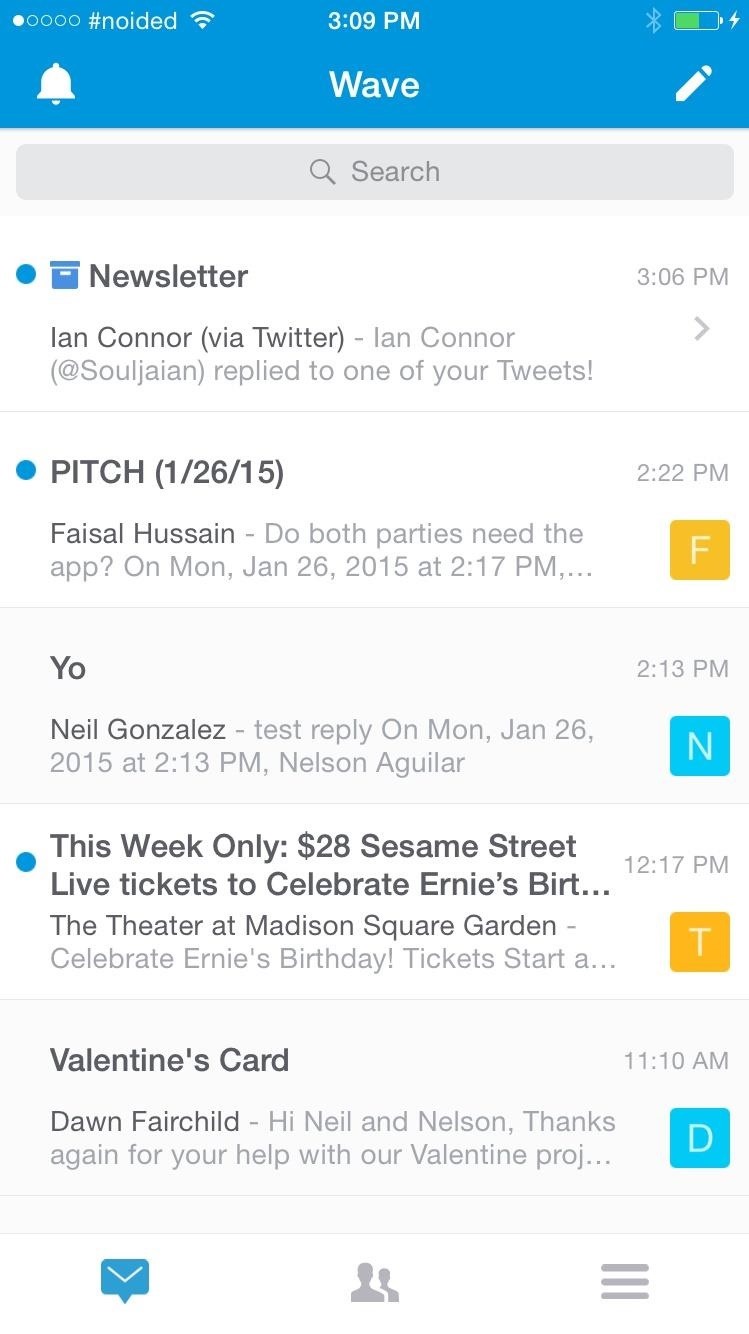
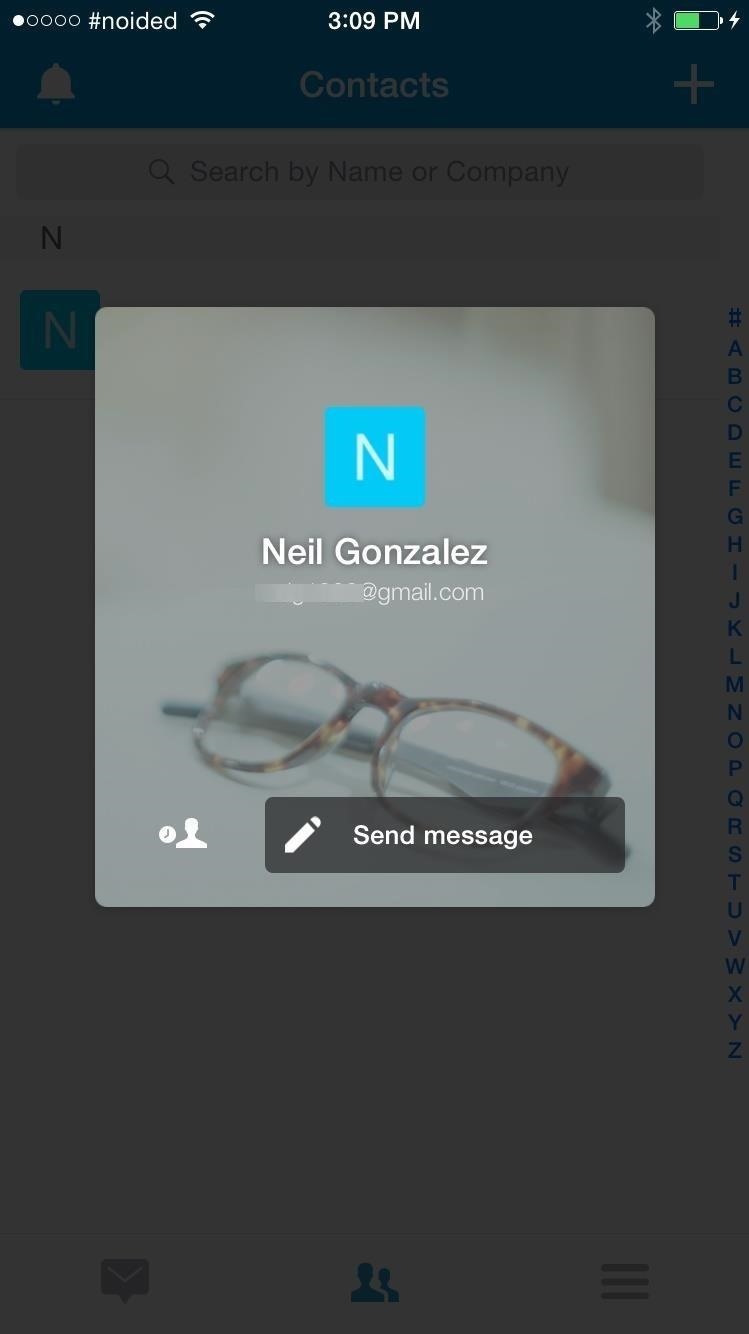
Inside of a conversation, you can attach pictures from your Camera Roll using the paperclip icon. If you want to view more information for each message, hit the three-dot icon at the bottom-right of each message bubble.
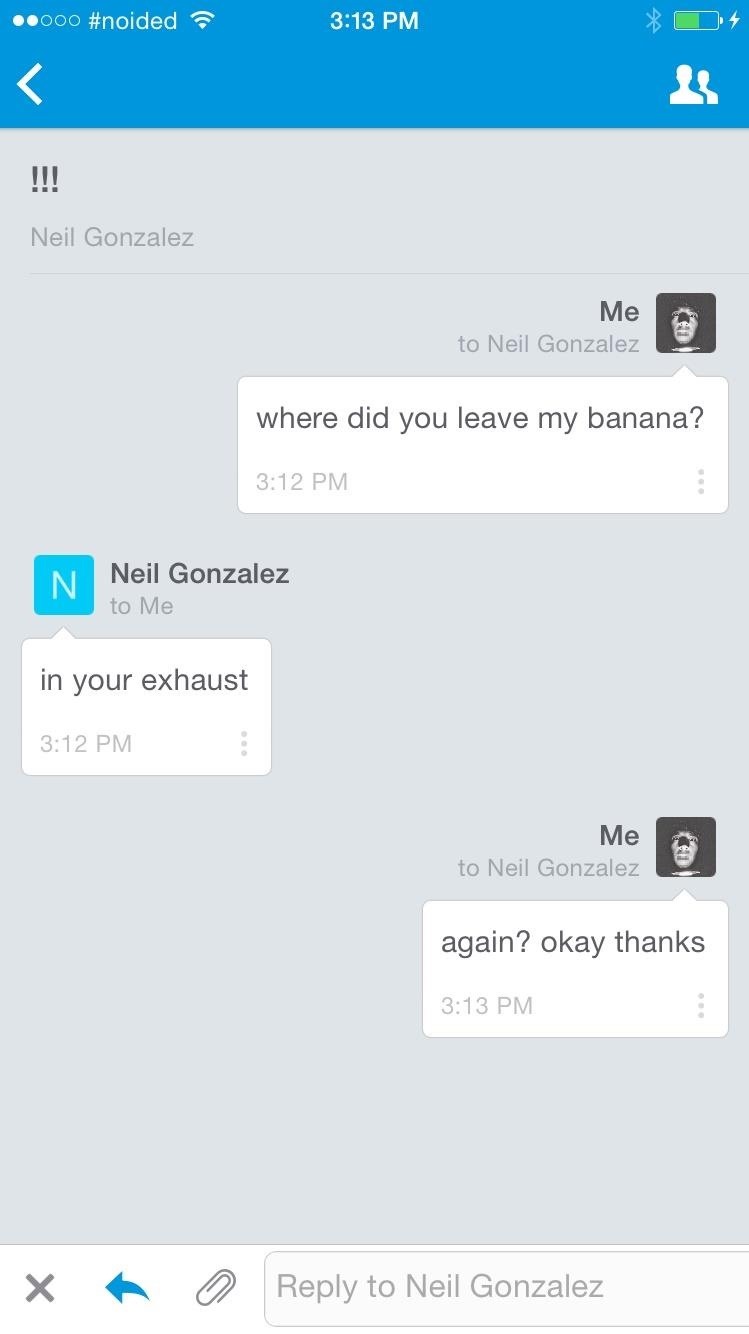
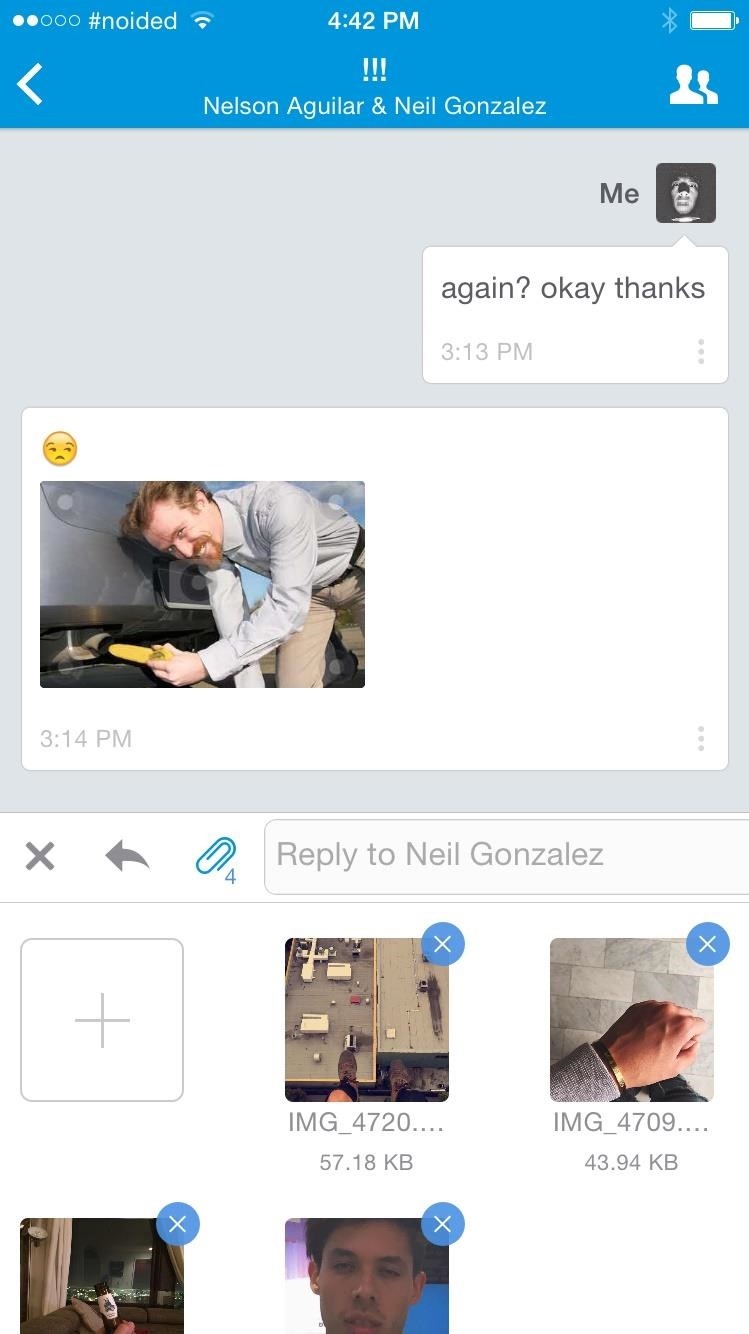
Any newsletters and social updates (Twitter, Facebook, etc.) are nested away in a separate folder available in your inbox called "Newsletter." This way, only messages from real people show up in the main view.
Taking a minimalistic approach for increase efficiency, Wave provides a lightweight and speedier alternative to the Gmail app, whether for business or pleasure. Hopefully there will be an Android version of the app soon.
Let us know what you think of the app by commenting below, or catch up with us over on Facebook, Google+, and Twitter.
Just updated your iPhone? You'll find new emoji, enhanced security, podcast transcripts, Apple Cash virtual numbers, and other useful features. There are even new additions hidden within Safari. Find out what's new and changed on your iPhone with the iOS 17.4 update.






















Be the First to Comment
Share Your Thoughts