While it can be argued that Google Chrome is generally a better browser, iPhone users tend to remain loyal to Safari. But one feature that gives Chrome the upper hand is its ability to recognize the language on any given page and offer you an option to translate it to your native language.
Safari doesn't want to work overtime and offers no such option for translation services, but there is now an action extension that can be easily added to Safari's share sheet for translations. It's the same one that Apple demoed during WWDC '14 last month—Bing Translator.
While it would have been awesome for Microsoft and Apple to reach a deal for incorporating Bing Translator directly into Safari, it never would've (and never will) happen, so this extension is the next best thing.
Step 1: Install Bing Search
To get the Bing Translator option in your share sheet, you'll first need to install Microsoft's search engine app—Bing Search—on your iPad, iPhone, or iPod touch.

Step 2: Adjust Your Share Sheet
While in the Safari browser, open your share sheet by tapping on the icon, then select More from the bottom row and enable Bing Translator.

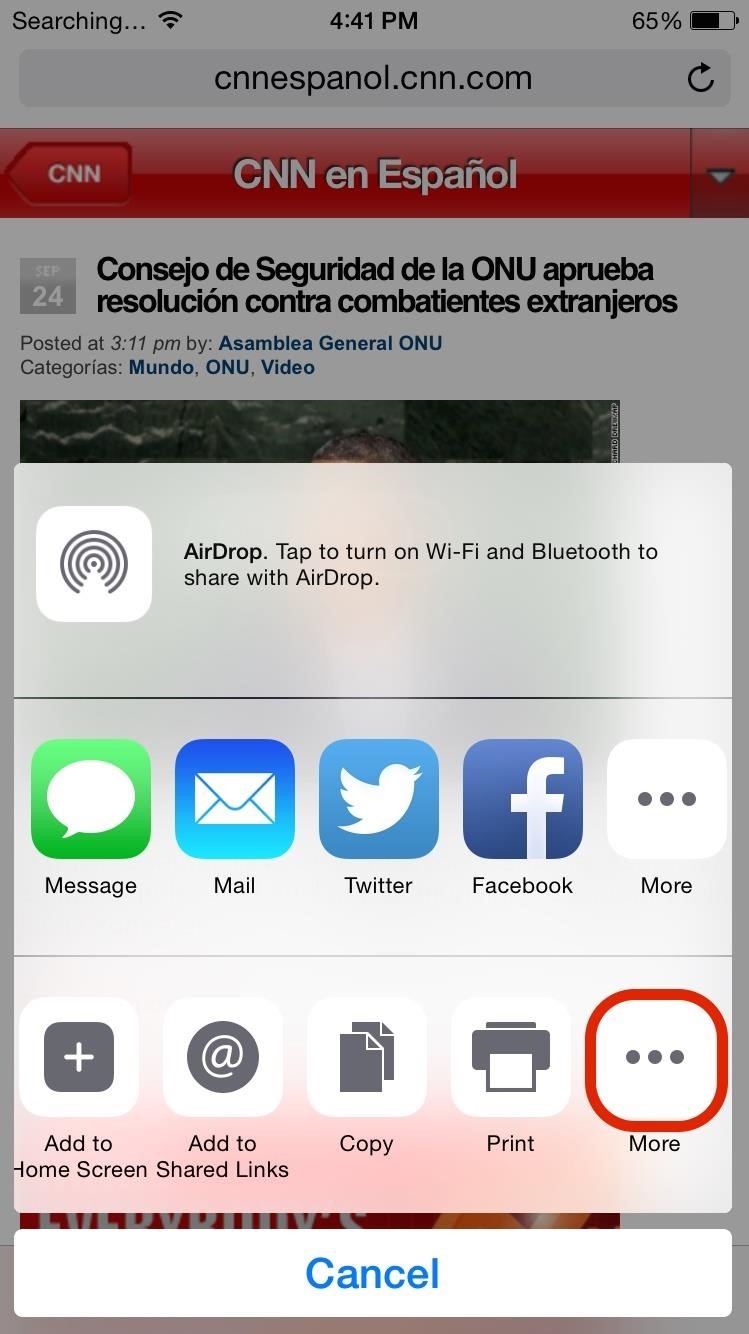
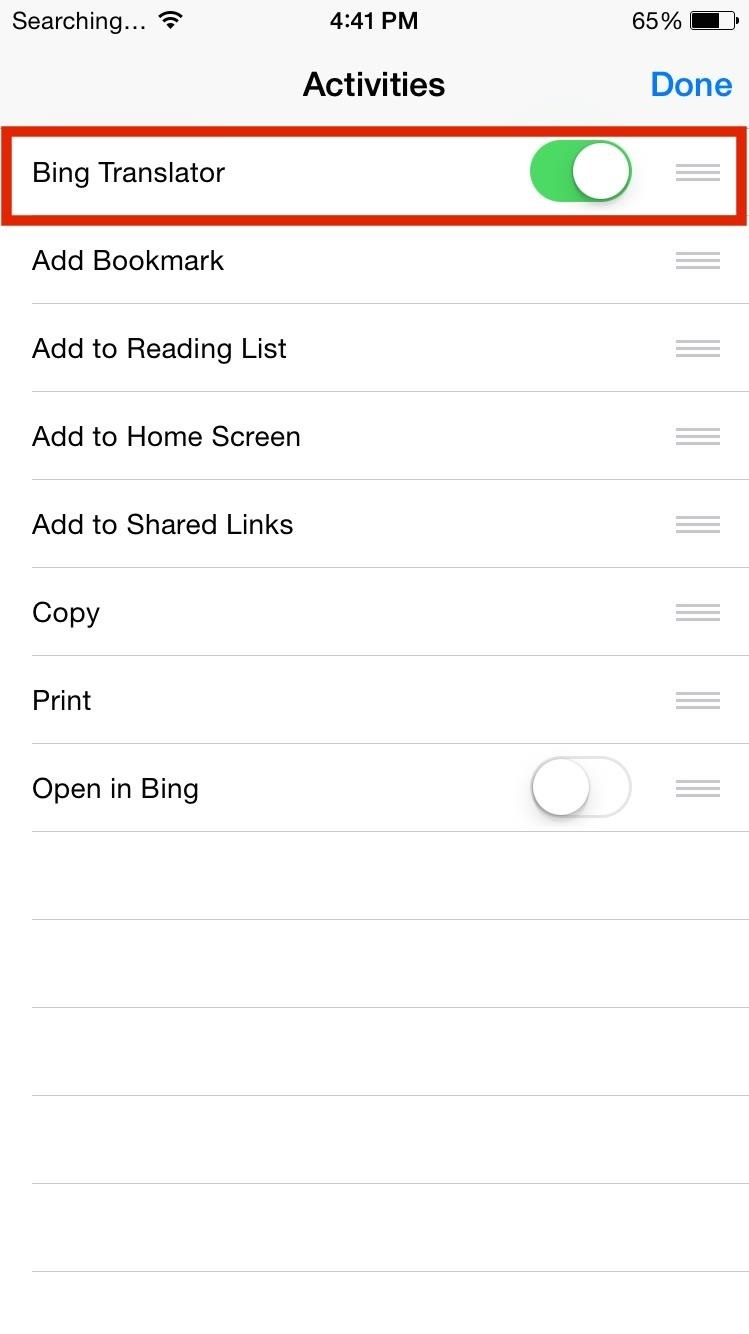
Step 3: Translate Pages
The next time you're browsing native German newspapers, just open the share sheet and translate. The progress will be displayed at the top of the page and, depending on the strength of your data or Wi-Fi connection, should complete fairly quick.



Bing Also Comes with a Nifty Widget
The widget provided does not translate languages, but it does offer trending stories and an image of the day. Check out our guide on how to add widgets on iOS 8 if you're unsure how to do so.
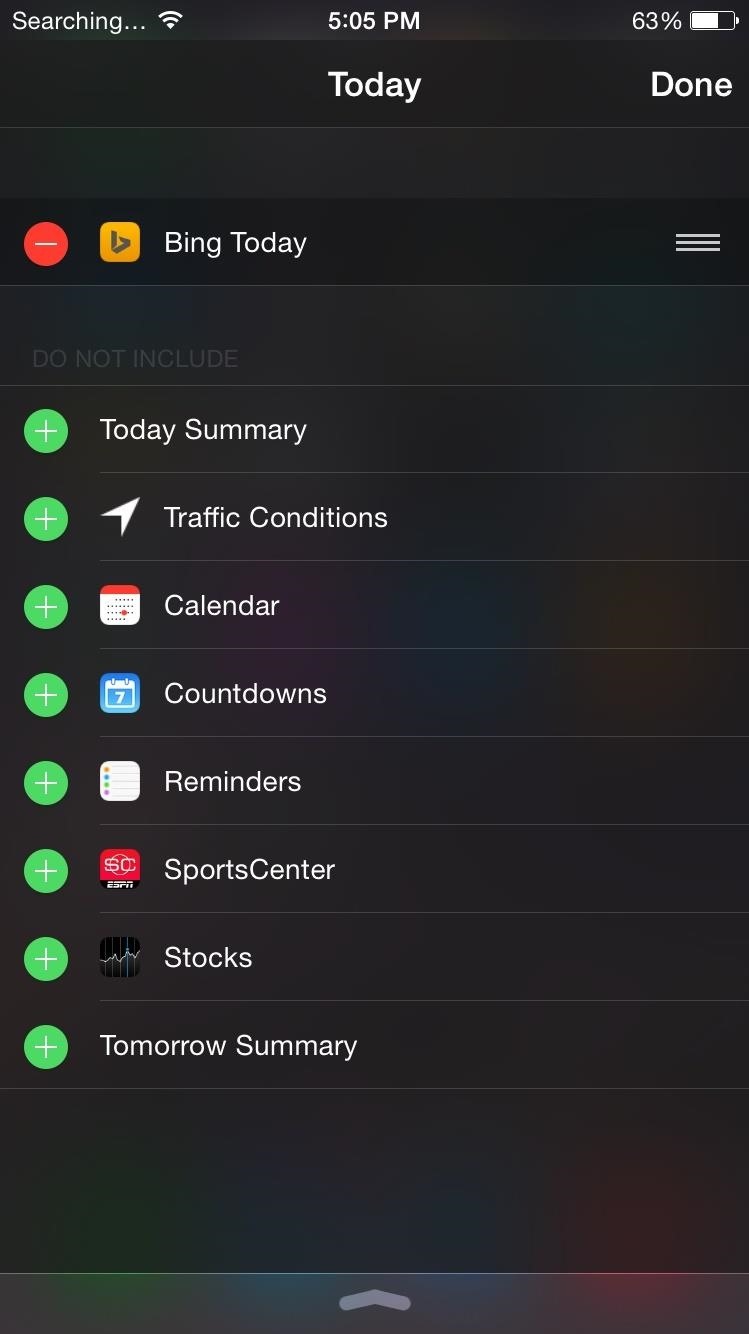
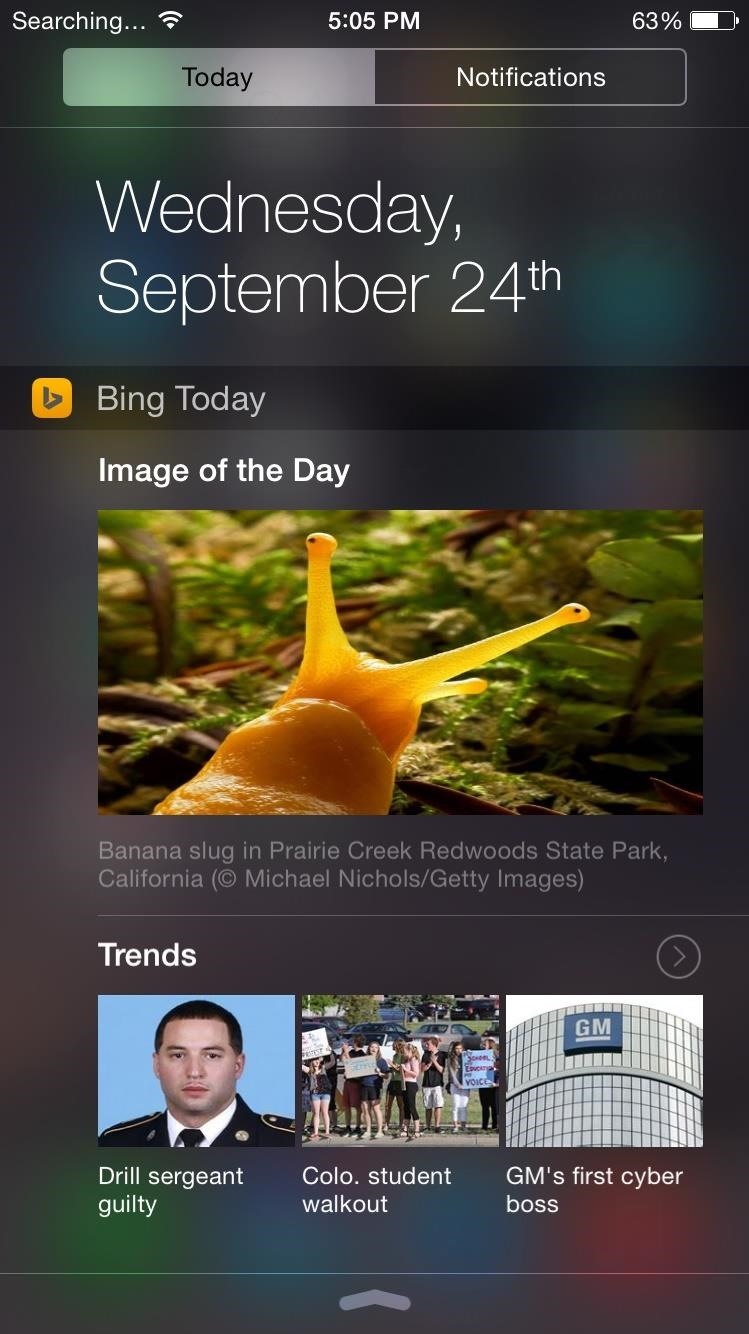
Let us know what you think in the comment section below, as well as on Facebook and Twitter.
More iOS 8 Tips...
To see what else you can do in Apple's latest mobile operating system, check out the Coolest Hidden Features of iOS 8, as well as the Best Hidden Safari Features, Top Hidden Features in Messages, Biggest Privacy-Related Settings You Need to Know, and our other iOS 8 tips.
Just updated your iPhone? You'll find new emoji, enhanced security, podcast transcripts, Apple Cash virtual numbers, and other useful features. There are even new additions hidden within Safari. Find out what's new and changed on your iPhone with the iOS 17.4 update.























Be the First to Comment
Share Your Thoughts