One of the coolest features we've come across so far in iOS 10 is a parking spot reminder. Go for a quick drive (making sure to take your iPhone with you), and when you arrive at your destination, you'll get a notification that tells you where you parked.
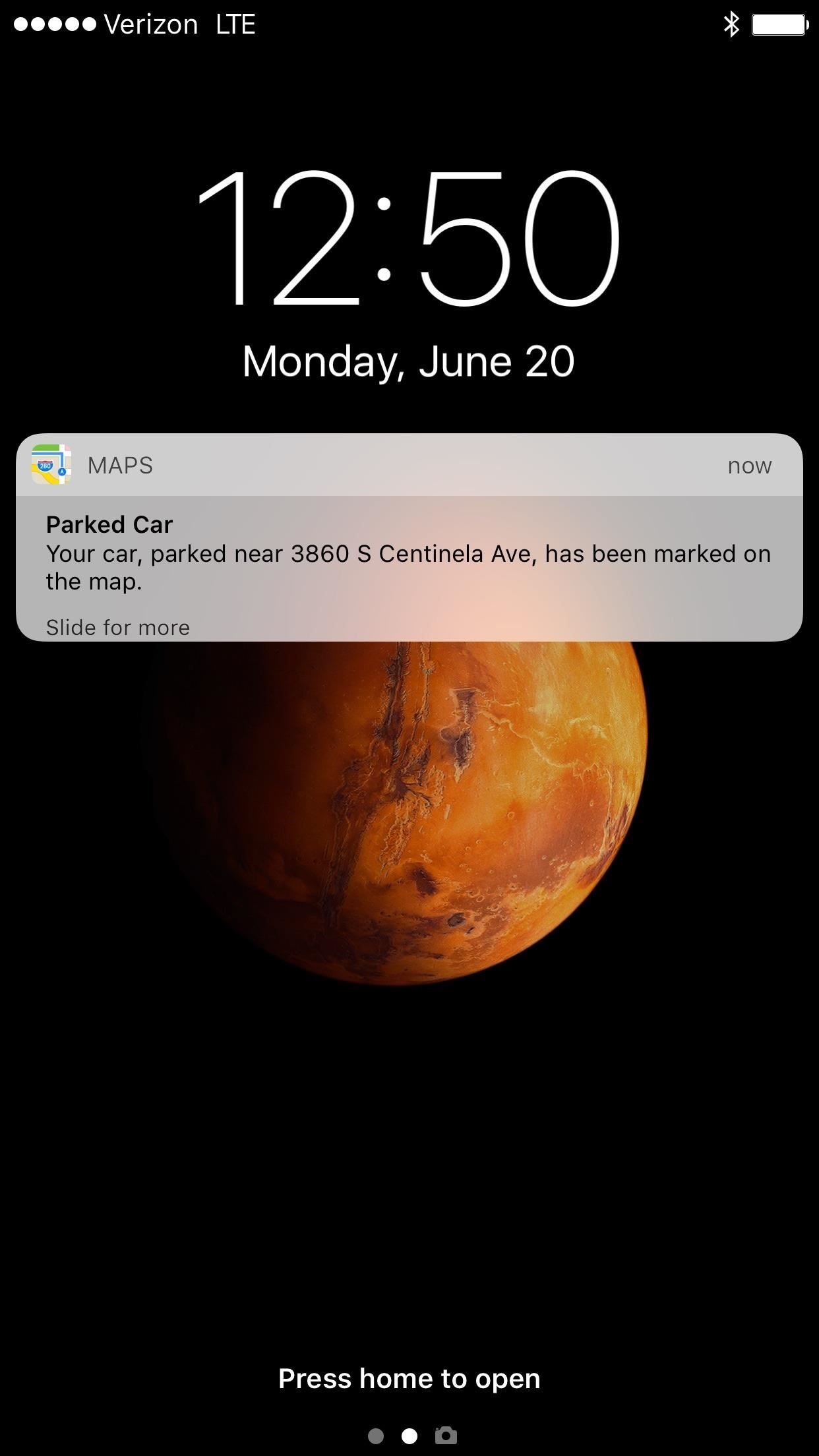
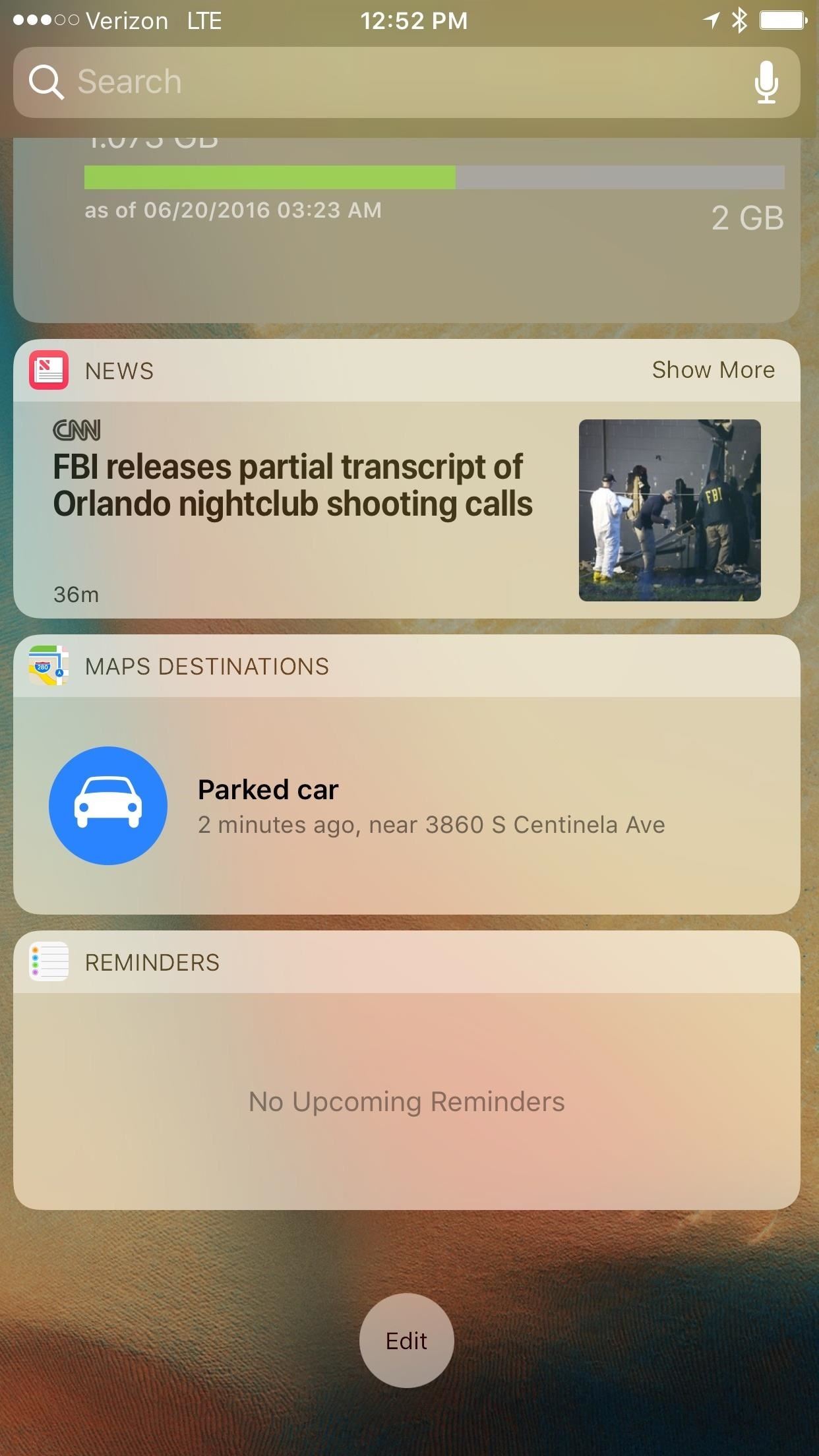
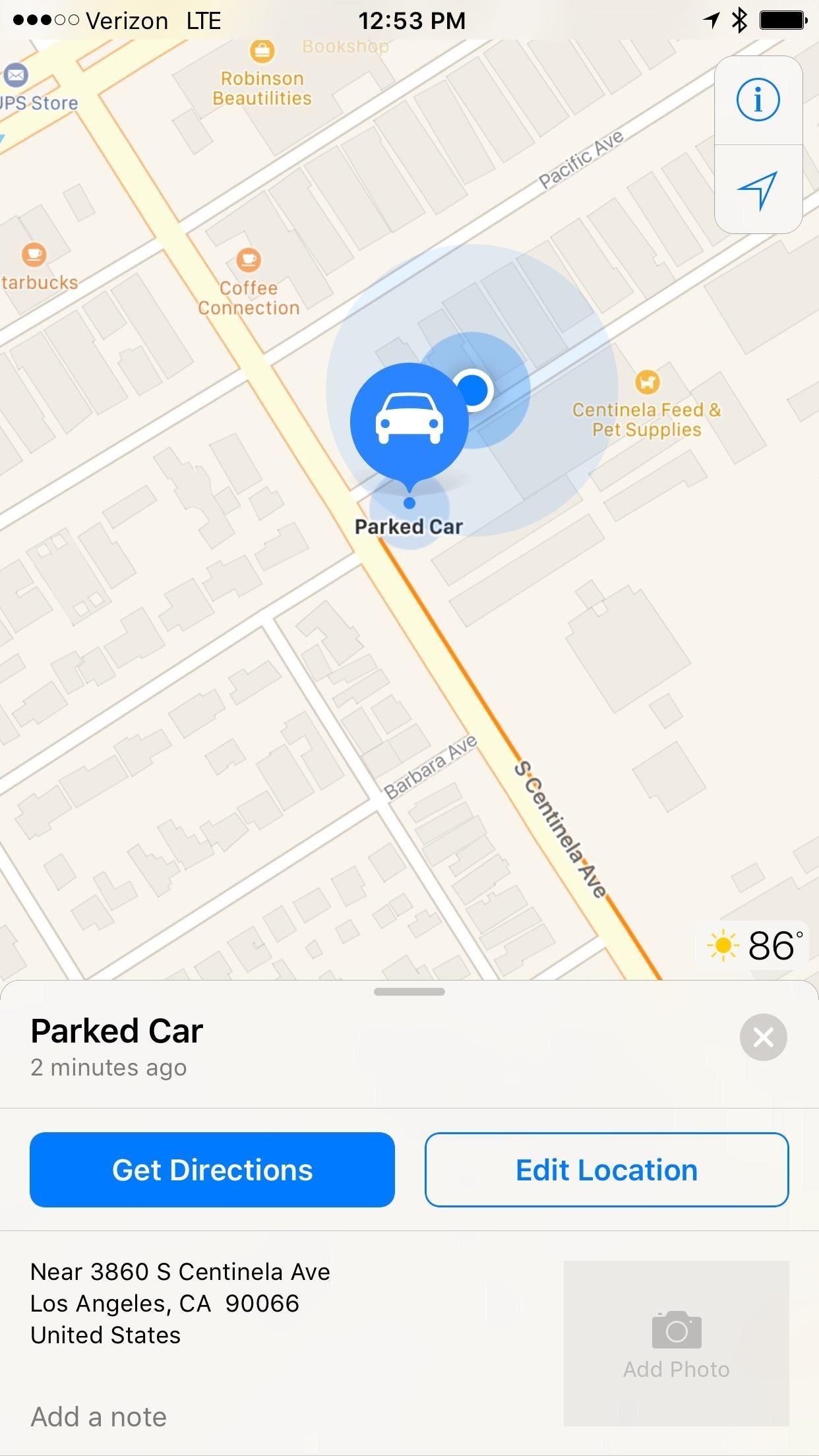
The notification is posted by the stock Maps app, so the new feature will only work if you haven't removed Apple Maps. You can also see your car's location on the widget screen, and tapping on it will open up the Maps app so you can see exactly where it's at. In the Maps app, you can also add a photo or note for reference if need be.
Aside from that, you'll just need to connect your iPhone to your car's Bluetooth receiver or connect to CarPlay, as this is how iOS knows when you've entered and exited your vehicle. But the feature itself is almost like magic, and it will surely come in handy many times.
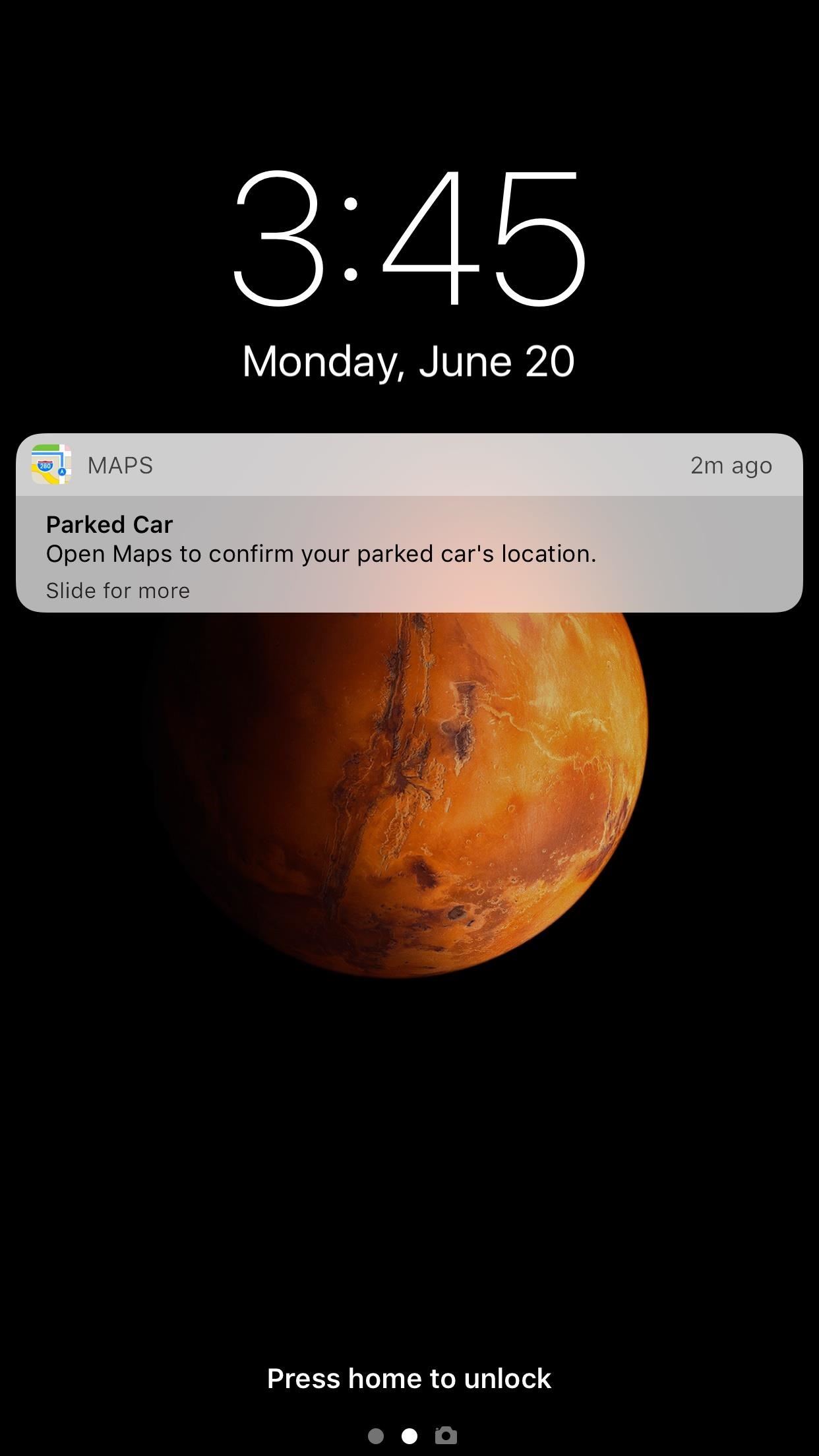
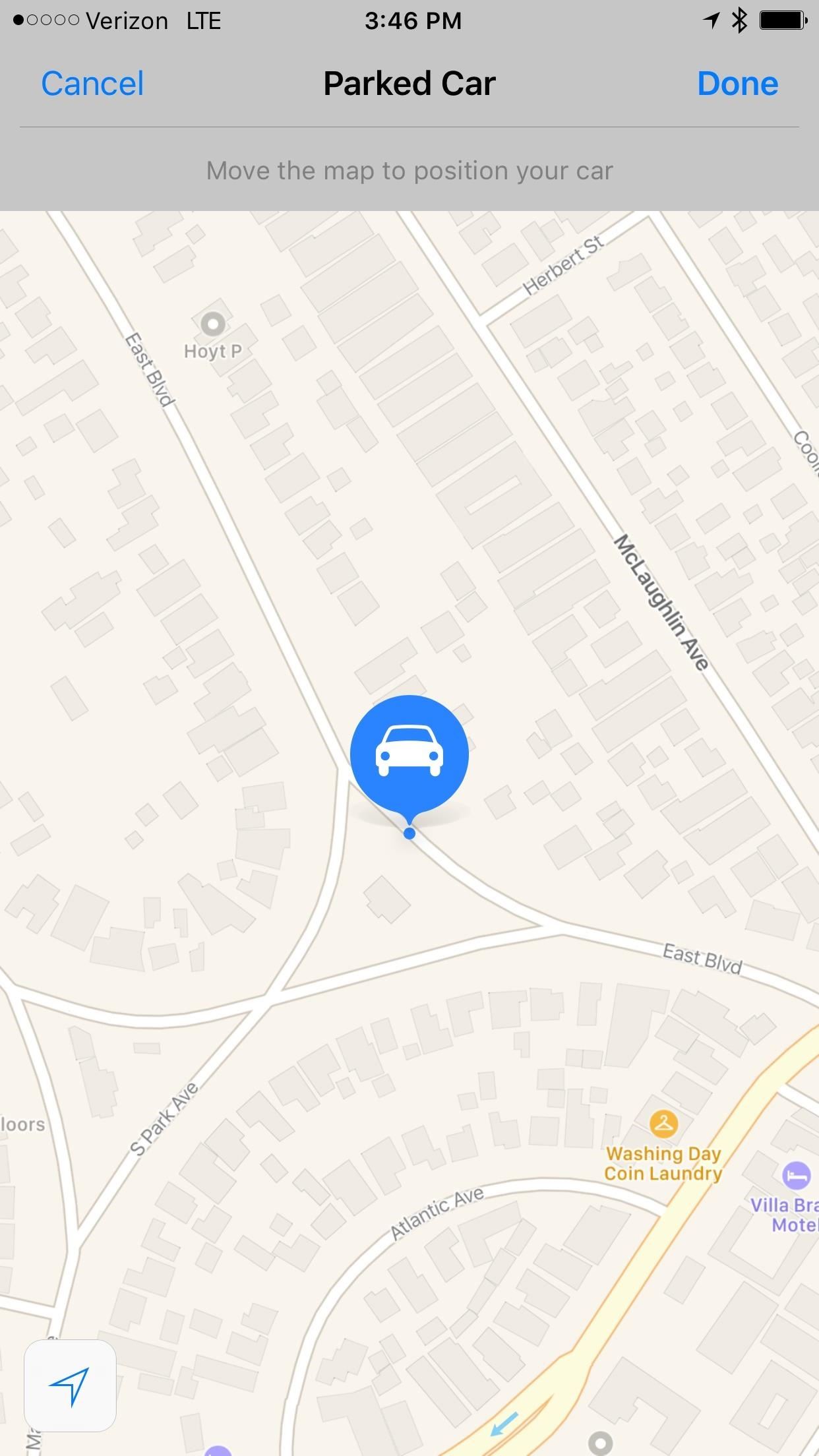
If the Bluetooth connection is a little spotty, you may not get a notification right away, and you may be required to confirm your car's location.
Just updated your iPhone? You'll find new emoji, enhanced security, podcast transcripts, Apple Cash virtual numbers, and other useful features. There are even new additions hidden within Safari. Find out what's new and changed on your iPhone with the iOS 17.4 update.























Be the First to Comment
Share Your Thoughts