Patience is a virtue that many of us do not possess, which is exactly why we've previously shown you how to acquire the initial wallpapers for Mac OS X Yosemite and iOS 8 beta.
Now, thanks to Jason Zigrino and Benjamin Tourin, we'll be giving you access to the rest of the iOS 8 wallpapers in the Golden Master build, which is essentially the same build that everyone will get on Sept. 17th when it's released to the public.
The new designs definitely have a nature-oriented motif, with beautiful landscapes and close-ups of colorful flowers. You can download all 15 of them right here, or pick and choose the ones you want below. If you're on your iPhone (or other smartphone), tap on one below to open the full-resolution version, then save to your device.
Please note that these are not the "parallax" versions of the wallpapers, so they will look slightly zoomed in if you have "Perspective Zoom" turned on. However, they should look the same as regular wallpapers.















Make sure to keep up with all of our iOS 8 news on the iOS Gadget Hacks page, and don't forget to also follow us on Facebook and Twitter.
Just updated your iPhone? You'll find new emoji, enhanced security, podcast transcripts, Apple Cash virtual numbers, and other useful features. There are even new additions hidden within Safari. Find out what's new and changed on your iPhone with the iOS 17.4 update.
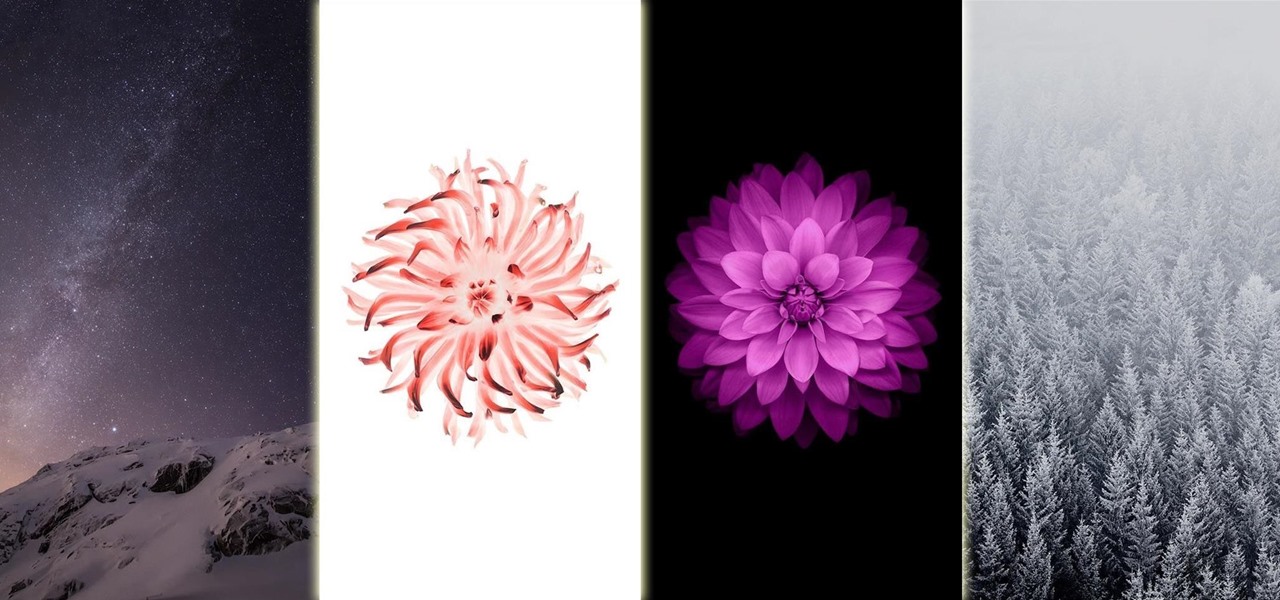






















Be the First to Comment
Share Your Thoughts