The latest iOS 7.1 update is going to be coming out soon, but from what we can tell, there are still a lot of basic options and settings missing that we iPhone users should have. Some of them are pretty obvious, like being able to delete all of something at once, like notifications, running apps, and messages.
However, if you're jailbroken, you don't need to wait for Apple to never listen to you, because there are a lot of cool tweaks available in Cydia that'll add your favorite not-included setting to your iPhone. I've already shown you how to delete all running apps at once, but now I'm going to show you how to delete all conversations at once in your stock Messages app.
Currently, to delete all messages, you have to go one by one, sliding and deleting each message as you go. If you're popular enough, this may take a good amount of time, and well, time is precious, so let's speed this shit up.
Jailbreak your iPhone running iOS 7 to get started (don't worry, it's easy), then open Cydia and install the free DeleteAllMessages tweak.
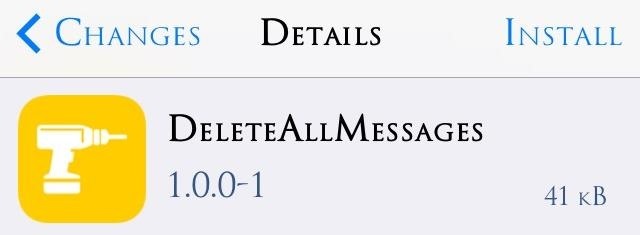
There are no preferences or options, so your device will restart and have the new tweak ready to go. Just hit the Edit option in the Messages app and check out the difference for yourself.
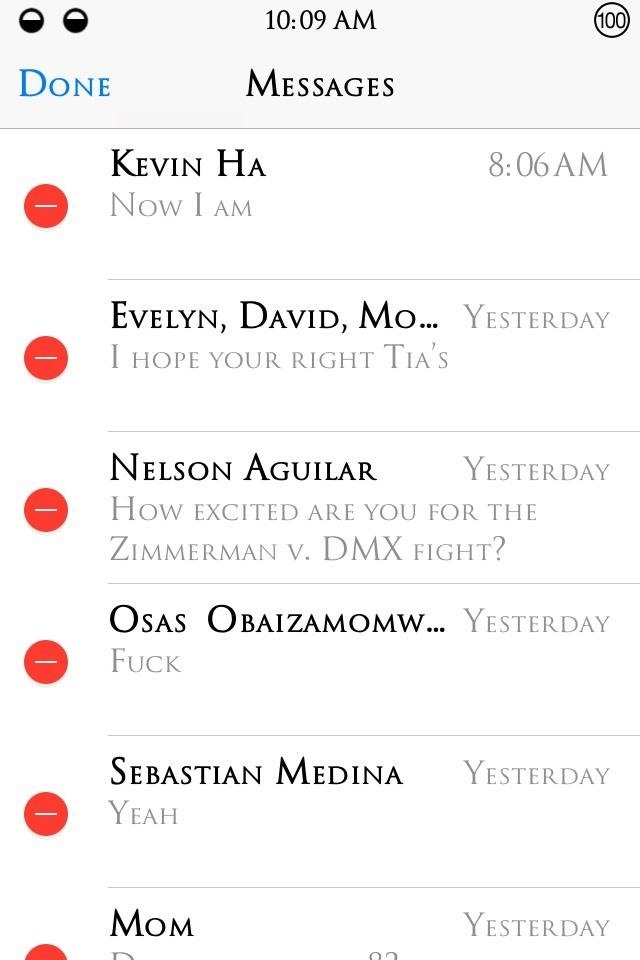
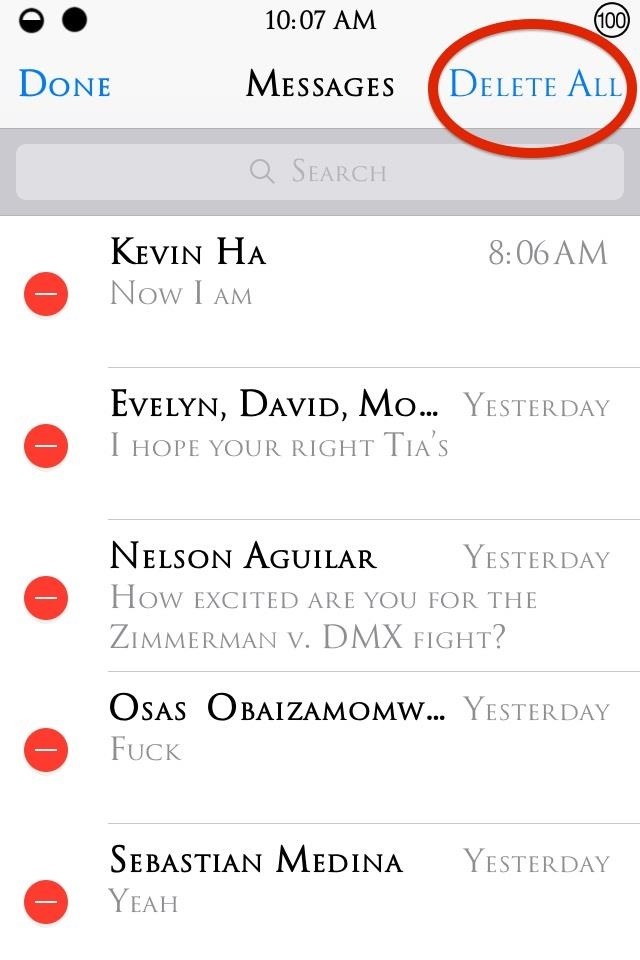
Just be aware that when you hit "Delete All", all of your messages will be gone—no prompts, no warnings, just deletion.
Again, this is one of those things that seem logical for Apple to include, but isn't. Guess we'll just have to do it ourselves!
Just updated your iPhone? You'll find new emoji, enhanced security, podcast transcripts, Apple Cash virtual numbers, and other useful features. There are even new additions hidden within Safari. Find out what's new and changed on your iPhone with the iOS 17.4 update.























6 Comments
get on pc open icloud select all messages and send to trash
I don't think you've ever tried to jailbreak a phone. I just tried and it crashed my phone, along with every single other person that tried it. Your idiotic thoughts on anything should be kept inside your mind at all times.
its working great on iPhone 4 and iPhone 4s latest OS :)
Let's hope we can get this on iOS 8.
This is a big problem not only for messages but for mail too. Sync does not fix the problem, everything you type and attach on messages will be saved and and is eating your memory.
Delete messages or the contact in message do not fix the problem.
There are workarounds with ibackupbot but if you are running out of space on your iphone, you are death.
I have almost 1GB on messages (saved) under (usage) and there is no way to delete those.
I hope to find solutions to this soon.
And please don'e post thigs about sync with itunes or delete manually because that doesn't work.
https://discussions.apple.com/message/25387158#25387158
ios8 out...And STILL no damn "Delete All" option for mail :-( I mean, how long until we have to wait for this rudimentary simple operation? I don't care about marking all as read...who cares. I need to get these OUT OF THE INBOX and into the trash. Come on Apple...falling behind in productivity and ease of use.
Share Your Thoughts