The new Apple iOS 7 is here for your iPad Mini. Closing running apps prevents them from taking up precious memory, resources and battery. Simply quitting an app by pressing the home button doesn't work; the application is still running. Watch the video below to see how to close them completely.
Step 1: Double-Click the Home Button
Step 2: Slide to the Application You Want to Close
Step 3: Close the Application by Pulling It Up
To reiterate, press the Home button two times, then slide to the desired application, and slide it away by pulling it up. Easy and much faster than what it used to be in iOS 6.
Just updated your iPhone? You'll find new emoji, enhanced security, podcast transcripts, Apple Cash virtual numbers, and other useful features. There are even new additions hidden within Safari. Find out what's new and changed on your iPhone with the iOS 17.4 update.
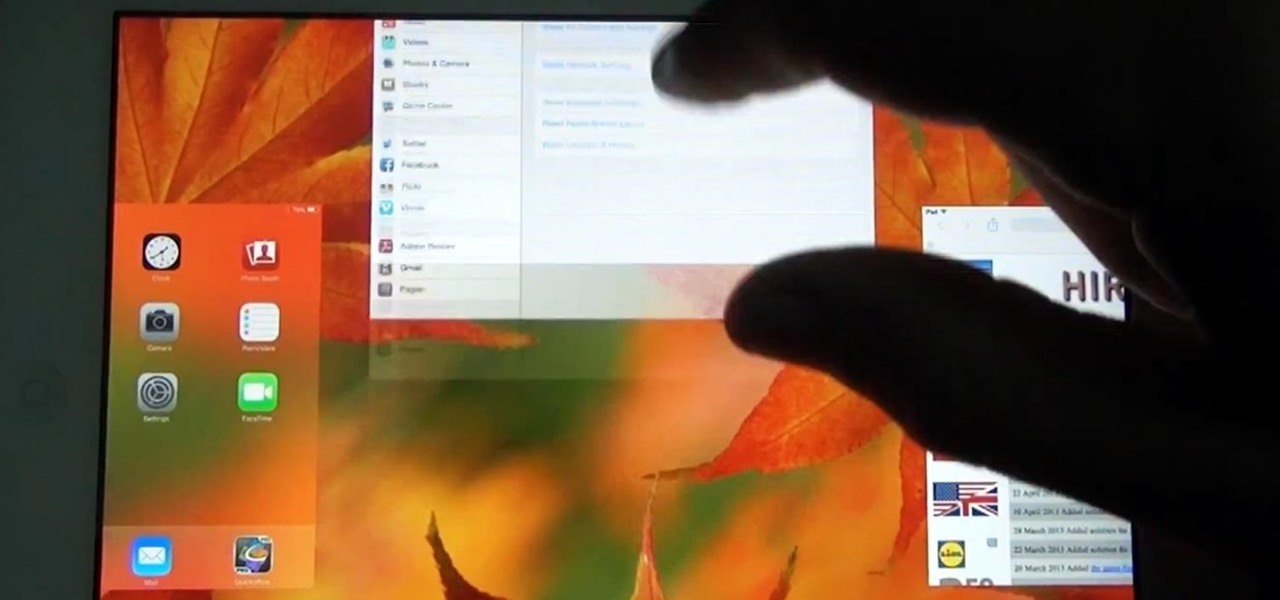





















2 Comments
I've tried this, and do it constantly, but I still get that awful memory message about background apps needing to be closed. It's infuriating. Is there anything else I should be doing?
Yeah, you should be using an Android tablet
Share Your Thoughts