
It's easy to take your iPhone's Notification Center for granted. As useful as it is for viewing important alerts, reminders, and more, the feature is pretty drab when compared to the customizable Control Center, Accessibility Shortcuts, and others.
Granted, viewing and interacting with notifications wasn't meant to be exciting, but if you have a jailbroken iPhone, there's a whole slew of features that you can add to the Notification Center to significantly enhance your experience. These can range from very simple mods that de-clutter alerts, to full-on UI customization for a unique look. So here are ten tweaks that are definitely worth checking out.
- Don't Miss: Jailbreak iOS 12 to iOS 12.4 on Your iPhone
Before You Get Started
Note that many of these tweaks aren't available within Cydia or Sileo natively, which means you'll need to manually add a repo to get your hands on them. The process is pretty straightforward, but feel free to head to one of the links below if you're unfamiliar with it.
- Instructions: How to Add Repos to Cydia | How to Add Repos to Sileo
1. View Battery Percentage
On your notched iPhone, the battery percentage can be viewed either by revealing the Control Center or by adding the Batteries widget inside the Today View page. With CydiaGeek's MoreNotificationLabelBattery, you can add the battery percentage to Notification Center.
The tweak basically replaces the "More" label found in grouped notifications with your iPhone's battery percentage, doing away with the extra step of going inside either the Control Center or Today View to see your device's exact battery life. MoreNotificationLabelBattery is free to install, and can be had by adding cydiageek.yourepo.com into either Cydia or Sileo.
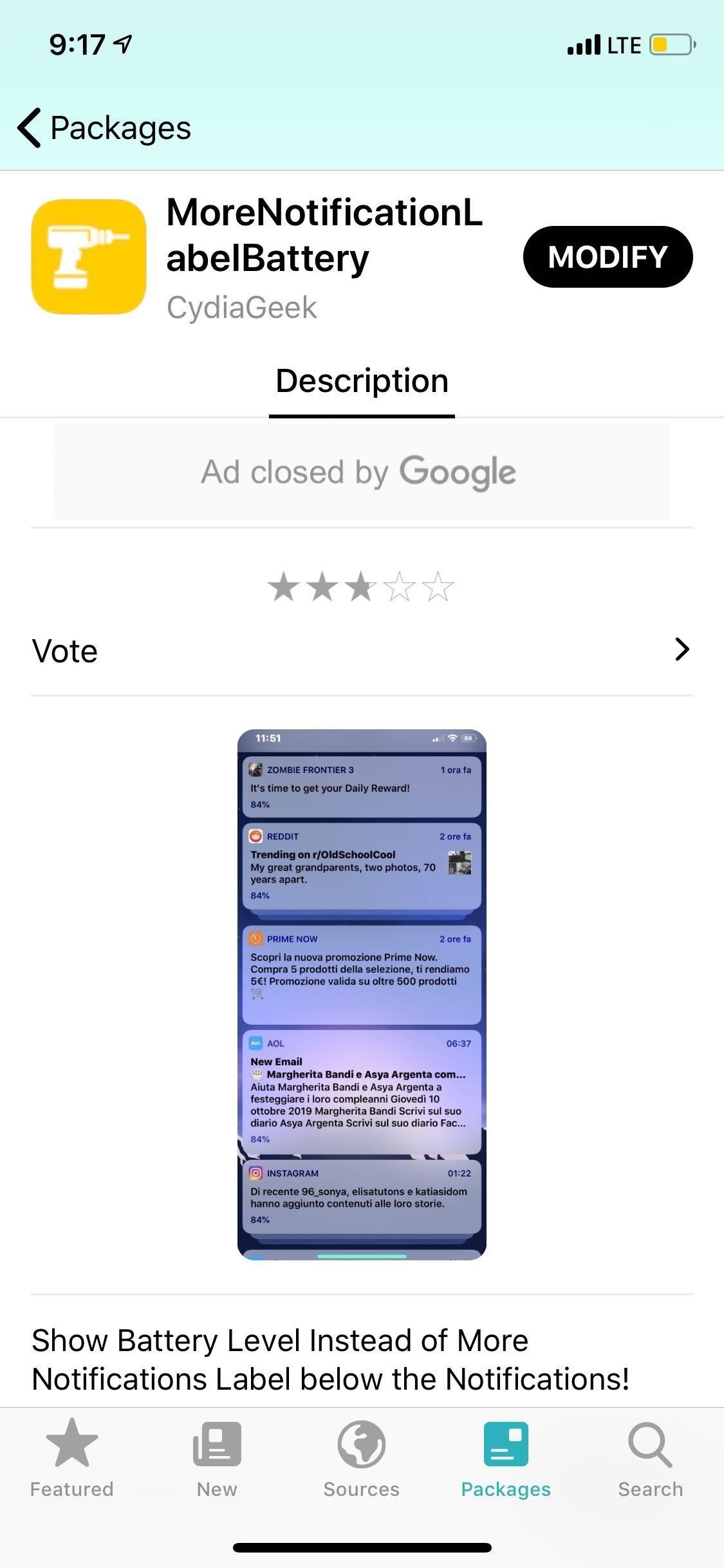

2. Cleaner Grouped Notifications Cards
Alternatively, you can opt to remove the "More" notification label from grouped notification cards altogether instead of replacing it with a battery percentage indicator as mentioned above. Aptly named NoMoreNotificationLabel, CydiaGeek's handy mod removes the label inside alert cards with more than one notification for a more streamlined appearance.
Like MoreNotificationLabelBattery, NoMoreNotificationLabel can be installed for free once you add cydiageek.yourepo.com into either Cydia or Sileo. Once installed, the tweak is automatically enabled, with no further settings to mess with.
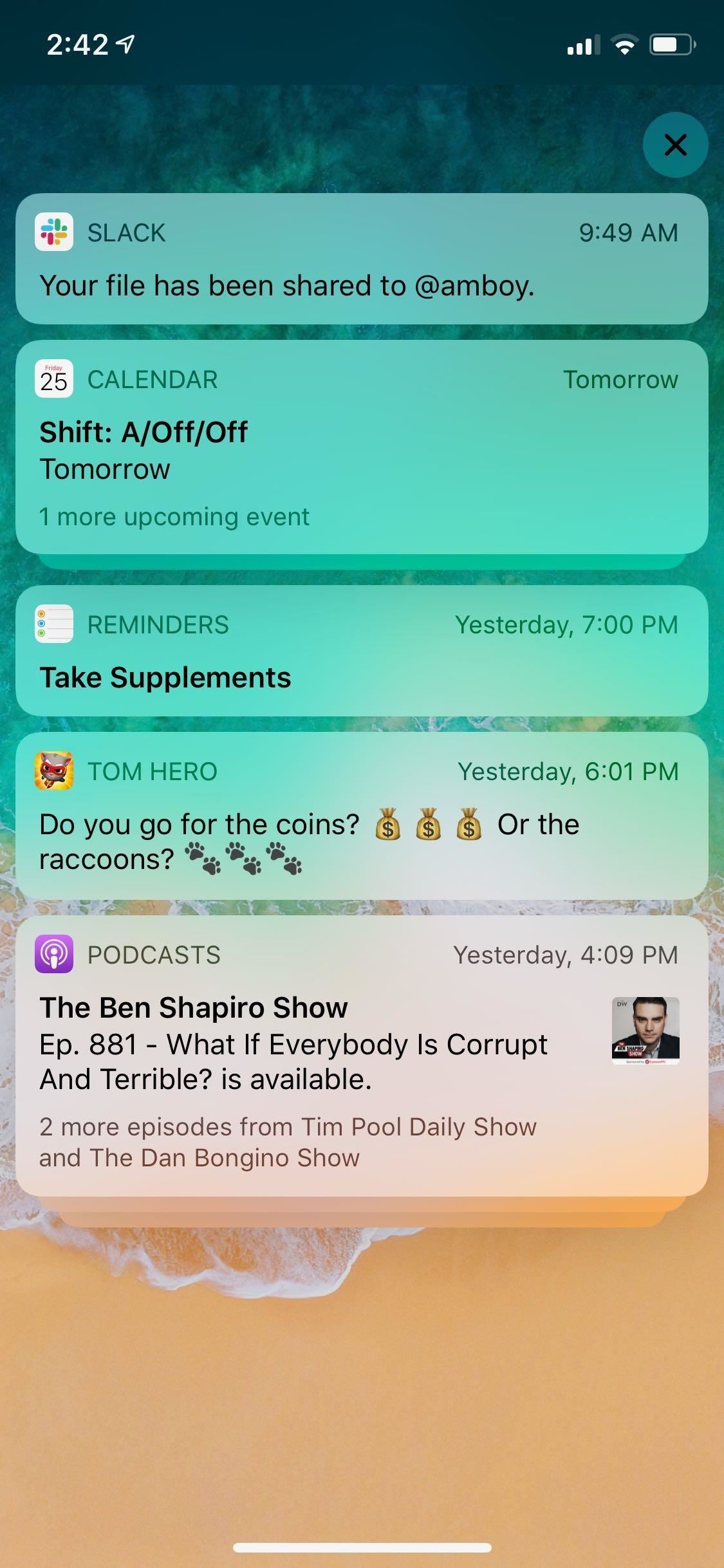

3. Group Notifications
If you want to organize your notifications and group them together on a per-app basis with minimal clutter, then you need to give Axon a try. Nepeta's nifty mod is essentially a remake of the popular Priority Hub tweak, which ported the classic BlackBerry 10's grouped alerts functionality over to iOS.
In a nutshell, Axon neatly groups all you alerts by app on both the Lock screen and Notification Center. From there, you can view app-specific notifications simply by tapping on their corresponding icons.
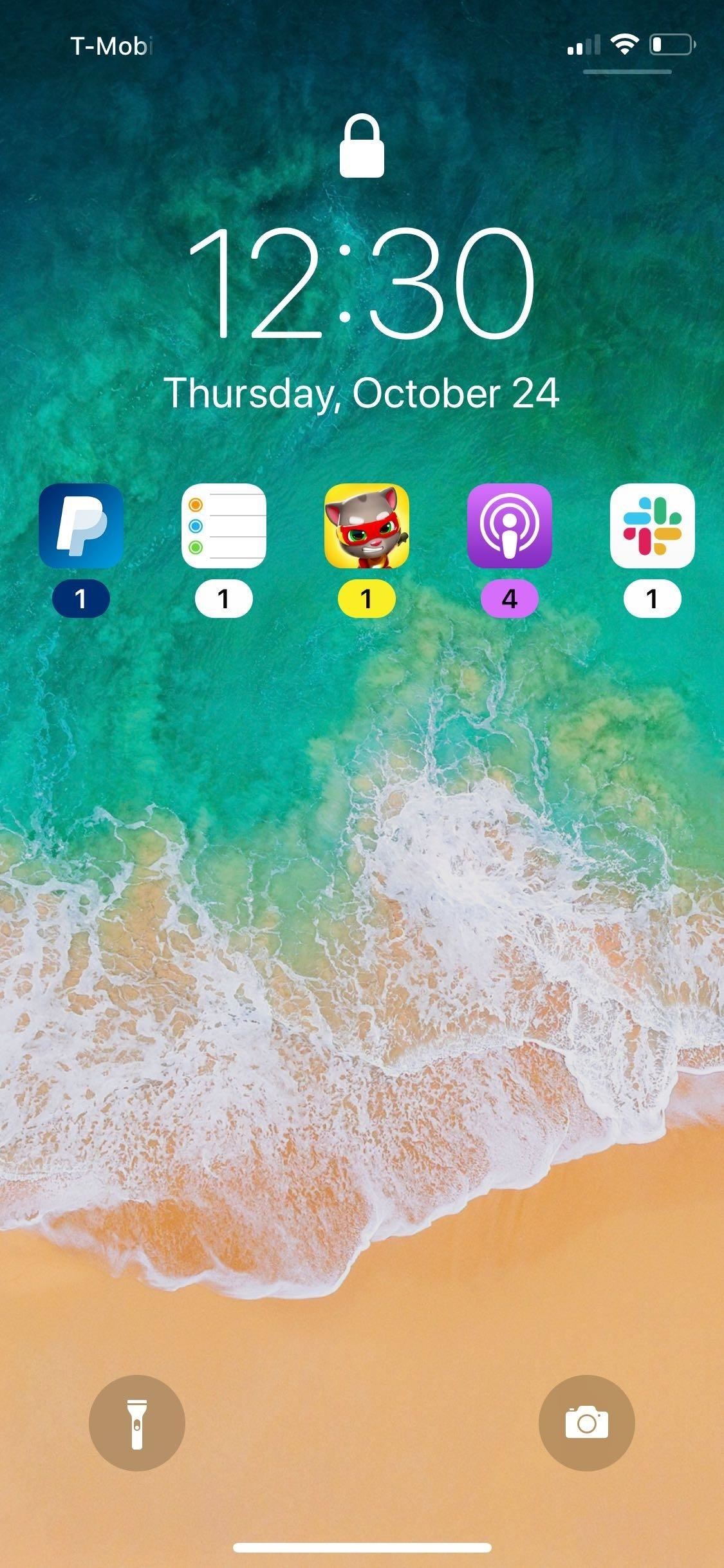

Axon is enabled automatically once your iPhone resprings, but you can also access its menu inside the Settings app to further customize elements like icon layout, haptic feedback, sort order, and more. That said, it's worth noting that Nepeta's official repo is offline. In order to get this tweak, you'll need to add chr0nict.github.io/Nepeta-Mirror/ to your "Sources" list within either Cydia or Sileo.
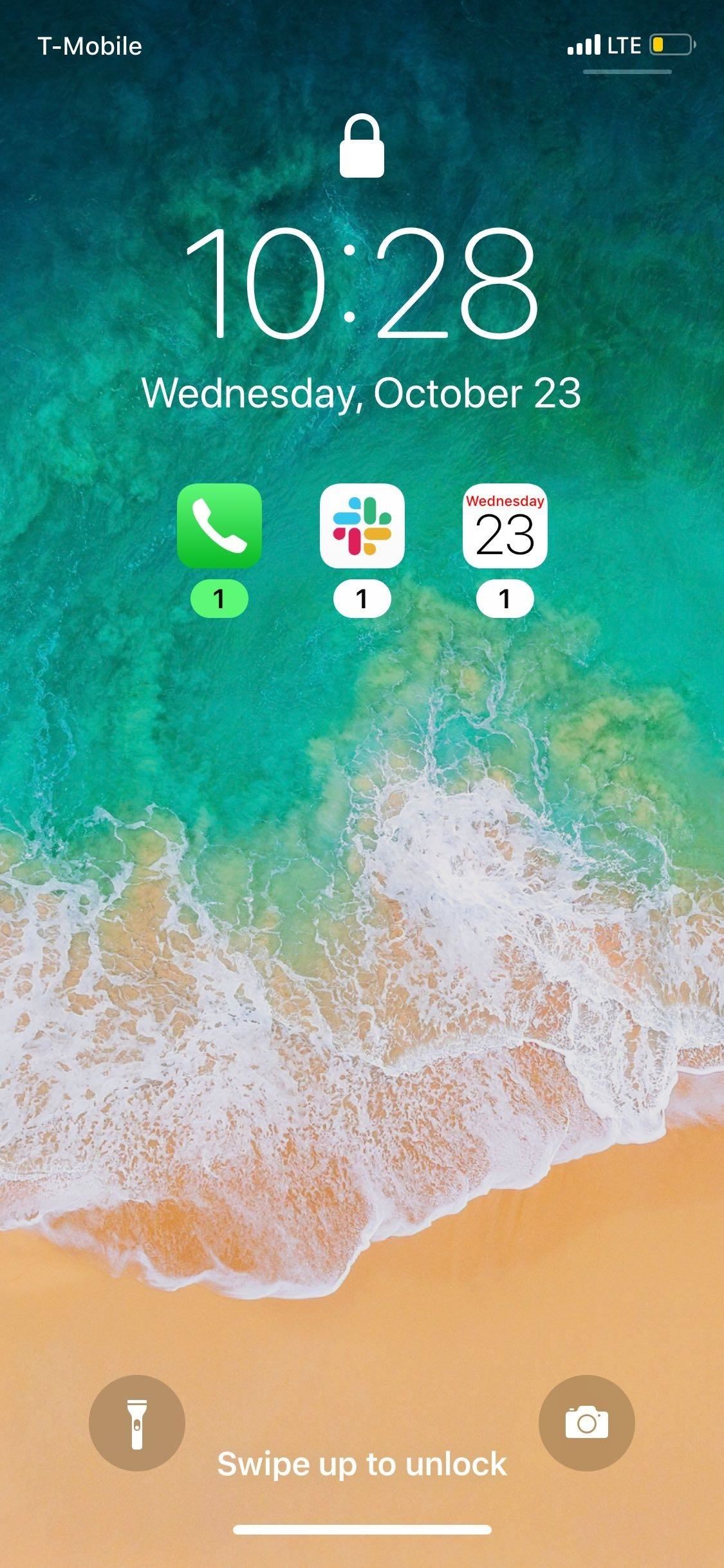
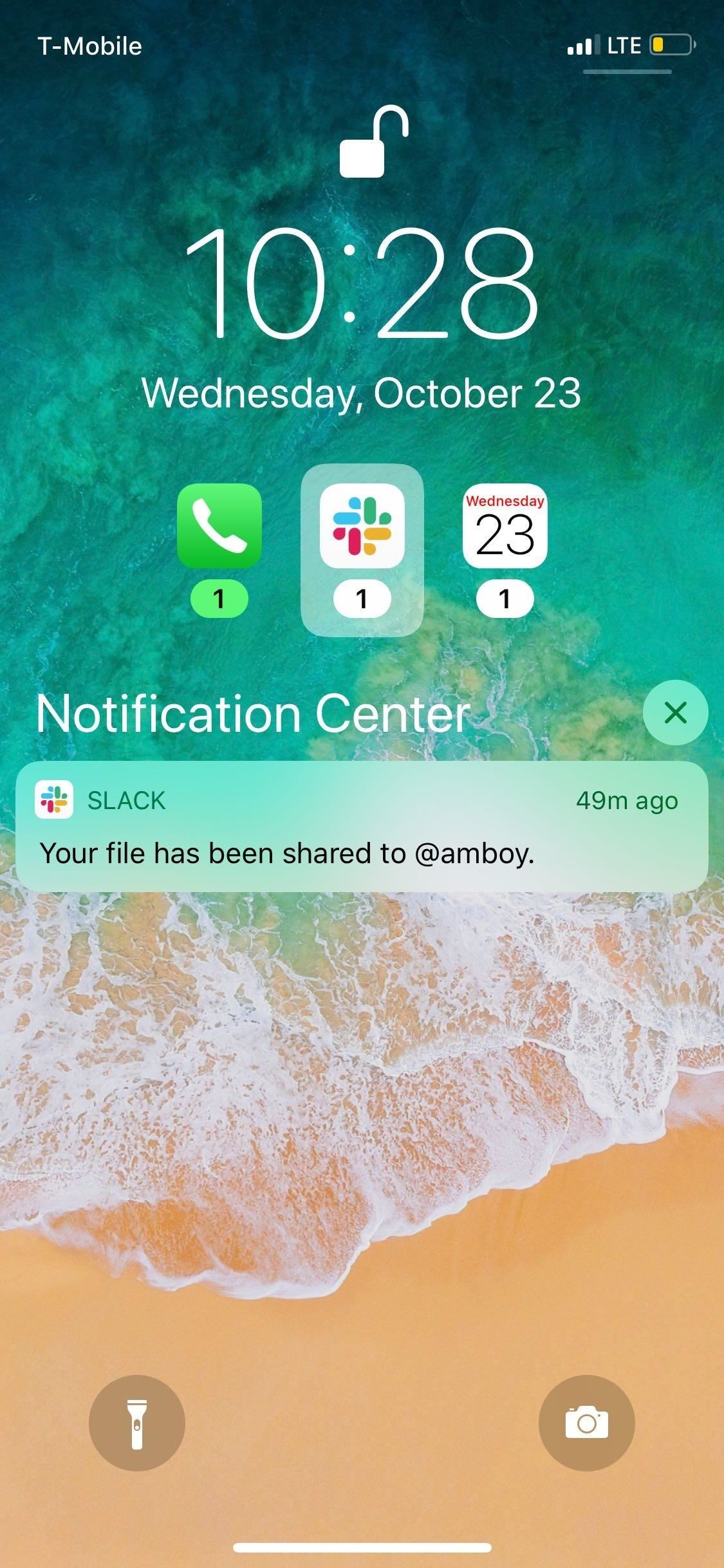
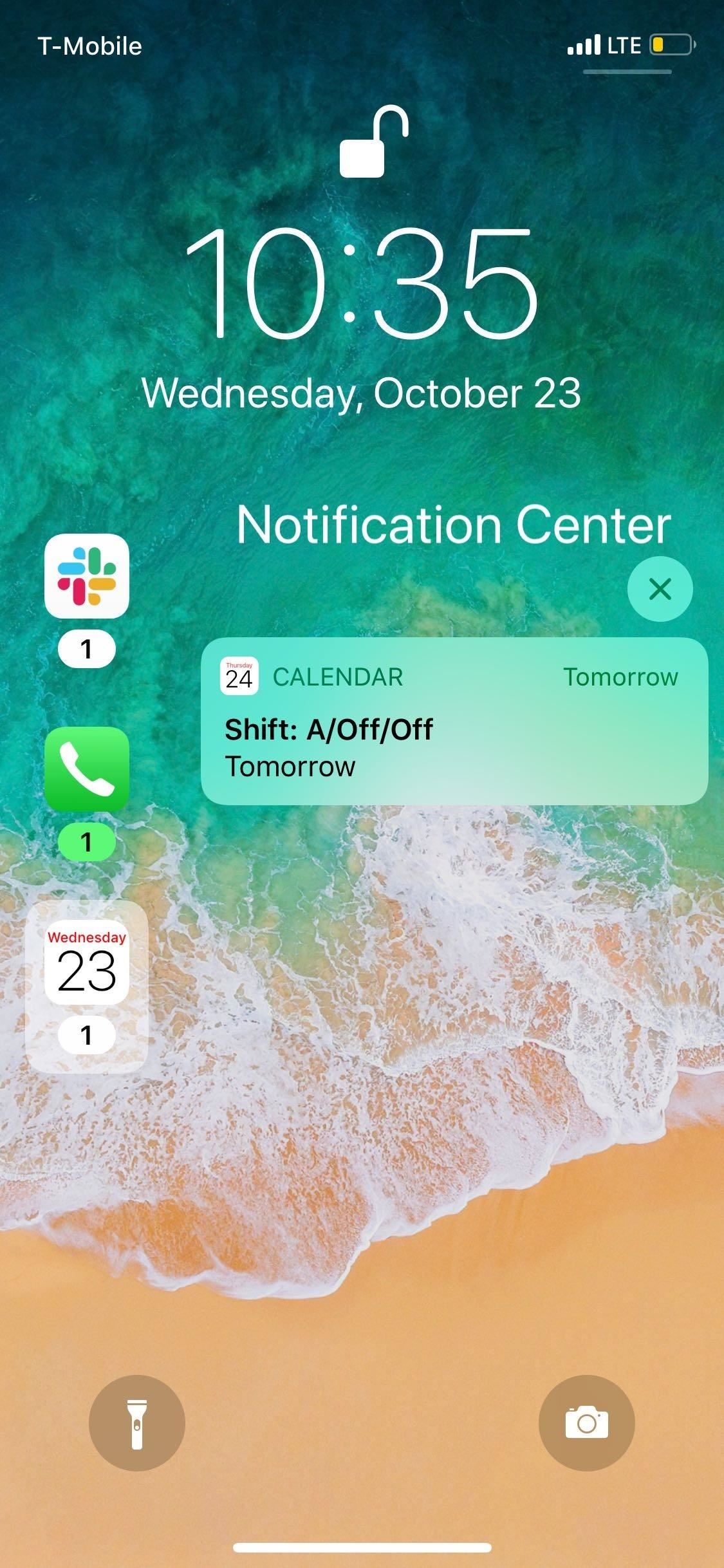
4. Listen to Your Notifications Hands-Free
If you often forget to check alerts, there's an awesome tweak that will help ensure you you never miss important notifications again. Speak Notification by merdok lets you listen to any incoming alerts hands-free by dictating them as they come in.
Speak Notification is enabled by default after installation, and will proceed to read incoming notifications out loud. Of course, you may want to prevent sensitive alerts from being broadcast for all to hear. Luckily, you can disable the feature for specific apps by placing them inside the Tweak's blacklist within its menu inside the Settings app.
Beyond that, the tweak also lets you set numerous options to better suit your needs. You can block the tweak from dictating alerts when you're on a designated app, enable the tweak to function even with Do Not Disturb enabled, to speak only while your iPhone is charging, and more. Speak Notification is available inside BigBoss+ repo, so no need to install any external repos to get your hands on it.
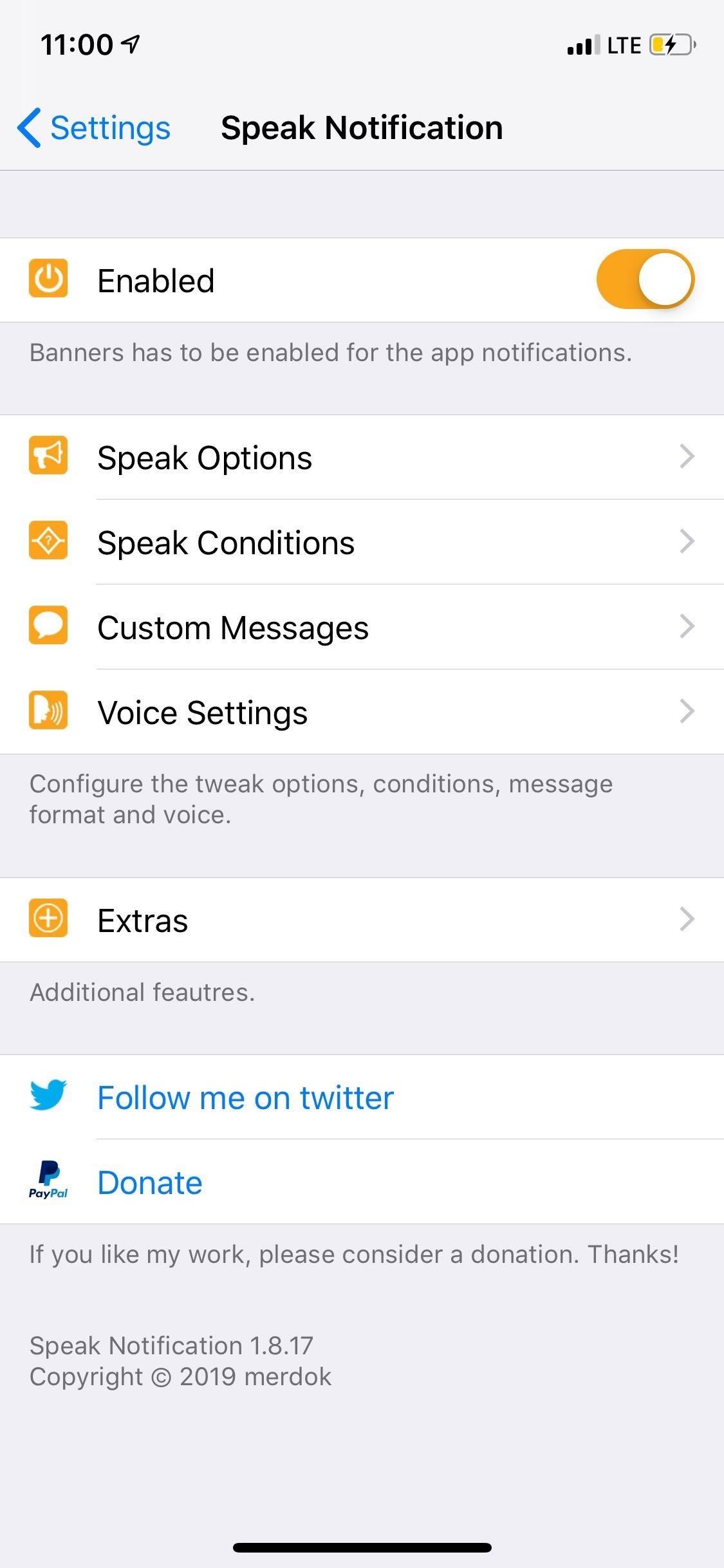
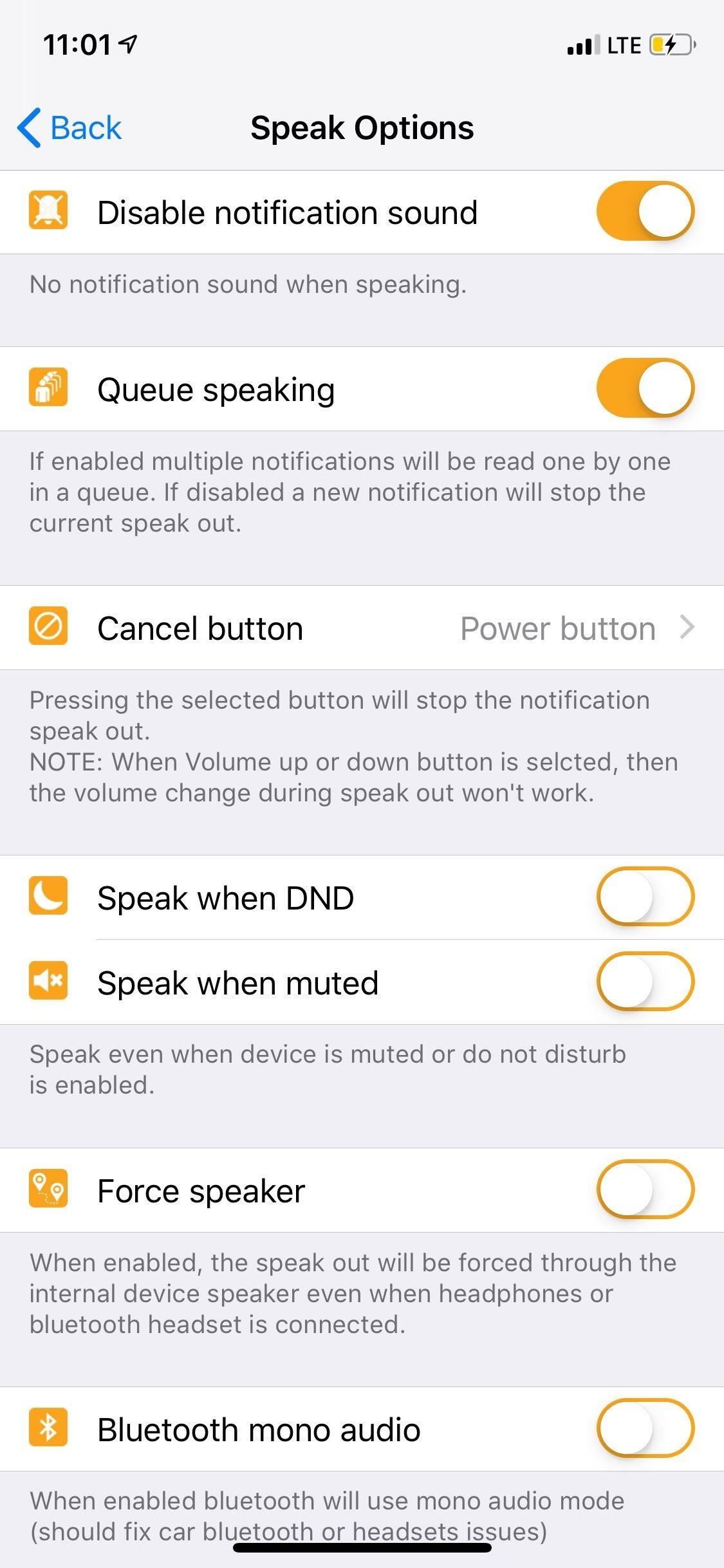
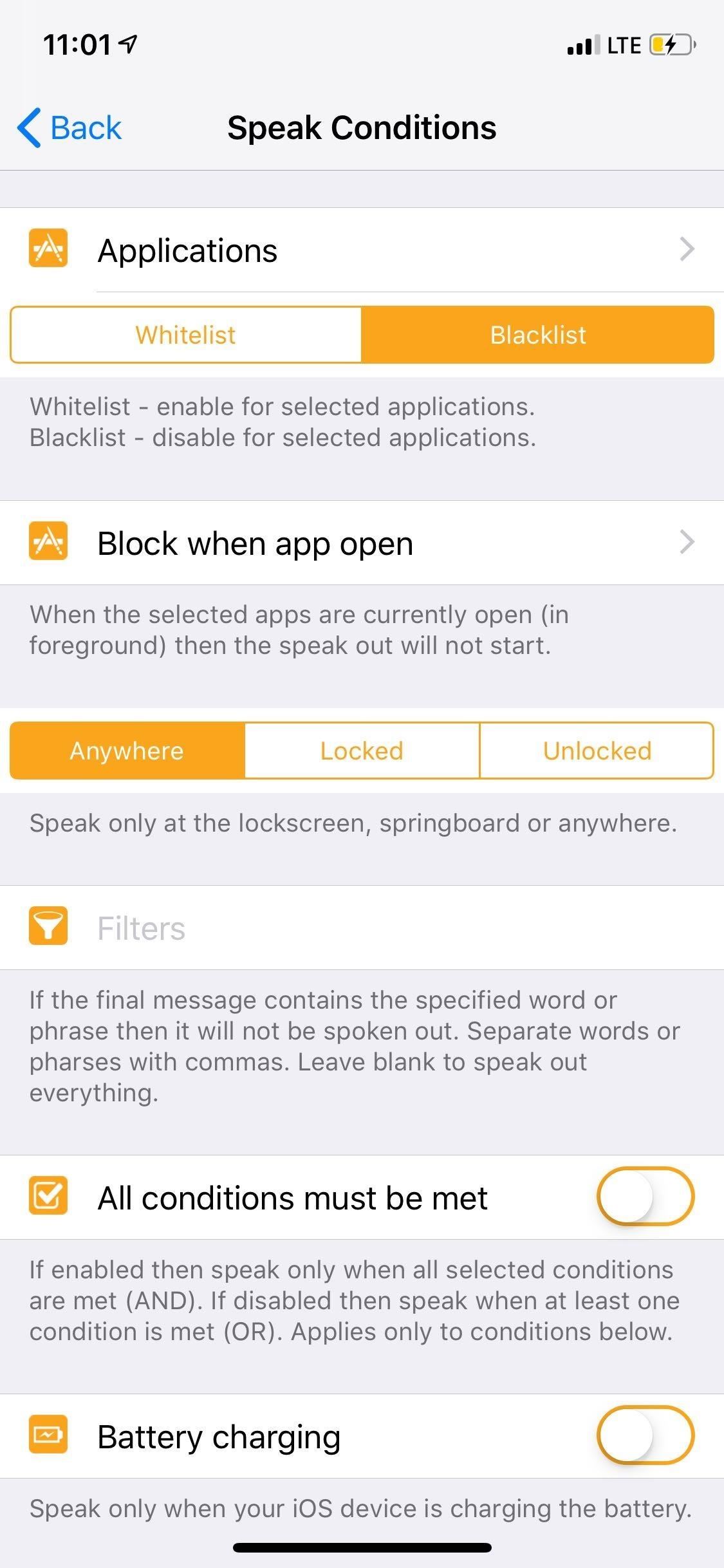
5. Get Rid of App Names, & Headers
Your iPhone's Notification Center and Today page make viewing alerts intuitive, though you can't really do much in terms of customization. With the Notifica tweak, however, you can make their UI a lot more pleasing to the eye.
The tweak by Nepeta gives you the ability to remove unneeded clutter from both the Notification Center and Today page like headers and app names for a more streamlined appearance. Beyond that, you can also colorize your alerts or set their opacity to make them stand out even more.



Like Axon above, Notifica can be installed by first adding chr0nict.github.io/Nepeta-Mirror/ into either Cydia or Sileo.
6. Always Show Notifications on Lock Screen
Notifications that first appear on the lock screen go away once you unlock your iPhone, so if you didn't check an alert from there and and locked your device, you'd need to access them from the Notification Center. If you want the notifications to stay on the lock screen to serve as a reminder until you have time to view them in more detail, KingPuffdaddi's Notif tweak has you covered.
Like Notifica above, Notif is natively available within Cydia and Sileo thanks to BigBoss+, so there's no need to add an external repo. Best of all, the tweak works automatically in the background upon installing — no extra settings or options to play with.


7. Prevent Notifications from Waking Your iPhone
Unless your iPhone has Do Not Disturb enabled, incoming notifications will force it to automatically wake, leaving you vulnerable to prying eyes. So if you want keep your alerts private, ShyNotification by CydiaGeek is one tweak you should try out.
The tweak is free to install, and it runs automatically in the background to prevent your iPhone from waking each time an alert comes in. ShyNotification is available by adding cydiageek.yourepo.com to Cydia or Sileo.

8. Get Notification Banners on the Bottom
If your have issues reaching up the top of your screen to access notification banners, then Rishanan's BottomBannersX2 is right up your alley. Once installed, the tweak works right off the bat with nothing to configure, and displays alert banners on the bottom of the screen for easy access. Just keep in mind that the banner may appear off-center depending on your device, as seen in the photo below.
BottomBannersX2 is available if you add repo.packix.com to either Cydia or Sileo.
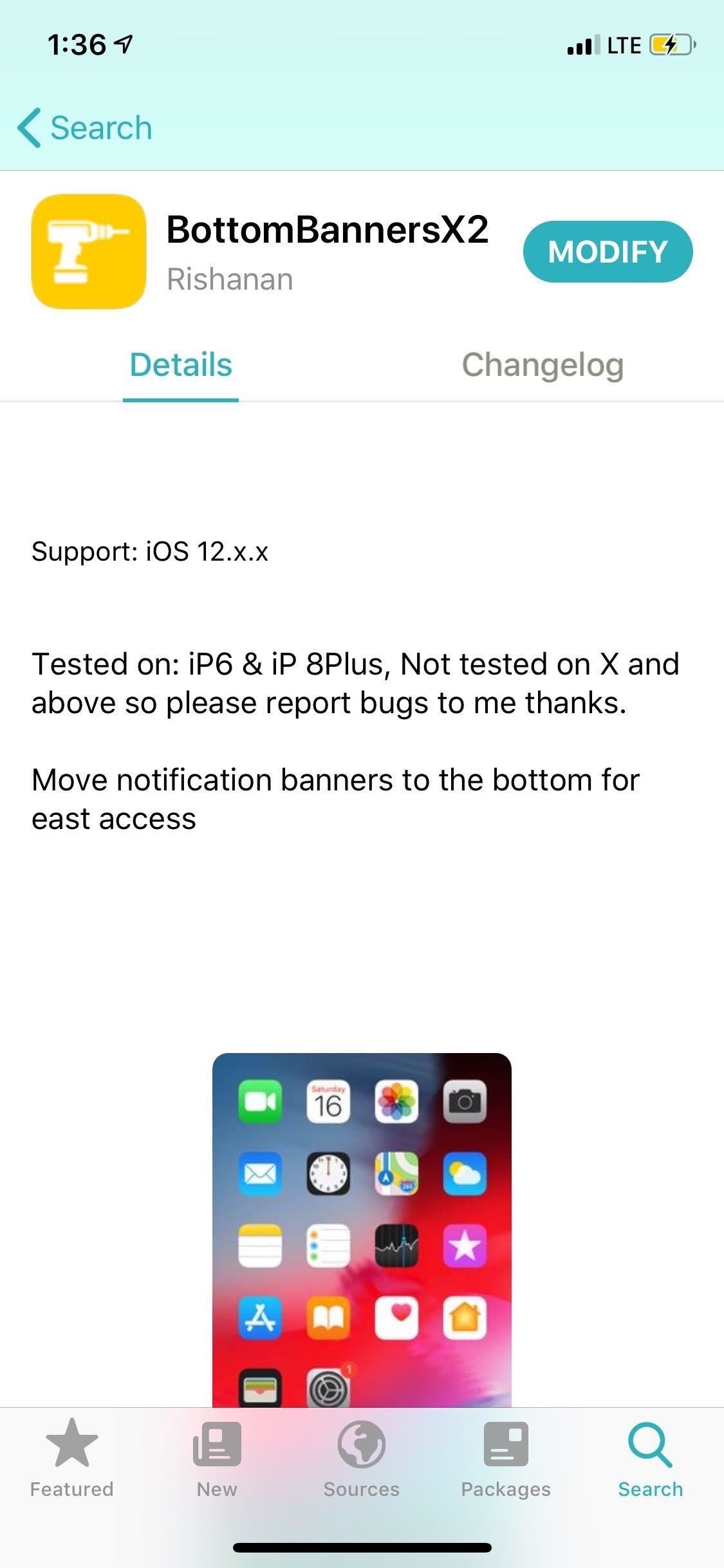

9. Make Full Use of the Space Around the Notch
If you don't like the way the default notification banner looks on your notched iPhone (X and above), then you should give PeterDev's BoardBanner12 a look. The $1.99 tweak makes full use of your notched iPhone's extra real estate by completely filling in the topmost part of the screen with an alert banner.
You can even set a number of elements like rounded corners for a more eye pleasing appearance, and choose between "White," "Dark," and "Black" background to better suit your style. BoardBanner12 is available for purchase within either Cydia or Sileo by way of repo.packix.com.

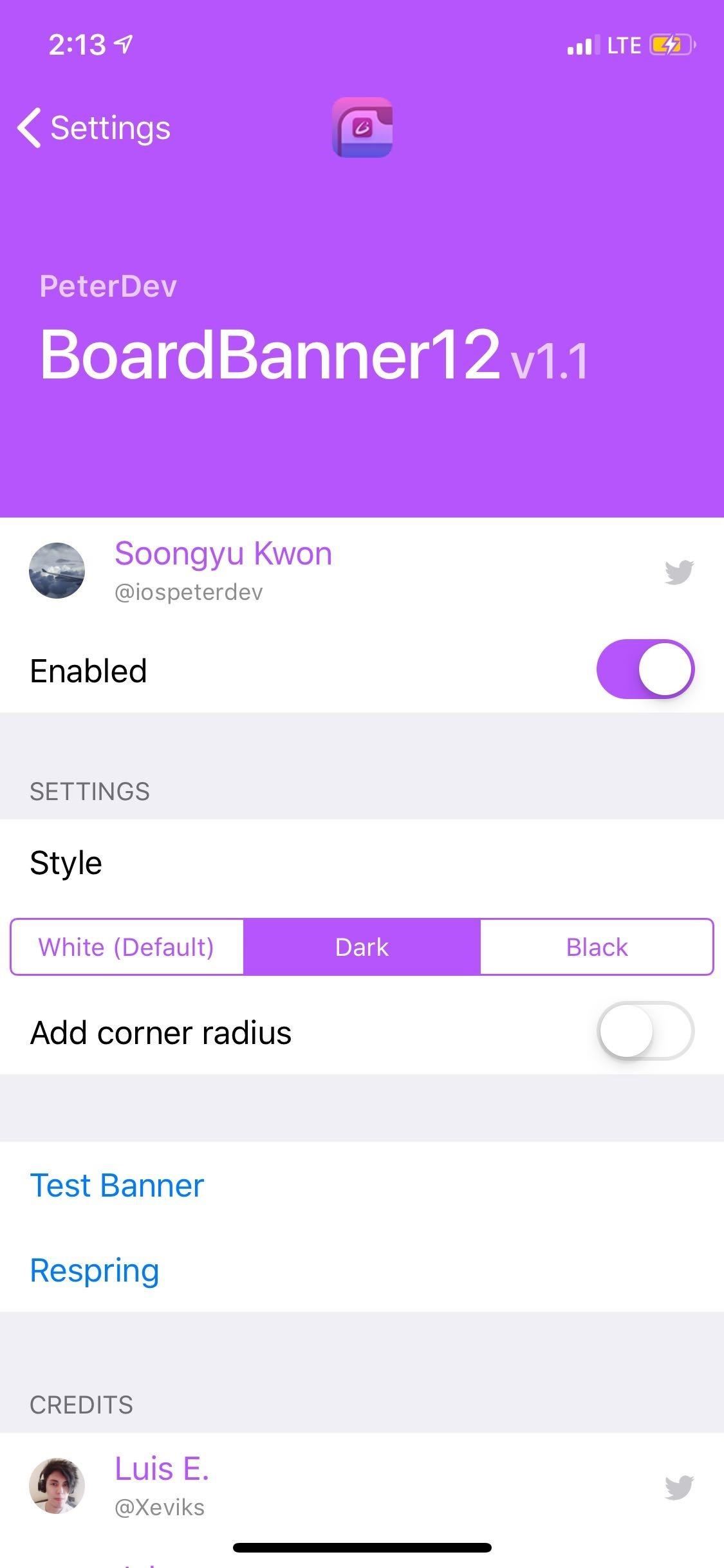

10. Get Customized Animated Alerts
Last but certainly not least in this list is c1d3r's Notchification. As the name implies, the tweak lets you set custom animations for incoming notifications centered around your iPhone's notch. That's just scratching the surface, however, as the tweak gives you a slew of animations like screen border effects and centered animations to choose from.



You can also enable animations while your iPhone is asleep, as seen on the GIF below. In all, Notchification is well worth its $2.00 price tag, and can be purchased once you have repo.packix.com installed within Cydia or Sileo.

This article was produced during Gadget Hacks' annual Tweaks & Hacks Celebration week. Read all of the Tweaks & Hacks Celebration stories.
Just updated your iPhone? You'll find new emoji, enhanced security, podcast transcripts, Apple Cash virtual numbers, and other useful features. There are even new additions hidden within Safari. Find out what's new and changed on your iPhone with the iOS 17.4 update.























Be the First to Comment
Share Your Thoughts